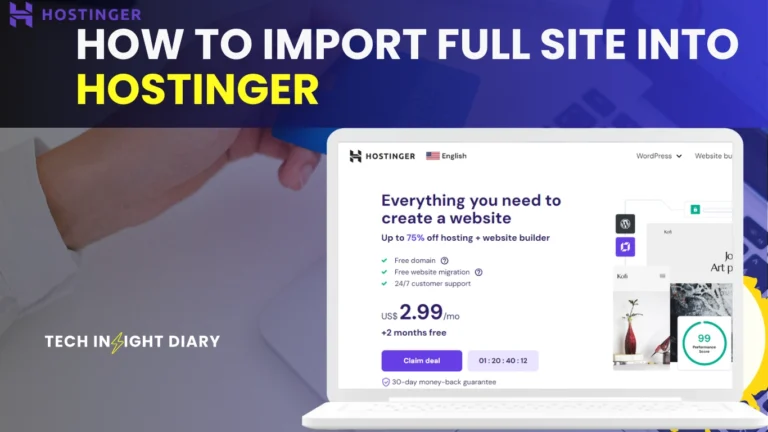Categories in WordPress group related posts, while tags describe specific details of each post. Categories are broader; tags are more specific.
Categories and tags are essential tools for organizing content on your WordPress site. Categories help structure your site by grouping related posts into broad topics. They create a hierarchical structure, making it easier for visitors to navigate your site. Tags, on the other hand, are more specific and provide detailed information about the content of your posts.
They act like keywords, allowing users to find related posts with similar themes. Using both effectively enhances user experience and improves SEO, making your content more discoverable. Understanding the difference can help you manage your content efficiently and boost your website’s performance.
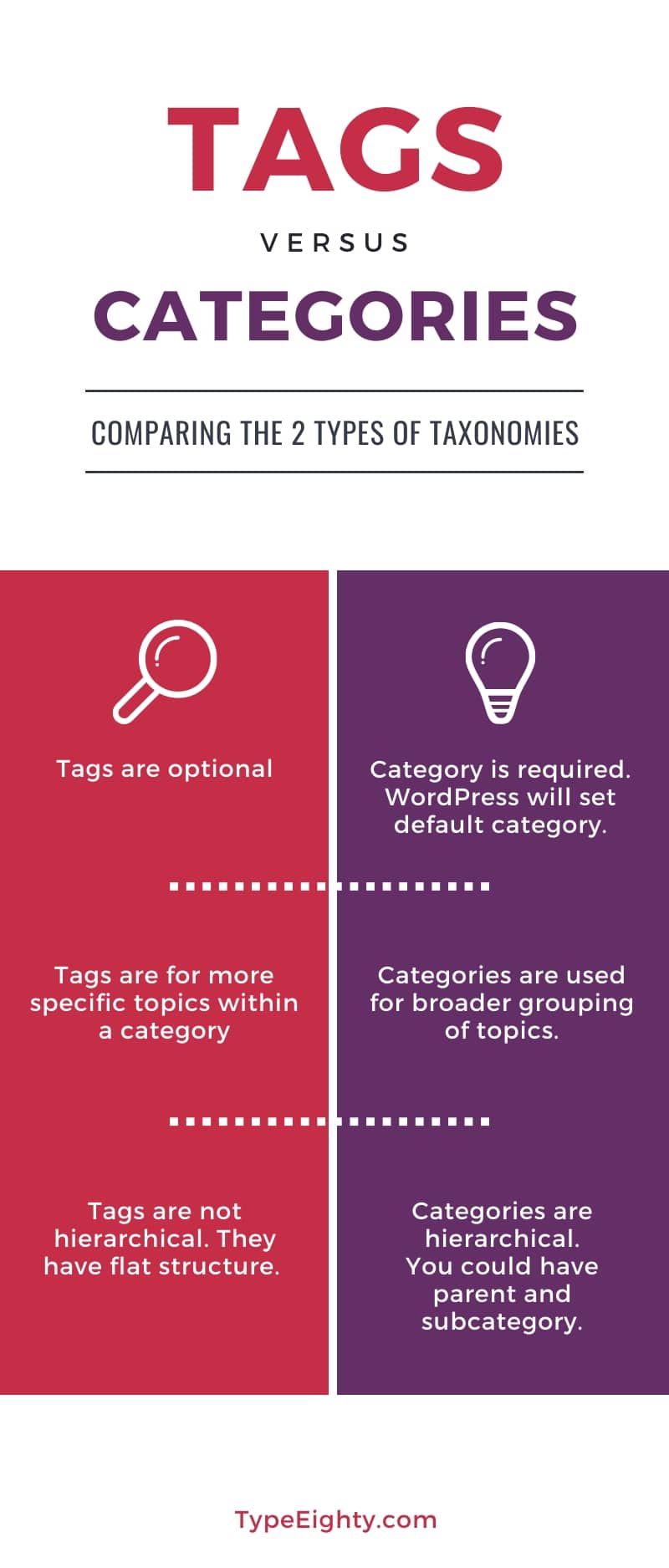
Categories In WordPress
Understanding Categories in WordPress is essential for organizing your content. Categories help group related posts together. This makes it easier for readers to find similar content.
Definition Of Categories
Categories are broad groupings for your posts. They serve as general topics or the table of contents for your site. For example, a blog about food might have categories like “Recipes”, “Restaurant Reviews”, and “Cooking Tips”.
Each post must have at least one category. If a post does not have a category, WordPress assigns it to the default category.
Info: Is WordPress Easy to Use: A Beginner’s Ultimate Guide
How Categories Work
Categories organize your content into main sections. This helps in better navigation for your visitors.
In WordPress, you can create and manage categories easily. Here’s how:
- Go to the WordPress Dashboard.
- Click on Posts and then Categories.
- Fill in the details such as Name, Slug, and Description.
- Click the Add New Category button.
Once created, you can assign posts to these categories. You can also create sub-categories for more specific topics.
Categories can be displayed in various ways on your site:
- In the main menu.
- As a widget in the sidebar.
- In the post metadata.
Using categories improves your site’s SEO. Search engines understand your content structure better. This can help boost your search rankings.
Here’s a quick comparison in table format:
| Feature | Categories |
|---|---|
| Purpose | Broadly group posts |
| Hierarchy | Yes, can have sub-categories |
| Mandatory | Yes, at least one per post |
Info: How to Backup WordPress Site: Ultimate Guide for 2024

Tags In WordPress
Tags in WordPress offer a way to organize your content. They are more specific than categories and help visitors find related posts. Tags enhance the user experience by grouping similar topics together.
Definition Of Tags
Tags are keywords that describe specific details of your post. They are similar to index words in a book. Tags help in quickly identifying the main topics discussed in your post. For instance, a post about “WordPress SEO Tips” might have tags like “SEO”, “WordPress”, “Tips”.
How Tags Work
Tags work by linking related posts together under a common keyword. When you assign a tag to a post, it becomes part of a tag archive. This archive is a collection of all posts that share the same tag.
Here’s a simple example:
| Post Title | Tags |
|---|---|
| Understanding WordPress SEO | SEO, WordPress |
| Top WordPress Plugins | Plugins, WordPress |
| SEO Tips for Beginners | SEO, Tips |
In the table above, clicking the “SEO” tag will display both the “Understanding WordPress SEO” and “SEO Tips for Beginners” posts. This makes it easier for users to find content related to their interests.
- Tags are not hierarchical like categories.
- They provide more specific organization.
- You can assign many tags to a single post.
- Tags improve the user experience by grouping related posts.
Tags are an essential tool in content organization. They make your site more navigable and user-friendly.
Key Differences
Understanding the key differences between categories and tags in WordPress is crucial. It helps you organize your content better. Categories and tags serve different purposes. They enhance user experience and improve SEO.
Hierarchy Vs. Flat Structure
Categories follow a hierarchical structure. This means you can have subcategories within parent categories. It allows for a more organized and nested content structure. For example, a “Food” category can have subcategories like “Recipes” and “Reviews”.
Tags, on the other hand, have a flat structure. They do not follow a hierarchy. Tags are more flexible and can be used independently. There are no parent-child relationships among tags.
Broad Vs. Specific
Categories are generally broad and cover a wide range of topics. They help group related posts together. For instance, a blog about travel might have categories like “Destinations”, “Travel Tips”, and “Travel Gear”.
Tags are more specific. They describe individual details of a post. Tags help highlight specific aspects of your content. For example, a post in the “Recipes” category might have tags like “vegan”, “dessert”, and “quick”.
| Aspect | Categories | Tags |
|---|---|---|
| Structure | Hierarchical | Flat |
| Scope | Broad | Specific |
| Relationships | Parent-Child | Independent |
- Categories help in organizing posts under broad topics.
- Tags help in detailing specific elements of a post.
- Categories can have subcategories.
- Tags are independent and do not have sub-tags.
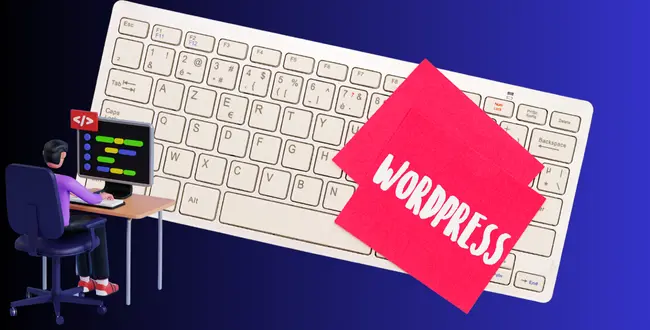
When To Use Categories
Categories in WordPress help you organize your content. They create a clear structure on your site. Use categories to group related posts together. This helps your readers find content easily. When should you use categories? Let’s explore further.
Best Practices
Use categories to group broad topics. For example, if you have a food blog, you might have categories like “Recipes,” “Nutrition,” and “Cooking Tips.”
Keep the number of categories limited. Too many categories can confuse your readers. Aim for 5-10 main categories.
Each post should belong to one primary category. This improves site navigation.
Common Scenarios
Scenario 1: You run a travel blog. Use categories like “Destinations,” “Travel Tips,” and “Travel Gear.”
Scenario 2: You have a tech blog. Organize posts under categories like “Gadgets,” “Software,” and “Reviews.”
Scenario 3: You write about personal finance. Use categories such as “Saving Money,” “Investing,” and “Budgeting.”
| Blog Type | Example Categories |
|---|---|
| Food Blog | Recipes, Nutrition, Cooking Tips |
| Travel Blog | Destinations, Travel Tips, Travel Gear |
| Tech Blog | Gadgets, Software, Reviews |
| Finance Blog | Saving Money, Investing, Budgeting |
Info: How to Embed YouTube Video in WordPress: Simple Steps Guide
Remember, categories are for broad grouping. They create the main structure of your site. Use them wisely to enhance user experience.
When To Use Tags
Tags in WordPress help organize content in a more specific way. They offer a flexible method to categorize posts based on unique attributes. Tags differ from categories as they provide additional context.
Best Practices
- Use tags to highlight specific details in your posts.
- Keep tags relevant and avoid overloading with too many.
- Choose tags that users might search for.
- Ensure tags complement your categories.
Common Scenarios
| Scenario | Example Tags |
|---|---|
| Recipe Post | chocolate, dessert, quick |
| Tech Review | smartphone, Android, budget |
| Travel Guide | Europe, backpacking, budget-travel |
Tags help users find related content quickly. They also improve your site’s SEO.
Seo Implications
Understanding the difference between categories and tags in WordPress is crucial for SEO. Categories and tags help organize content and improve user experience. They also play a significant role in search engine rankings.
Impact On Search Rankings
Categories and tags have different SEO implications. Categories are broad and cover a general topic. Tags are specific and focus on details within a category. Search engines use this structure to understand your content better.
Using categories and tags correctly can improve your search rankings. Categories help search engines understand the main topics of your blog. Tags add extra information and help search engines find relevant content.
Here is a comparison:
| Categories | Tags |
|---|---|
| Broad topics | Specific topics |
| Hierarchical structure | Non-hierarchical structure |
| Improves site structure | Enhances content findability |
Info: How to Design a WordPress Theme: Step-by-Step Guide
Improving User Experience
Both categories and tags make it easier for users to navigate your site. Categories provide a clear structure. They help users find general topics quickly. Tags offer a deeper dive into specific details. This helps users find related posts easily.
To improve user experience:
- Use categories to group similar posts.
- Use tags to link related content.
- Ensure each post has a category and relevant tags.
Here’s how to use categories and tags:
- Create broad categories for main topics.
- Add specific tags for detailed information.
- Review and update categories and tags regularly.
This approach helps users and search engines understand your content better. It boosts your site’s SEO and enhances user experience.
Frequently Asked Questions
What Are Categories In WordPress?
Categories group related posts together. They help organize content and improve site navigation. Readers find topics easily.
What Are Tags In WordPress?
Tags describe specific details of a post. They help users find related content quickly. Tags are more specific than categories.
How Do Categories Differ From Tags?
Categories are broad groupings, while tags are specific keywords. Categories structure site content; tags enhance searchability.
Conclusion
Understanding the difference between categories and tags in WordPress is essential. Categories organize broader topics, while tags specify details. Both improve site navigation and SEO. Use them wisely to enhance user experience and boost search engine rankings. Implementing categories and tags correctly can elevate your WordPress site’s effectiveness and visibility.