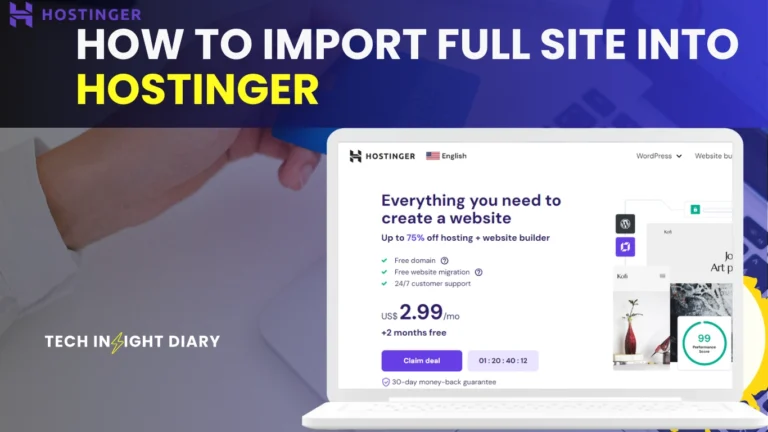The best tool to scan WordPress site is Sucuri. It provides comprehensive security scans and malware detection.
Sucuri is a leading security platform for WordPress sites. It offers robust features like malware scanning, firewall protection, and blacklist monitoring. These tools help ensure your website remains safe from cyber threats. Sucuri’s user-friendly interface makes it easy to use for beginners and experts alike.
Regular scans help identify vulnerabilities and fix them promptly. The platform also provides detailed reports and actionable recommendations. Sucuri is highly recommended for its reliability and effectiveness. Investing in Sucuri can save you from potential security breaches and data loss. Ensure your WordPress site remains secure with Sucuri’s advanced scanning tools.
Top Scanning Tools
Scanning your WordPress site for vulnerabilities and issues is crucial for maintaining security and performance. The best tools for this task offer various features and come in both free and paid versions. In this section, we will explore the top scanning tools available, helping you choose the right one for your needs.
Free Vs Paid Tools
Choosing between free and paid scanning tools depends on your specific requirements and budget. Free tools are great for basic scans and identifying common vulnerabilities. They offer essential features but might lack advanced functionalities. Here are some popular free tools:
- Wordfence Security: Offers firewall and malware scanning for free.
- Sucuri SiteCheck: Provides free malware and security scanning.
- WPScan: A free tool that checks for vulnerabilities in themes and plugins.
Paid tools provide more comprehensive scanning and advanced features. They offer better support and regular updates. Popular paid tools include:
| Tool | Features | Price |
|---|---|---|
| Wordfence Premium | Real-time firewall, malware scanning, country blocking | $99/year |
| Sucuri Security | Website firewall, malware removal, DDoS protection | $199/year |
| MalCare | Automated malware removal, real-time protection, backup | $99/year |
INFO: What are Scheduled Actions on WordPress Tools: Boost Efficiency
Features To Look For
When selecting a scanning tool, certain features are essential for ensuring your site’s security. Real-time scanning is crucial. It helps in detecting threats as they happen. Comprehensive malware detection is another must-have. The tool should identify and remove all types of malware.
Firewall protection adds an extra layer of security. It blocks malicious traffic before it reaches your site. Regular updates ensure the tool can detect new threats. Look for tools that offer detailed reports. These reports help understand vulnerabilities and take corrective actions.
- Ease of use: The tool should be user-friendly.
- Customer support: Reliable support can help resolve issues quickly.
- Compatibility: Ensure the tool works with your WordPress version.
Below is a summary of essential features in a tabular format:
| Feature | Importance |
|---|---|
| Real-time scanning | High |
| Malware detection | High |
| Firewall protection | Medium |
| Regular updates | High |
| Detailed reports | Medium |
Choosing the right tool with these features will help maintain your WordPress site’s security and performance.

Security Scanners
Keeping your WordPress site secure is crucial. One of the best ways to ensure your site remains safe is by using a security scanner. Security scanners help identify potential threats, including malware and vulnerabilities, that could compromise your site. These tools are essential for maintaining the integrity and safety of your WordPress site.
Malware Detection
Malware can wreak havoc on your WordPress site. Malware detection tools are designed to identify and remove malicious software that may have infiltrated your site. These tools scan your files and database for any suspicious activity.
Key features of effective malware detection tools include:
- Comprehensive Scanning: Scans all files, themes, and plugins.
- Real-time Alerts: Provides instant notifications of detected malware.
- Automatic Cleanup: Removes malware without manual intervention.
- Detailed Reports: Generates reports on detected issues and actions taken.
Popular malware detection tools for WordPress include:
| Tool Name | Features | Price |
|---|---|---|
| Wordfence | Firewall, Malware Scanner, Real-time Threat Defense | Free/Premium |
| MalCare | Instant Malware Removal, Deep Scans, Real-time Monitoring | Premium |
| Sucuri | Site Scanner, Firewall Protection, Security Alerts | Free/Premium |
Choosing the right malware detection tool ensures your WordPress site stays protected from harmful software.
Vulnerability Assessment
A vulnerability assessment identifies weak points in your WordPress site. Vulnerability assessment tools examine your site for security flaws that hackers could exploit.
Key features of effective vulnerability assessment tools include:
- Comprehensive Scans: Examines themes, plugins, and core files.
- Patch Management: Helps update and patch vulnerabilities.
- Detailed Reports: Provides insights into vulnerabilities and fixes.
- Regular Updates: Ensures the tool stays updated with the latest threats.
Popular vulnerability assessment tools for WordPress include:
| Tool Name | Features | Price |
|---|---|---|
| WPScan | Database of Vulnerabilities, Automated Scans, Reports | Free/Premium |
| Netsparker | Automated Scanning, Detailed Reports, Patch Management | Premium |
| Acunetix | Comprehensive Scans, Patch Management, Detailed Insights | Premium |
INFO: Zocket – All-In-One Ai Ad Management Tool Reviews: Ultimate Guide
Choosing the right vulnerability assessment tool helps keep your WordPress site free from security flaws.
Performance Scanners
Choosing the best tool to scan your WordPress site is crucial. Performance scanners help ensure your site is fast and efficient. They identify areas where your site can improve, making it quicker and more reliable. This section covers tools that focus on performance, including speed tests and optimization suggestions.
Speed Tests
Speed tests measure how fast your WordPress site loads. Faster sites rank higher on search engines and provide a better user experience. There are several tools available for speed testing:
- Google PageSpeed Insights: Provides a detailed report on your site’s speed for both mobile and desktop.
- GTmetrix: Offers insights into your site’s performance and provides recommendations for improvement.
- Pingdom: Tests your site’s speed from multiple locations around the world.
These tools highlight key metrics such as:
| Metric | Description |
|---|---|
| Page Load Time | The total time it takes for your page to fully load. |
| First Contentful Paint (FCP) | The time it takes for the first piece of content to appear on the screen. |
| Time to Interactive (TTI) | The time it takes for the page to become fully interactive. |
By using these tools, you can see which elements slow down your site. Regular speed tests help maintain optimal performance. If your site loads slowly, users may leave before it finishes loading.
Optimization Suggestions
After running a speed test, the next step is to follow optimization suggestions. These tips help make your WordPress site faster and more efficient:
- Minify CSS, JavaScript, and HTML: Remove unnecessary characters from code without changing its functionality.
- Enable Compression: Use tools like Gzip to reduce the size of your files.
- Leverage Browser Caching: Store some of your website data in users’ browsers to speed up future visits.
- Optimize Images: Compress images to reduce their size without compromising quality.
- Use a Content Delivery Network (CDN): Distribute your content across various servers to reduce load times.
Here is a table summarizing key optimization tips:
| Optimization Tip | Benefit |
|---|---|
| Minify Code | Reduces file sizes, speeding up load times. |
| Enable Compression | Decreases file sizes, improving load speed. |
| Browser Caching | Speeds up repeat visits by storing data in browsers. |
| Optimize Images | Reduces image sizes, speeding up page loads. |
| Use a CDN | Reduces load times by distributing content. |
Implementing these suggestions can significantly boost your site’s performance. A faster site improves user experience and can lead to better search engine rankings.
Seo Scanners
Choosing the best tool to scan your WordPress site can be overwhelming. SEO scanners play a crucial role in this task. These tools help identify issues that could affect your site’s performance and visibility. They analyze keywords, check site health, and ensure your website is optimized for search engines.
Keyword Analysis
SEO scanners excel in keyword analysis. They allow you to understand how well your site ranks for specific keywords. This process is essential for improving your site’s visibility. Here are some key features:
- Keyword Density: Measures how often a keyword appears on a page.
- Keyword Suggestions: Provides alternative keywords to improve ranking.
- Competitor Analysis: Shows how your competitors rank for the same keywords.
Using these features, you can create content that ranks higher in search engine results. Here’s a simple table to illustrate:
| Feature | Benefit |
|---|---|
| Keyword Density | Ensures optimal keyword usage |
| Keyword Suggestions | Finds better keywords for your content |
| Competitor Analysis | Identifies gaps in your strategy |
By focusing on these aspects, you can improve your site’s SEO performance significantly. Strong keyword analysis is the backbone of effective SEO.
Site Health Checks
SEO scanners also conduct site health checks. These checks ensure your site runs smoothly and efficiently. Important elements include:
- Page Speed: Measures how quickly your pages load.
- Broken Links: Identifies links that don’t work.
- Mobile Usability: Ensures your site works well on mobile devices.
Regular site health checks prevent issues that can harm your site’s performance. Here’s a table summarizing these features:
| Feature | Benefit |
|---|---|
| Page Speed | Improves user experience |
| Broken Links | Enhances site credibility |
| Mobile Usability | Increases mobile traffic |
Effective site health checks can lead to better search engine rankings. They also improve the overall user experience. Addressing these elements ensures your site remains in top shape.
User-friendly Options
Scanning your WordPress site for vulnerabilities is crucial for maintaining its security and performance. Choosing the best tool can be challenging. User-friendly options make this task easy, even for beginners. These tools offer intuitive interfaces, clear instructions, and efficient scanning capabilities.
Beginner Tools
For those new to WordPress, beginner tools provide straightforward solutions for site scanning. These tools are designed with simplicity in mind, offering step-by-step guides and easy-to-navigate dashboards.
Here are some popular beginner tools:
- Wordfence Security: This plugin offers a comprehensive security solution. It includes a firewall, malware scanner, and live traffic monitoring. The interface is user-friendly, perfect for beginners.
- Security Ninja: This tool provides over 50 security tests with one click. It identifies vulnerabilities and offers tips for fixing them. The easy setup and clear results make it ideal for new users.
- iThemes Security: This plugin focuses on identifying and fixing common security issues. It offers one-click installation and straightforward configuration. The dashboard is simple, with clear instructions for each feature.
Wordfence Security and Security Ninja are great for users starting with site security. They offer essential features without overwhelming the user. Below is a comparison table for quick reference:
| Tool | Main Features | Ease of Use |
|---|---|---|
| Wordfence Security | Firewall, Malware Scanner, Live Traffic | High |
| Security Ninja | 50+ Security Tests, Quick Fix Tips | High |
| iThemes Security | Common Issue Fixes, One-Click Setup | High |
INFO: What is Tradelle: Unveiling the Ultimate Trading Platform
Advanced Features
For users with more experience, advanced features offer deeper insights and control over site security. These tools provide detailed reports, customization options, and advanced scanning capabilities.
Here are some tools with advanced features:
- Sucuri Security: This tool offers a complete website security platform. It includes malware scanning, firewall protection, and blacklist monitoring. Advanced users can customize settings and access detailed logs.
- MalCare Security: This plugin provides real-time protection and instant malware removal. It offers an in-depth site scan, advanced firewall, and detailed security reports. The interface is more complex but offers greater control.
- Quttera Web Malware Scanner: This tool scans for malware, blacklists, and other security threats. It provides detailed reports and allows users to customize scan settings. It’s suitable for users who need comprehensive scanning options.
Sucuri Security and MalCare Security are excellent for advanced users needing more control. They offer detailed insights and extensive customization. Below is a comparison table for quick reference:
| Tool | Main Features | Customization |
|---|---|---|
| Sucuri Security | Malware Scanning, Firewall, Blacklist Monitoring | High |
| MalCare Security | Real-Time Protection, Instant Malware Removal | High |
| Quttera Web Malware Scanner | Malware, Blacklist Scanning | Medium |

Integrations And Compatibility
Scanning your WordPress site is crucial for security and performance. Finding the best tool that integrates well and is highly compatible is key. Let’s explore the integrations and compatibility of the best tools to scan your WordPress site.
Plugins And Themes
Choosing a tool that works seamlessly with your existing plugins and themes is essential. Some tools might have issues or conflicts, so ensuring compatibility is a must.
- WPScan: This tool is highly compatible with most plugins and themes. It scans for known vulnerabilities and suggests fixes.
- Wordfence: Wordfence integrates well with popular plugins and themes. It offers real-time threat defense and firewall protection.
- iThemes Security: This tool provides a comprehensive scan for vulnerabilities in themes and plugins. It is also known for its user-friendly interface.
Here is a comparison table of popular scanning tools and their compatibility with plugins and themes:
| Tool | Compatibility with Plugins | Compatibility with Themes |
|---|---|---|
| WPScan | High | High |
| Wordfence | High | High |
| iThemes Security | Medium | High |
Ensuring your chosen tool integrates well with your site’s plugins and themes reduces conflicts and improves security. Always check for updates and compatibility notes from developers.
Third-party Services
Some scanning tools offer integration with third-party services. These services can enhance the tool’s functionality and provide additional benefits.
- MalCare: MalCare integrates with cloud-based services to provide deep scanning. It offloads the scanning process to avoid site slowdowns.
- Sucuri: Sucuri offers integration with various third-party services for enhanced security. It includes CDN, firewall, and monitoring services.
- ScanWP: This tool integrates with Google Safe Browsing and other third-party databases. It ensures your site is secure from known threats.
Below is a table showcasing some tools and their third-party service integrations:
| Tool | Third-Party Integrations |
|---|---|
| MalCare | Cloud-Based Scanning |
| Sucuri | CDN, Firewall, Monitoring |
| ScanWP | Google Safe Browsing |
Integrating with third-party services can add extra layers of protection and functionality. Look for tools that offer these integrations for better performance and security.
Common Pitfalls
Despite the many benefits, users often encounter common pitfalls when using WordPress scanning tools. Understanding these challenges can help you avoid them:
- False Positives: Some tools may flag harmless files as threats. This can lead to unnecessary panic and confusion.
- Resource-Intensive Scans: Scanning tools can sometimes slow down your site. This happens when the tool consumes too much server resources.
- Lack of Comprehensive Coverage: Not all tools scan every part of your site. Missing critical areas can leave vulnerabilities unchecked.
Consider these real-world examples:
| Issue | Example |
|---|---|
| False Positives | Tool D flagged safe files, causing unnecessary concern. |
| Resource-Intensive Scans | Tool E slowed down the site during peak hours. |
| Lack of Comprehensive Coverage | Tool F missed scanning plugin vulnerabilities. |
Being aware of these pitfalls can help you choose a tool that balances thorough scanning with efficient performance. Always read user reviews and test the tool on a smaller scale before fully integrating it into your site maintenance routine.

Future Trends
Scanning your WordPress site for vulnerabilities is crucial. The best tool for this task should be efficient, easy to use, and future-proof. Future trends in scanning tools are shaping up to offer more advanced features. These trends focus on AI integration and adapting to evolving needs.
Ai In Scanning Tools
AI is revolutionizing how we scan WordPress sites. AI-powered tools are becoming smarter and faster. They can detect potential threats with high accuracy. Here are some advantages of using AI in scanning tools:
- Real-time threat detection: AI can analyze data continuously, identifying threats as they appear.
- Pattern recognition: AI can recognize unusual patterns and behaviors that might indicate an attack.
- Automated responses: AI can take immediate actions to mitigate risks, such as blocking suspicious IP addresses.
- Learning capabilities: AI improves over time by learning from past threats and adapting to new ones.
The table below shows a comparison between traditional and AI-powered scanning tools:
| Feature | Traditional Tools | AI-Powered Tools |
|---|---|---|
| Speed | Slower | Faster |
| Accuracy | Moderate | High |
| Adaptability | Low | High |
INFO: Do I Need a Website to Use Tradello? Find Out Here!
AI tools are the future of WordPress site scanning. They offer more precise and rapid detection, which is vital for securing your site.
Evolving Needs
The needs of WordPress users are always changing. Scanning tools must evolve to meet these new requirements. Here are some key evolving needs:
- Mobile compatibility: More users manage their sites from mobile devices. Scanning tools must be mobile-friendly.
- Cloud integration: Many websites use cloud services. Tools must integrate seamlessly with these services.
- Advanced reporting: Users need detailed and easy-to-understand reports about their site’s security status.
- User-friendly interfaces: Tools must be easy to navigate, even for non-technical users.
Meeting these needs is essential for the best scanning tools. Developers are focusing on these aspects to ensure their tools remain relevant.
Below is a list of features modern scanning tools should have:
- Mobile app support
- Cloud service integration
- Comprehensive reporting
- Easy-to-use dashboard
By addressing these evolving needs, scanning tools can provide better security and user experience.
Frequently Asked Questions
What Is The Best WordPress Scanning Tool?
The best WordPress scanning tool is Sucuri. It provides comprehensive security and malware detection.
How Does Sucuri Protect WordPress Sites?
Sucuri protects WordPress sites by scanning for malware, security issues, and vulnerabilities. It also offers firewall protection.
Can I Use Free Tools To Scan WordPress?
Yes, free tools like Wordfence and WPScan can scan for malware and vulnerabilities. They are effective but limited.
How Often Should I Scan My WordPress Site?
Scan your WordPress site weekly. Regular scans help detect and fix vulnerabilities promptly, enhancing overall security.
Conclusion
Choosing the best tool to scan your WordPress site ensures security and optimal performance. Evaluate features, ease of use, and support options. Prioritize your site’s specific needs to find the perfect fit. Regular scans can prevent vulnerabilities and keep your site running smoothly.
Invest in a quality scanning tool today.