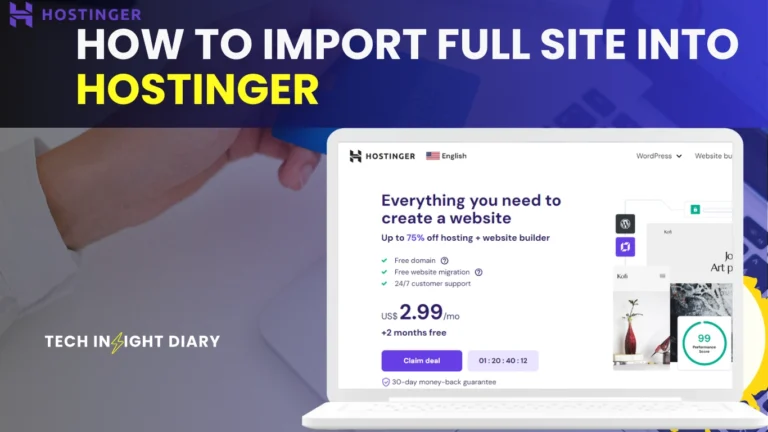To use Shopify effectively, optimize your store design and integrate essential apps. Focus on SEO and provide excellent customer service.
Shopify is a powerful e-commerce platform that enables businesses to create and manage online stores easily. Start by selecting a visually appealing theme that aligns with your brand. Customize your store to enhance user experience and navigation. Integrate essential apps to streamline operations, such as inventory management and email marketing tools.
Optimize product descriptions and images for SEO to increase organic traffic. Utilize Shopify’s analytics to track performance and make data-driven decisions. Provide exceptional customer service to build trust and encourage repeat business. By leveraging these strategies, you can maximize the potential of your Shopify store and achieve sustained growth.
Getting Started
Starting with Shopify is easy and quick. We’ll guide you through the initial steps. These include account setup and choosing a plan. Follow this guide to make your online store live.
Account Setup
First, visit the Shopify website. Click on the “Start Free Trial” button.
You’ll need to provide some basic information:
- Email address
- Password
- Store name
Once you enter the details, click on “Create Your Store”. Shopify will guide you through the rest.
Choosing A Plan
Shopify offers different plans. Choose the one that fits your needs:
| Plan | Monthly Cost | Features |
| Basic Shopify | $29 | All basic features to start a store |
| Shopify | $79 | Professional reports and more staff accounts |
| Advanced Shopify | $299 | Advanced features for scaling your business |
Info: How to Start a Shopify Store: Ultimate Beginner’s Guide
Choose a plan based on your needs and budget. You can always upgrade later.
Designing Your Store
Creating a captivating online store is crucial for attracting customers. Shopify offers tools to design an appealing and functional store. Learn how to choose the right theme and customize the layout for a seamless shopping experience.
Theme Selection
Start by selecting a theme that matches your brand’s identity. Shopify offers free and paid themes in its Theme Store. Choose a theme that is mobile-friendly and responsive. A responsive theme ensures your store looks good on all devices.
Steps to Select a Theme:
- Go to the Shopify Admin panel.
- Click on Online Store > Themes.
- Browse available themes in the Theme Store.
- Preview themes to see how they look.
- Click Add to install the theme.
Customizing Layout
After selecting a theme, you can customize the layout. Customizing your store’s layout involves adjusting sections, colors, fonts, and images. This ensures your store aligns with your brand.
Use the Theme Editor to make changes:
- Navigate to Online Store > Themes.
- Click Customize next to your active theme.
- Use the left sidebar to edit different sections.
- Adjust colors, fonts, and images to match your brand.
Consider these tips for an effective layout:
- Keep the design clean and simple.
- Ensure text is easy to read.
- Highlight important information with bold or colors.
A well-designed store enhances the user experience, encouraging more sales.
Adding Products
Adding products is a crucial step to set up your Shopify store. It defines what you offer and influences customer decisions. This section will guide you on effective product listing and using high-quality images.
Product Listings
Your product listings should be clear and informative. Use descriptive titles that include relevant keywords. Make sure descriptions are concise and highlight key features.
- Use clear and concise product titles.
- Include relevant keywords in titles and descriptions.
- Highlight key features and benefits.
Here is a table to help you organize your product information:
| Field | Description |
| Product Title | Descriptive and keyword-rich title. |
| Price | Set a competitive price. |
| Description | Highlight key features and benefits. |
| SKU | Stock Keeping Unit for inventory tracking. |
| Category | Classify product under correct category. |
High-quality Images
Images play a vital role in product listings. They help customers visualize the product. Use high-resolution images to showcase your products.
- Upload high-resolution images.
- Show the product from different angles.
- Include images that highlight unique features.
Ensure the images are well-lit and clear. Poor-quality images can lead to fewer sales. Take multiple shots to cover all product aspects.

Optimizing For Seo
Optimizing your Shopify store for SEO is crucial for attracting organic traffic. SEO helps your store rank higher on search engines, making it easier for customers to find your products. Below are some effective methods to optimize your Shopify store for SEO.
Keyword Research
Effective keyword research is the foundation of SEO. Start by identifying the keywords your target audience uses. Use tools like Google Keyword Planner or SEMrush.
- Create a list of potential keywords.
- Check the search volume for each keyword.
- Analyze the competition for these keywords.
Focus on long-tail keywords. They are less competitive and more specific. For example, instead of “shoes,” use “women’s running shoes”. This helps attract more targeted traffic.
Meta Descriptions
Meta descriptions are short summaries of your web pages. They appear below the title in search engine results.
Each meta description should be unique and relevant. Keep them under 160 characters. Include your main keyword in the meta description.
| Page | Meta Description Example |
| Home Page | Find the best women’s running shoes at our online store. |
| Product Page | Shop the latest model of women’s running shoes. Free shipping available! |
Use action words like “Shop,” “Discover,” or “Find”. These encourage users to click on your link.
Enhancing User Experience
Creating a seamless user experience on your Shopify store is crucial. Happy visitors convert into loyal customers. Optimize your store for easy navigation, quick load times, and mobile responsiveness. These steps will improve user satisfaction and boost sales.
Navigation Menus
Clear navigation menus help users find products quickly. Use simple, descriptive labels for each menu item. For example, instead of “Products,” use “Men’s Shoes” or “Women’s Apparel.” This specificity guides users to their desired category faster.
Organize your menu items logically. Group related items together. Use drop-down menus for subcategories. This structure keeps your site clean and easy to navigate.
A good practice is to keep the number of main menu items under seven. Too many options overwhelm users. Prioritize the most important categories.
Mobile Responsiveness
Mobile responsiveness is essential for modern e-commerce. Many users browse and shop on their phones. Ensure your Shopify store looks great and functions well on all devices.
Use a responsive theme. Shopify offers many mobile-friendly themes. Test your site on different devices and screen sizes. Adjust elements to fit smaller screens.
Mobile-friendly features to consider:
- Large, easy-to-click buttons
- Simplified checkout process
- Optimized images for faster loading
Fast loading times are crucial. Mobile users are often on the go. They won’t wait long for pages to load. Compress images and minimize code to speed up your site.
Mobile search and navigation should be intuitive. Use a sticky menu bar for easy access to the main categories. Implement a search bar that is prominent and easy to use.
| Mobile Feature | Benefit |
| Large Buttons | Easy to click, improves user experience |
| Simplified Checkout | Reduces cart abandonment |
| Optimized Images | Faster loading times |
Info: How to Use Shopify? Master E-commerce in 5 Easy Steps
Marketing Strategies
Boosting your Shopify store’s visibility requires smart marketing strategies. These techniques help attract more customers and increase sales.
Email Campaigns
Email campaigns are powerful for engaging customers. They keep customers informed about new products, sales, and updates.
Here are some tips for successful email campaigns:
- Personalize your emails by using customer names.
- Segment your email list based on customer preferences.
- Schedule emails to send at optimal times.
Personalized emails have higher open rates. Segmented lists result in better engagement. Timing is crucial for maximizing impact.
Social Media Integration
Social media integration is essential for Shopify stores. It helps reach a wider audience and drives traffic to your store.
Follow these steps for effective social media integration:
- Connect your Shopify store to social media accounts.
- Share product links directly on social platforms.
- Use social media ads to target specific audiences.
Connecting your store increases visibility. Sharing products builds interest. Targeted ads attract potential buyers.
Leveraging Analytics
To make the most of your Shopify store, leveraging analytics is vital. Analytics provide insights into your store’s performance. They help you understand customer behavior, monitor sales, and optimize marketing strategies. Here’s how to use Shopify’s analytics effectively.
Traffic Analysis
Analyze traffic to know where visitors come from. Shopify’s dashboard shows traffic sources like search engines, social media, or direct visits. This helps you identify which channels work best.
Use the traffic report to see peak visit times. Knowing peak times can help you schedule promotions and updates. Check the bounce rate to find pages that need improvement. Lowering the bounce rate can increase engagement and sales.
- Source/Medium: Shows where traffic originates.
- Sessions: Number of visits to your store.
- Bounce Rate: Percentage of visitors who leave quickly.
- Page Views: Total pages viewed by visitors.
Sales Reports
Sales reports give insights into your revenue streams. View sales by product, region, or sales channel. This helps identify top-selling products and underperformers.
Check the average order value to understand customer spending habits. A higher average order value means more revenue per sale. Monitor repeat customer rates to gauge customer loyalty. Loyal customers often spend more over time.
| Metric | Description |
| Sales by Product | Shows revenue for each product. |
| Sales by Region | Revenue from different regions. |
| Sales by Channel | Revenue from sales channels. |
| Average Order Value | Average amount spent per order. |
| Repeat Customer Rate | Percentage of returning customers. |
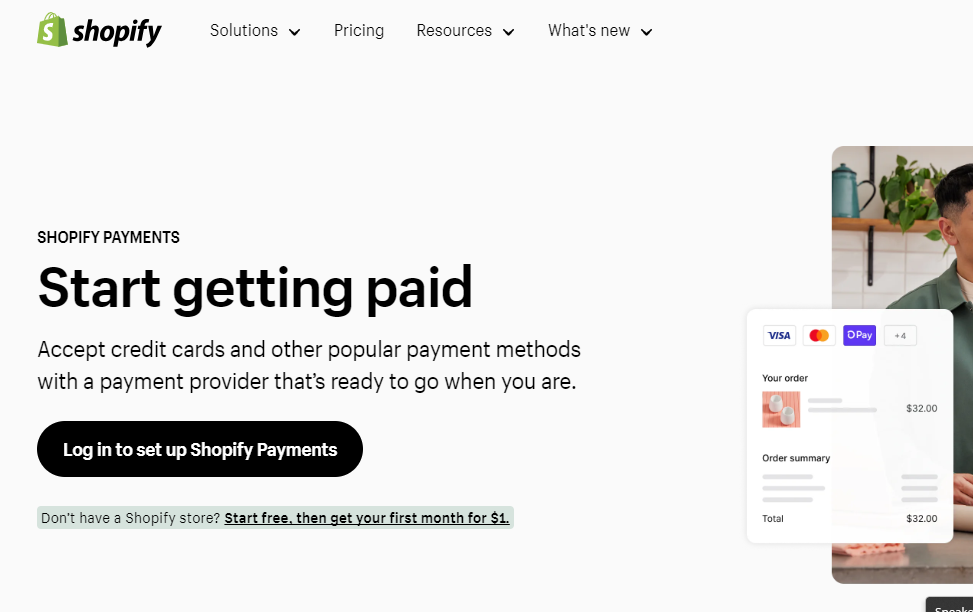
Credit: ecomposer.io
Customer Support
Effective customer support is crucial for any e-commerce business. Shopify offers various tools to help you manage customer interactions. These tools can significantly enhance customer satisfaction and retention.
Live Chat Options
Live chat can provide instant support to your customers. Shopify offers integrated live chat options.
Here are some popular live chat apps for Shopify:
- Shopify Ping: Free and easy to use.
- Tidio Live Chat: Provides a chatbot feature.
- LiveChat: Offers advanced customization options.
Live chat helps answer questions quickly. It also reduces cart abandonment rates.
Return Policies
A clear return policy builds trust with your customers. Shopify allows you to set up a return policy easily.
| Return Policy Feature | Description |
| Return Window | Specify the number of days customers have to return items. |
| Condition of Items | Define the acceptable condition for returned items. |
| Refund Process | Outline how and when refunds will be processed. |
Ensure your return policy is visible on your website. This makes it easy for customers to find and read.
Offer a hassle-free return process. This encourages repeat purchases and improves customer loyalty.
Frequently Asked Questions
How Do I Make The Most Money On Shopify?
Optimize your product listings with high-quality images and SEO keywords. Use social media and email marketing. Offer excellent customer service. Utilize Shopify’s built-in analytics to track sales. Implement upselling and cross-selling strategies.
Is Shopify Worth It For Beginners?
Yes, Shopify is worth it for beginners. It’s user-friendly, offers great support, and has various features to start an online store.
How Does Shopify Work For Beginners?
Shopify helps beginners by providing an easy-to-use platform to create, customize, and manage online stores. Users can add products, process payments, and track orders seamlessly. No coding skills are required. Shopify offers various templates and apps to enhance functionality. It’s perfect for those new to e-commerce.
Is It Hard To Succeed With Shopify?
Succeeding with Shopify requires effort and strategy. It demands quality products, effective marketing, and excellent customer service.
Conclusion
Mastering Shopify can transform your online business. Utilize its tools to streamline operations and enhance customer experience. Continuous learning and optimization are key. Stay updated with Shopify’s features and updates. With dedication, your e-commerce store can thrive and succeed. Embrace these tips to unlock Shopify’s full potential and boost your sales.