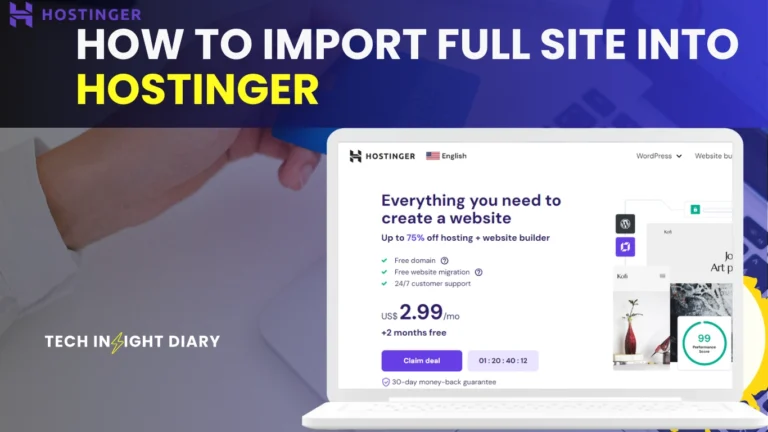To remove “Powered by Shopify,” go to your Shopify admin, navigate to Online Store > Themes > Edit Languages. Find the “Powered by Shopify” text and delete it.
Shopify is a popular e-commerce platform known for its ease of use and customization options. Many store owners prefer to remove the “Powered by Shopify” branding to give their site a more professional appearance. By doing so, they can create a more personalized and cohesive brand experience for their customers.
Removing this text is a simple process that can be completed within minutes. It allows businesses to maintain a clean, branded look that aligns with their overall marketing strategy. This minor tweak can make a significant difference in how your online store is perceived by visitors.
Accessing Your Shopify Store
Easily remove the “Powered by Shopify” tagline from your store’s footer by accessing the theme settings in the admin panel. Navigate to the “Edit Languages” section and delete the text for a clean, professional look.
Logging In
Start by opening your browser. Go to the Shopify website. Click on the login button. Enter your email address. Type your password carefully. Click on the login button again. You are now inside your Shopify store.
Navigating To Themes
Look for the Online Store tab on the left sidebar. Click on it to expand the menu. Find and click on the Themes option. This takes you to the Themes page. Here you will see your current theme. Look for the Actions button next to your theme. Click on it and select Edit Code. You are now ready to edit your theme code.
Info: What Shopify Theme is This? Discover the Best Themes!
Editing Theme Code
First, open your Shopify admin panel. Then, go to the Online Store section. Click on Themes and select Actions. Choose Edit code from the dropdown menu. Find the Sections folder on the left sidebar. Inside, locate the footer.liquid file. Click to open it.
Search for the text “{{ powered_by_link }}” in the footer.liquid file. It might be inside a paragraph or a div tag. Remove this line of code to delete the text. Save your changes by clicking the Save button at the top. Refresh your store to see the changes.
Removing The Code
First, log in to your Shopify admin panel. Navigate to Online Store, then click Themes. Find your current theme and click Actions. Choose Edit Code from the dropdown menu.
Look for the Footer.liquid file in the Sections folder. Open this file by clicking on it. Search for the phrase “Powered by Shopify”. Delete this phrase from the code. Make sure to save your changes.
After deleting the code, click the Save button. This will apply your changes to the live site. Reload your website to check if the “Powered by Shopify” text is gone.
Verifying The Changes
Confirm the removal of “Powered by Shopify” by refreshing your website. Check the footer to ensure the changes are visible.
Previewing Your Store
After making changes, preview your store to see them. Open your store in a new tab. Check the bottom of the page. Look for the “Powered by Shopify” text. It should be gone. Refresh the page to ensure it is not cached.
Checking Footer
Scroll to the footer section of your store. Ensure the “Powered by Shopify” text is removed. Inspect the page source code. Right-click and select “View Page Source”. Search for any remaining “Powered by Shopify” text. Ensure it is completely removed. If it still appears, clear your browser cache. Then check again.
Alternative Methods
Third-party apps can help remove the “Powered by Shopify” text. These apps offer user-friendly tools. Most apps have simple steps to follow. Some apps are free, while others require a subscription. Apps like Shopify Theme Editor can customize your store. Check reviews before choosing an app. Make sure the app is compatible with your theme. Follow the app’s instructions carefully. This ensures you get the best results. Many store owners prefer this method. It saves time and effort.
Hiring a developer is another option. Developers can remove the text quickly. They have the skills to customize your store. Experienced developers know how to edit your theme code. This method is usually more expensive. Developers charge for their time and expertise. Finding a good developer is crucial. Look for developers with positive reviews. You can find developers on platforms like Upwork or Fiverr. Explain your needs clearly to the developer. This ensures they understand your requirements.
Info: How to Make Shopify Store Look Professional: Expert Tips
Best Practices
Always create a backup of your theme. This ensures you have a safe copy. If something goes wrong, you can easily restore it. Go to your Shopify admin panel. Navigate to Online Store and then Themes. Click on Actions and select Download theme file. Save the downloaded file in a secure location. This step is crucial before making any changes.
Test your site on various devices. This helps identify any issues. Use a desktop, tablet, and smartphone. Ensure the site looks good and functions well. Check if the changes you made are visible and consistent. It’s important for a smooth user experience. Your customers might use different devices. Make sure your site works well on all.
Info: How to Get Visitors to Your Shopify Store? Proven Strategies
Frequently Asked Questions
How Do You Get Rid Of Powered By Shopify?
Remove “Powered by Shopify” by editing your theme code. Go to Online Store > Themes > Actions > Edit Code. Find footer. liquid and delete the phrase. Save changes.
How To Remove Powered By Shopify Pipeline Theme?
To remove “Powered by Shopify” from the Pipeline theme, go to Online Store > Themes > Actions > Edit Code. Locate the footer. liquid file and delete the “Powered by Shopify” text. Save changes.
Should I Keep Powered By Shopify?
Keeping “Powered by Shopify” is optional. Removing it can make your store look more professional and customized.
How To Get Rid Of Shopify On Phone?
Uninstall the Shopify app by long-pressing its icon and selecting “Uninstall” or “Remove” on your phone.
Conclusion
Removing “Powered by Shopify” is a simple way to enhance your store’s professionalism. Follow the steps outlined for a seamless process. This small change can significantly impact your brand’s appearance. Stay updated with Shopify’s features to maintain a polished look.
Enjoy your now clean and custom store footer!