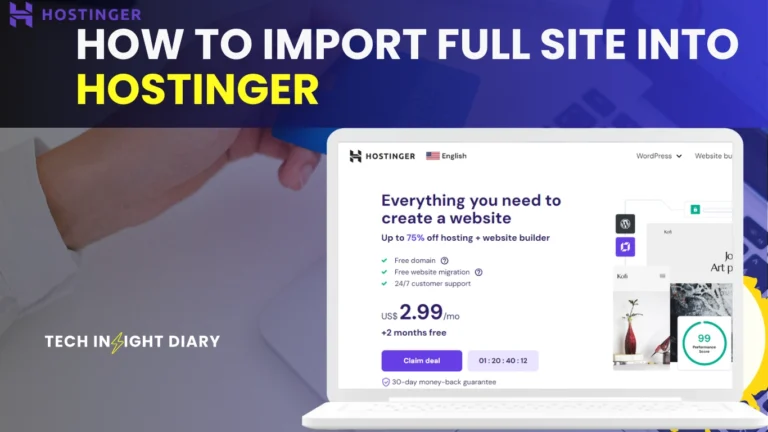Do you want to expand your online business? Linking your eBay account to your Shopify store can help. This integration allows you to manage products and sales from one place. Follow this guide to learn how to link eBay to Shopify store.
Why Link eBay to Shopify?
Linking eBay to Shopify offers many benefits. Here are some reasons why you should consider it:
- Centralized Management: Manage your products, inventory, and orders from one dashboard.
- Increased Sales: Reach a broader audience by selling on both platforms.
- Time-Saving: No need to manually update inventory on both sites.
- Efficient Tracking: Track all your sales and analytics in one place.
INFO: How to Use Shopify? Master E-commerce in 5 Easy Steps
Requirements to Link eBay to Shopify
Before you start, ensure you have the following:
- An active eBay account.
- An active Shopify store.
- Shopify eBay Integration App installed on your Shopify store.

Steps to Link eBay to Shopify
Follow these steps to link your eBay account to your Shopify store:
Step 1: Install The Ebay Integration App
First, you need to install the eBay integration app on your Shopify store. Here’s how:
- Go to the Shopify App Store.
- Search for eBay Integration.
- Select the app and click Add app.
- Follow the prompts to install the app on your store.
INFO: How to Start a Shopify Store: Ultimate Beginner’s Guide
Step 2: Connect Your Ebay Account
After installing the app, you need to connect your eBay account. Here are the steps:
- Open the eBay Integration App on your Shopify store.
- Click on the Connect eBay Account button.
- Sign in to your eBay account.
- Authorize the app to access your eBay account.
Step 3: Set Up Product Listings
Now, you need to set up your product listings. Follow these steps:
- Go to the Products section in the eBay Integration App.
- Select the products you want to list on eBay.
- Set the product details such as price, description, and shipping options.
- Click Publish to list the products on eBay.
Step 4: Manage Orders
Once your products are listed, you need to manage orders. Here’s how:
- Go to the Orders section in the eBay Integration App.
- View and manage orders from eBay within your Shopify dashboard.
- Update order status and track shipments from one place.

Troubleshooting Common Issues
Sometimes, you may face issues while linking eBay to Shopify. Here are some common problems and solutions:
| Issue | Solution |
|---|---|
| Products not syncing | Ensure product details are complete and try syncing again. |
| Orders not appearing | Check the app settings and ensure order syncing is enabled. |
| Connection errors | Reauthorize the eBay account in the app settings. |
INFO: How to Use Shopify Effectively: Boost Your Online Sales
Best Practices for Linking eBay to Shopify
Follow these best practices to ensure a smooth integration:
- Regularly update product details and inventory.
- Monitor orders and customer feedback on both platforms.
- Optimize product listings for better visibility.
- Utilize eBay promotions to boost sales.
Frequently Asked Questions
How Do I Connect Ebay To Shopify?
To connect eBay to Shopify, use the eBay Shopify app available in the Shopify App Store.
Is It Free To Link Ebay To Shopify?
Linking eBay to Shopify is free, but transaction fees may apply based on your sales.
What Are The Benefits Of Linking Ebay To Shopify?
Linking eBay to Shopify helps manage inventory, sync products, and increase sales across both platforms.
Conclusion
Linking your eBay account to your Shopify store can greatly benefit your business. It allows you to manage everything from one place, saving you time and effort. Follow this guide to successfully link eBay to Shopify and start enjoying the benefits today.
If you have any questions or face issues, refer to the Shopify Help Center for more information. Happy selling!