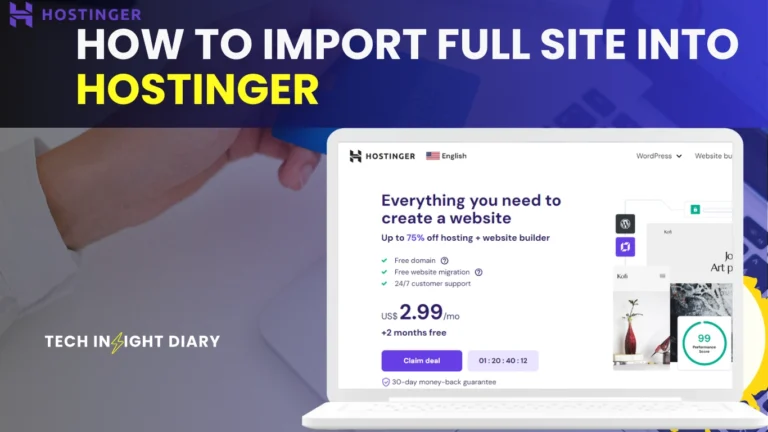To create a landing page on WordPress, use a landing page plugin or a page builder like Elementor. Customize the template to match your needs.
A landing page is crucial for capturing leads and driving conversions. WordPress makes it easy to create professional landing pages without needing coding skills. With plugins and page builders, you can design stunning pages quickly. Choose a template that aligns with your goals and customize it with your content, images, and forms.
Effective landing pages have clear calls-to-action, engaging visuals, and concise messaging. Regularly update and test your landing page to improve performance. Creating a compelling landing page on WordPress can significantly boost your marketing efforts and enhance user experience.
Introduction To Landing Pages
Landing pages help capture leads and drive sales. They focus on a specific goal. This goal might be getting email sign-ups or selling a product. The design is simple and to the point. This keeps visitors focused. A good landing page can improve your conversion rates. This means more people take the action you want. It also helps track the success of your campaigns. Using landing pages can save you money on ads. You get more results for less spend. This is because they are highly targeted.
Many businesses use landing pages for various purposes. Here are some common uses:
- Collecting email addresses for newsletters.
- Promoting a new product or service.
- Offering a free trial or demo.
- Announcing special events or webinars.
- Running a contest or giveaway.

Info: How to Choose a WordPress Theme: Expert Tips & Tricks
Setting Up WordPress
Picking a reliable hosting provider is crucial. Look for one with good reviews and uptime guarantees. Compare prices and features before making a decision. Some popular options include Bluehost, SiteGround, and HostGator. Many of these providers offer easy WordPress installation.
Begin by logging into your hosting account. Go to the control panel and find the WordPress installer. Click on the installer and follow the on-screen instructions. You will need to set up a username and password. Make sure to write these down. After installation, you can log into your WordPress dashboard. Your site is now ready for customization.
Selecting A Theme
Choosing between free and premium themes is important. Free themes are budget-friendly but may lack features. Premium themes offer more customization and support. They can make your site look professional. Free themes are great for beginners. Premium themes work well for businesses.
Free themes cost nothing. They are easy to install and use. Premium themes cost money. They offer advanced features and support. Free themes are good for simple sites. Premium themes are better for complex needs. Think about your goals and budget. Choose the right theme for you.
First, log in to your WordPress dashboard. Go to the Appearance menu and select Themes. Click on the Add New button. Use the search bar to find your theme. Click Install and then Activate. Your theme is now ready. Customize it to fit your needs.

Installing Essential Plugins
Enhance your WordPress landing page with essential plugins. Boost functionality and design effortlessly, ensuring a seamless user experience. Optimize your page for conversions and engagement.
Seo Plugins
SEO plugins help improve your site’s visibility. They make it easier for search engines to find your pages. Yoast SEO is a popular choice. It provides on-page optimization tips. All in One SEO Pack is another good option. It offers advanced features for experts. Using these plugins can boost your search engine rankings.
Page Builder Plugins
Page builder plugins allow you to create custom layouts. They are user-friendly and require no coding skills. Elementor is widely used for its drag-and-drop interface. It offers many design templates and widgets. Beaver Builder is another robust option. It is perfect for beginners and professionals alike. These tools can help you build stunning landing pages.
Info: What is Elementor WordPress: Ultimate Guide & Tips
Designing Your Landing Page
Page builders make it easy to design landing pages. Drag and drop elements to create your layout. Elementor and Beaver Builder are popular choices. These tools offer many templates and widgets. Select the elements you need. Arrange them in any order. Customize to fit your brand.
Customize the layout with simple clicks. Change colors, fonts, and backgrounds. Add images and videos to make it engaging. Ensure it is mobile-friendly. Test your page on different devices. This ensures a good user experience. Use plugins for additional features. Keep the design clean and focused.
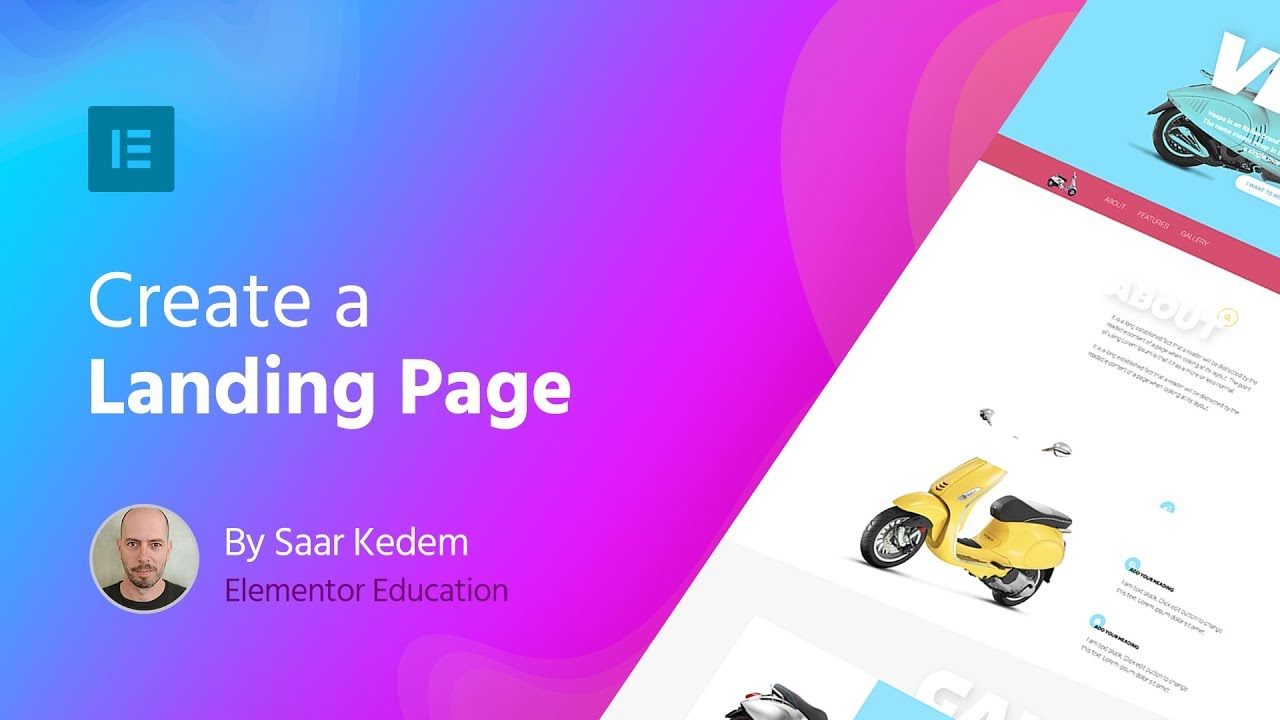
Adding Essential Elements
Integrate essential elements like compelling headlines, engaging visuals, and clear call-to-action buttons to create an effective landing page on WordPress. Enhance user experience by ensuring responsive design and fast loading times.
Forms And Ctas
Forms help collect user information. They should be simple and easy to fill out. Adding Call-to-Actions (CTAs) encourages users to take specific actions. CTAs should be clear and stand out on the page. Use action words like “Sign Up” or “Get Started”. Place forms and CTAs in visible areas. This ensures users can find them easily. Test different CTAs to see which work best. This can increase user engagement and conversions.
Trust Signals And Testimonials
Trust signals build credibility. Include testimonials from happy customers. This shows your service is reliable. Add security badges if you handle payments. Display certifications or awards your company has received. These elements reassure users. They feel safe to engage with your site. Make sure testimonials are genuine and specific. This increases their impact. Trust signals and testimonials can boost user confidence.
Optimizing For Seo
Keyword research is very important. It helps you find what people are searching for. Use tools like Google Keyword Planner. Choose long-tail keywords because they are easier to rank for. Make a list of 10-15 keywords. Use these keywords in your content.
On-page SEO helps your page rank higher. Use your main keyword in the title. Add the keyword in the first 100 words. Include the keyword in headings and subheadings. Use internal links to other pages on your site. Add alt text to your images.
Testing And Launching
Testing and launching your landing page on WordPress ensures its functionality and visual appeal. Thoroughly check for errors, broken links, and mobile responsiveness before making it live.
A/b Testing
A/B testing helps improve your landing page. Create two versions of your page. Show each version to different users. Measure which one performs better. Use tools like Google Optimize for A/B testing. Focus on elements like headlines and buttons. Small changes can make a big difference. Repeat the process until you get the best results.
Final Checklist Before Launch
- Ensure all links work correctly.
- Check for spelling and grammar errors.
- Test the page on different devices.
- Optimize images for fast loading.
- Verify contact forms function well.
- Make sure your call-to-action is clear.
- Review analytics setup for tracking.
Info: How to Choose a WordPress Theme: Expert Tips & Tricks
Frequently Asked Questions
How Do I Start A Landing Page In WordPress?
To start, install WordPress and select a theme. Use a drag-and-drop builder like Elementor. Customize content, images, and layout as needed. Publish when ready.
What Are Essential Elements For A Landing Page?
Essential elements include a strong headline, engaging content, a clear call-to-action, and eye-catching visuals. Make sure to optimize for mobile devices and fast loading times.
Can I Create A Landing Page For Free On WordPress?
Yes, you can create a free landing page using WordPress. Choose a free theme and plugins like Elementor or Beaver Builder to design it.
How Do I Optimize My WordPress Landing Page?
Optimize your landing page by using SEO-friendly content, fast-loading images, and a mobile-responsive design. Use relevant keywords and ensure quick load times.
Conclusion
Creating a landing page on WordPress is simpler than you might think. Follow the steps and best practices. With a well-designed page, you can boost conversions and enhance user experience. Remember to test and optimize regularly. Start building your WordPress landing page today for better results.