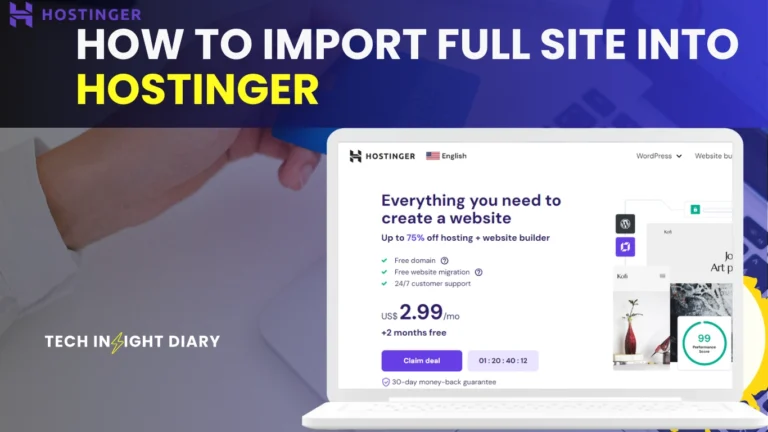To connect Shopify to Instagram, link your Instagram account through the Shopify admin. Then, set up Instagram Shopping.
Connecting Shopify to Instagram enhances your marketing strategy. It allows you to tag products directly in your posts, making shopping seamless for your followers. This integration increases visibility and drives sales by leveraging Instagram’s vast user base. Ensure your Shopify store meets Instagram’s requirements, including having a Facebook Shop.
Once connected, manage your product catalog and track performance through Shopify. This integration streamlines the shopping experience, creating a direct path from discovery to purchase. Utilizing Instagram Shopping helps you reach a broader audience and boosts engagement. Maximize your e-commerce potential by effectively merging Shopify with Instagram.

INFO: How to Connect Aliexpress to Shopify: Step-by-Step Guide
Setting Up Your Shopify Store
Connecting Shopify to Instagram starts with a well-prepared Shopify store. This step is crucial. A well-prepared store ensures a seamless integration with Instagram.
Creating A Shopify Account
First, create a Shopify account. Visit the Shopify website. Click on the “Start Free Trial” button. Enter your email address, password, and store name. Follow the prompts to complete the setup.
Once done, you’ll have access to your Shopify dashboard. This is where you manage your store, products, and sales.
Customizing Your Store
Next, customize your store to match your brand. Go to the “Online Store” section on the dashboard. Click on “Themes” to choose a theme. Select a free or paid theme that suits your business.
After selecting a theme, click on “Customize”. Here, you can change colors, fonts, and layouts. Make sure your store looks appealing and professional.
Use the drag-and-drop editor to rearrange elements. Add your logo, banners, and featured products. Ensure your store is easy to navigate.
Don’t forget to fill out the essential pages. Include an About Us page, Contact page, and Shipping Information page. These pages build trust with your customers.
| Step | Action |
|---|---|
| 1 | Create a Shopify account |
| 2 | Select and customize a theme |
| 3 | Add essential pages |
Once your store is set up, you’re ready to connect it to Instagram. A well-customized Shopify store enhances your brand’s image on Instagram. This can lead to more sales and customer engagement.
Preparing Your Instagram Account
Before you can connect Shopify to Instagram, you must prepare your Instagram account. This involves switching to a business profile and optimizing your bio and profile. These steps ensure that your account is ready for business activities.
Switching To A Business Profile
Switching to a business profile is essential. It unlocks many features for businesses. Follow these steps to switch:
- Open the Instagram app and go to your profile.
- Tap the menu icon in the top-right corner.
- Select Settings.
- Choose Account.
- Tap Switch to Professional Account.
- Select Business and follow the prompts.
Now, you have a business profile. You can access insights and other tools.
Optimizing Your Bio And Profile
Optimizing your bio and profile is crucial. Your bio should be clear and engaging. It should reflect your brand identity. Follow these tips:
- Use a recognizable profile picture, like your logo.
- Write a clear and concise bio. Include your brand’s mission.
- Add a link to your Shopify store. Use a link shortener if needed.
- Include contact information. Make it easy for customers to reach you.
| Element | Tips |
|---|---|
| Profile Picture | Use a high-quality logo image. |
| Bio | Keep it short and informative. |
| Link | Direct users to your Shopify store. |
| Contact Info | Include an email or phone number. |
INFO: How to Add Reviews to Shopify: Boost Sales and Credibility
These steps will make your profile look professional. A well-optimized profile attracts more visitors.
Linking Shopify To Instagram
Connecting Shopify to Instagram can transform your business. You can showcase your products directly on Instagram. This integration allows your followers to shop seamlessly. Linking these platforms will streamline your sales process.
Using Shopify’s Instagram Sales Channel
Shopify offers an Instagram Sales Channel. This tool makes integration simple. Follow these steps to activate it:
- Log in to your Shopify admin panel.
- Go to Sales Channels and click the plus (+) button.
- Select Instagram from the list of available channels.
- Click Add Channel and follow the prompts.
- Log in to your Instagram account.
- Authorize the connection between Shopify and Instagram.
Syncing Your Product Catalog
After adding the Instagram Sales Channel, sync your product catalog. Follow these steps:
- Go to the Instagram Sales Channel in Shopify.
- Click Sync Products.
- Ensure all your products have correct tags and descriptions.
- Wait for the sync process to complete.
Make sure your products meet Instagram’s guidelines. Proper tagging is essential. This ensures your products are approved quickly.
| Step | Action |
|---|---|
| 1 | Log in to Shopify admin panel. |
| 2 | Go to Sales Channels and click plus (+) button. |
| 3 | Select Instagram from the list. |
| 4 | Click Add Channel and follow prompts. |
| 5 | Log in to Instagram account. |
| 6 | Authorize the connection. |
Linking Shopify to Instagram can boost your sales. Follow these steps and start selling directly on Instagram. Happy selling!
Creating Shoppable Posts
Connecting Shopify to Instagram allows you to create shoppable posts. These posts let your audience buy products directly from Instagram. This makes the shopping experience seamless and enjoyable for users.
Tagging Products In Posts
Tagging products in your Instagram posts is simple. Here’s a step-by-step guide:
- Go to your Instagram profile.
- Tap on the post you want to tag products in.
- Tap on the “Tag Products” option.
- Select the product from your Shopify store.
- Place the tag on the product in the image.
- Tap “Done” to save your changes.
Tagging products makes it easy for users to find and buy items. Ensure your tags are clear and visible.
Creating Engaging Content
Creating engaging content is key to attracting customers. Here are some tips:
- Use high-quality images: Clear, bright photos catch the eye.
- Show your products in use: Display products in real-life settings.
- Write compelling captions: Captions should be short and engaging.
- Use hashtags: Hashtags help users find your posts easily.
High-quality content keeps your audience interested. Engaging posts lead to more interactions and sales.
| Tip | Description |
|---|---|
| Use High-Quality Images | Clear, bright photos that catch the eye. |
| Show Products in Use | Display products in real-life settings. |
| Write Compelling Captions | Short and engaging captions. |
| Use Hashtags | Help users find your posts easily. |
INFO: How to Link Ebay to Shopify Store: A Step-by-Step Guide
Creating shoppable posts and engaging content can significantly boost your sales. Follow these tips and watch your engagement grow.
Promoting Your Products
Promoting your products on Instagram can significantly boost your Shopify store’s visibility. Instagram offers various tools to showcase and advertise your products effectively. Let’s explore two powerful methods: Running Instagram Ads and Utilizing Instagram Stories.
Running Instagram Ads
Instagram Ads help you reach a broader audience. These ads appear in users’ feeds and stories. You can choose from several ad formats:
- Photo Ads: Use high-quality images to grab attention.
- Video Ads: Short videos can highlight product features.
- Carousel Ads: Showcase multiple products in one ad.
- Stories Ads: Engage users with full-screen ads in Stories.
To run an effective ad, target the right audience. Use demographics, interests, and behaviors to refine your reach. Set a budget and bid strategy to control your ad spend. Monitor your ad performance using Instagram Insights.
Utilizing Instagram Stories
Instagram Stories are a great way to connect with your audience. They disappear after 24 hours, creating a sense of urgency. Here are some tips to make the most of Stories:
- Show Behind-the-Scenes: Give a sneak peek of your product creation process.
- Use Polls and Questions: Engage your audience with interactive content.
- Highlight Customer Reviews: Share positive feedback from happy customers.
- Promote Limited-Time Offers: Create urgency with exclusive deals.
Incorporate hashtags and location tags to increase your Stories’ visibility. Use eye-catching visuals and concise text to keep viewers engaged. Track Story insights to understand what resonates with your audience.
Analyzing Your Performance
Connecting Shopify to Instagram can boost your sales and brand visibility. But, you need to analyze your performance to know what works. This section will guide you on tracking sales and engagement, and adjusting your strategy for better results.
Tracking Sales And Engagement
Once you connect Shopify to Instagram, monitor your sales and engagement. Use Shopify’s analytics tools to track sales from Instagram.
| Metric | Description |
|---|---|
| Sales | Track the number of sales from Instagram. |
| Engagement | Measure likes, comments, and shares. |
Look at the data weekly. Identify which posts generate the most sales. Check which type of content gets the most engagement. This helps you understand your audience better.
Adjusting Your Strategy
Use the data to improve your strategy. If one type of post performs well, create more of that content. If sales from Instagram are low, try a different approach.
- Test different types of posts.
- Use high-quality images.
- Write engaging captions.
Keep testing and adjusting your strategy. Find what works best for your store. This will help you maximize your sales and engagement on Instagram.

Tips And Best Practices
Connecting Shopify to Instagram can boost your business. Follow these tips and best practices for the best results. They will help you maintain consistent branding, engage with your audience, and more.
Maintaining Consistent Branding
Consistency is key in branding. Ensure your Shopify store and Instagram profile look alike. Use the same color schemes, logo, and fonts across both platforms.
Here are some tips for maintaining consistent branding:
- Use the same profile picture on Instagram and Shopify.
- Align your Instagram bio with your store’s mission statement.
- Post images that match the look and feel of your store.
Consistency helps build trust with your audience. They will recognize your brand easily.
Engaging With Your Audience
Engaging with your audience is crucial. Respond to comments and messages on Instagram quickly. This shows you care about your customers.
Consider these engagement strategies:
- Post regularly and keep your audience updated.
- Use Instagram Stories to showcase new products.
- Host giveaways and contests to boost interaction.
- Use polls and questions in your stories to get feedback.
Engagement builds a community around your brand. It encourages repeat customers and positive word-of-mouth.
By following these tips and best practices, you will make the most of your Shopify and Instagram connection. Happy selling!

Common Issues And Troubleshooting
Connecting Shopify to Instagram can sometimes be tricky. Common issues often arise during this process. Understanding these issues and knowing how to troubleshoot them is crucial. This section provides solutions to common problems.
Resolving Connection Problems
Connection problems are frequent when linking Shopify to Instagram. They can stop your store from displaying on Instagram. Follow these steps to resolve connection issues:
- Check Permissions: Ensure Instagram permissions are granted to Shopify.
- Verify Account Type: Your Instagram account should be a business account.
- Update Apps: Ensure both Shopify and Instagram apps are up-to-date.
- Clear Cache: Clear your browser’s cache and cookies.
- Reconnect Accounts: Disconnect and reconnect your Instagram account from Shopify.
Handling Product Sync Issues
Product sync issues can prevent your Shopify products from showing on Instagram. These issues need quick resolution to keep your business running smoothly:
- Product Visibility: Ensure products are set to visible on Shopify.
- Product Category: Assign correct categories to your products.
- Image Requirements: Ensure product images meet Instagram’s requirements.
- Check Tags: All products should have the correct tags for Instagram.
INFO: How to Build a Shopify Store: A Step-by-Step Guide
If problems persist, contact Shopify support for further assistance. They can provide additional troubleshooting steps.
Frequently Asked Questions
How Do I Link Shopify To Instagram?
To link Shopify to Instagram, use the Instagram Sales Channel from your Shopify admin panel. Follow the setup instructions.
Why Connect Shopify To Instagram?
Connecting Shopify to Instagram allows you to tag products in posts, making shopping easier for followers directly on Instagram.
Is There A Cost To Connect Shopify?
No, connecting Shopify to Instagram is free. However, you must have an active Shopify store and an Instagram business account.
What Are The Benefits Of Shopify-instagram Integration?
The integration helps increase sales by allowing customers to shop directly from Instagram posts and stories, improving the shopping experience.
Conclusion
Connecting Shopify to Instagram can boost your sales and online presence. Follow the steps outlined for seamless integration. Start engaging with your audience and drive traffic to your store today. Streamline your operations and watch your business grow.
Happy selling!