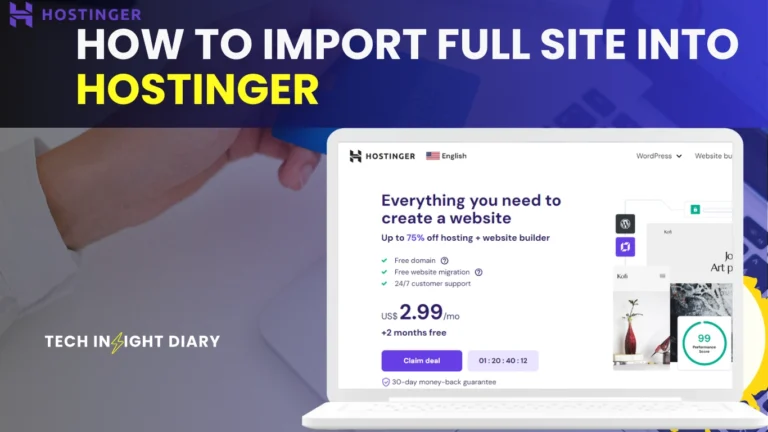To connect AliExpress to Shopify, use the DSers app. Install DSers and link your AliExpress account to start importing products.
AliExpress offers a vast range of products at competitive prices, making it a popular choice for dropshipping businesses. Integrating AliExpress with Shopify streamlines the process of importing products, managing inventory, and fulfilling orders. The DSers app simplifies this integration, allowing you to easily add products from AliExpress to your Shopify store.
This connection enables automated order processing, reducing manual tasks and improving efficiency. With DSers, you can quickly update product information and manage multiple suppliers from a single dashboard. This seamless integration helps you scale your business and provide a better shopping experience for your customers.
Setting Up Shopify
Connecting your AliExpress store to Shopify is a great move. Before you can do that, you need to set up your Shopify account. This section will guide you through the process of setting up Shopify. Let’s dive into the basics of creating your account and choosing the right pricing plan for your store.
Creating A Shopify Account
First, visit the Shopify website. Click on the “Start Free Trial” button. You’ll be prompted to enter your email address, password, and store name.
Make sure your store name is unique. Shopify will check if the name is available. Once that’s done, click on “Create Your Store”.
Next, you’ll need to fill out some personal details. This includes your name, address, and phone number. These details are important for setting up your store. After filling out the details, click on “Next”.
Finally, you’ll be asked a few questions about your business. This helps Shopify tailor the setup process to your needs. Answer the questions and click on “Enter My Store”.
Choosing A Pricing Plan
Shopify offers several pricing plans. It’s important to choose the right one for your business.
| Plan | Price | Features |
|---|---|---|
| Basic | $25/month | Includes basic features for new businesses |
| Shopify | $65/month | Includes professional reports and lower credit card fees |
| Advanced | $399/month | Includes advanced report builder and third-party calculated shipping rates |
INFO: How Much is Shopify Per Month?: Affordable Plans Explained
Start with the Basic plan if you’re new to e-commerce. You can upgrade as your business grows.
Once you’ve chosen your plan, enter your payment details. Then, click on “Start Plan”. Congratulations, your Shopify account is now set up!
Installing Oberlo
Connecting AliExpress to Shopify is a great way to start dropshipping. One essential tool for this process is Oberlo. Oberlo makes importing products from AliExpress to your Shopify store seamless. Here’s how to install Oberlo and get started.
What Is Oberlo?
Oberlo is an app that helps you find and import products from AliExpress. You can add these products directly to your Shopify store. It automates the order fulfillment process, saving you time.
| Feature | Benefit |
|---|---|
| Product Import | Quickly add products to your store |
| Automated Fulfillment | Simplifies order processing |
| Price Monitoring | Keeps track of product prices |
How To Install Oberlo
- Open your Shopify admin panel.
- Go to the Apps section.
- Click on Visit Shopify App Store.
- Search for Oberlo.
- Click on the Oberlo app from the search results.
- Click on Add app.
- Click Install app to confirm.
Once installed, you can start importing products from AliExpress. Oberlo will handle the rest, making your dropshipping business much easier. With its features, Oberlo is a must-have for Shopify store owners.
INFO: How to Build a Shopify Store: A Step-by-Step Guide
Connecting Aliexpress To Oberlo
Connecting Aliexpress to Oberlo makes your Shopify store efficient. It simplifies product sourcing and automates order fulfillment.
Linking Accounts
First, you need to link your Oberlo account with Aliexpress. Follow these steps:
- Open the Oberlo app in your Shopify store.
- Click on the “Settings” tab.
- Select the “Suppliers” section.
- Click the “Connect to Aliexpress” button.
- Log in to your Aliexpress account to authorize the connection.
Once the accounts are linked, you can start importing products.
Importing Products
To import products from Aliexpress, follow these steps:
- Go to the Aliexpress website.
- Find a product you want to sell.
- Click the Oberlo Chrome Extension button on the product page.
- Click “Add to Import List.”
After adding products to your import list, go to the Oberlo app. You will see the imported products there. Review and edit the product details if needed.
Finally, click the “Import to Store” button to add the products to your Shopify store. Your products are now ready for sale!
INFO: How to Add Products to Shopify: Step-by-Step Guide
Customizing Product Details
Customizing product details is essential for your Shopify store. It helps you stand out from competitors. By editing titles, descriptions, pricing, and inventory, you can create a unique shopping experience. Below are some steps to help you customize these aspects effectively.
Editing Titles And Descriptions
Editing titles and descriptions is crucial for search engine optimization (SEO). Catchy titles attract customers. Descriptions provide essential product details. Follow these tips to make your titles and descriptions engaging:
- Use keywords relevant to your product.
- Keep titles under 60 characters for better SEO.
- Write clear and concise descriptions.
- Include bullet points for easy reading.
- Highlight key features and benefits.
Example of a good title: “Stylish Summer Dress – Floral Print, Lightweight”
Example of a good description:
Material: 100% CottonSize: S, M, L, XLColor: Blue, Red, GreenPerfect for summer outingsMachine washableSetting Pricing And Inventory
Setting pricing and managing inventory are vital for your store’s success. Accurate pricing ensures profitability. Proper inventory management prevents stockouts.
Follow these steps for effective pricing and inventory management:
- Research your competitors’ pricing.
- Set a competitive price for your products.
- Use Shopify’s inventory management tools.
- Regularly update stock levels.
- Set up alerts for low stock items.
Here is a sample table for inventory management:
| Product | Price | Stock | SKU |
|---|---|---|---|
| Summer Dress | $29.99 | 50 | SD-001 |
| Winter Jacket | $79.99 | 30 | WJ-002 |
INFO: What is Sku in Shopify: Master Inventory Management
By following these steps, you can ensure your products are well-presented. This helps in attracting and retaining customers.
Designing Your Shopify Store
Creating a visually appealing Shopify store is crucial. It attracts customers and encourages sales. Your store design should reflect your brand identity. Here, we discuss how to choose and customize your Shopify theme.
Choosing A Theme
Shopify offers a range of themes. These themes cater to different industries and preferences. To choose a theme:
- Go to the Shopify Theme Store.
- Browse through the collection.
- Use filters to narrow down your choices.
- Preview themes to see how they look.
- Select a theme that fits your brand and products.
Make sure the theme is mobile-friendly. Many users shop on their phones. Also, check for customization options. Some themes offer more flexibility.
Customizing Your Theme
Once you choose a theme, you need to customize it. Customization makes your store unique. Here’s how to do it:
- Access the Theme Editor: Go to your Shopify admin panel. Navigate to Online Store > Themes > Customize.
- Modify the Header: Add your logo and adjust the navigation menu. This area is the first thing customers see.
- Adjust Colors and Fonts: Match them with your brand identity. Consistent colors and fonts create a cohesive look.
- Customize the Homepage: Add banners, featured products, and collections. This showcases your top products and promotions.
- Set Up Product Pages: Include high-quality images and detailed descriptions. Clear product pages help in decision-making.
Preview changes before publishing. This ensures everything looks perfect. Remember, a well-designed store boosts customer trust.
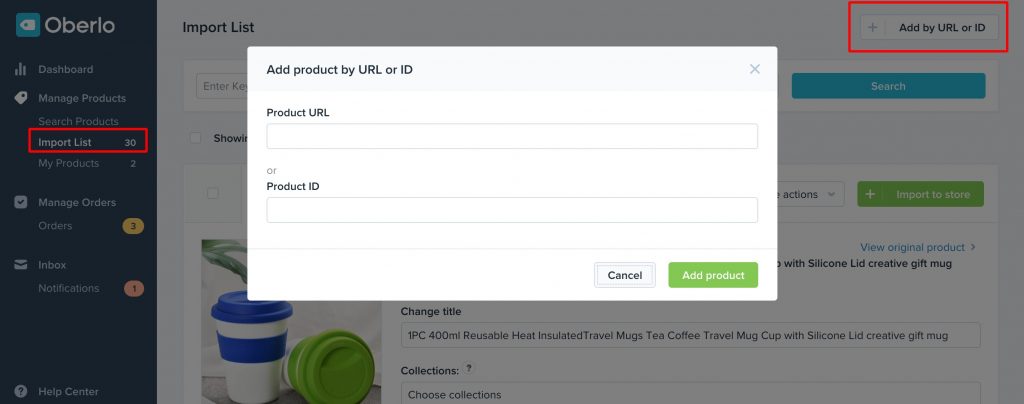
Managing Orders
Managing orders is crucial for any e-commerce business. After connecting Aliexpress to Shopify, you’ll need to handle orders efficiently. This involves order fulfillment, tracking, and customer notifications. Below, we’ll explore these aspects in detail to help you streamline your process.
Order Fulfillment
Order fulfillment is the process of delivering a product to the customer. Here’s how to handle it:
- Receive the order on Shopify.
- Purchase the product from Aliexpress.
- Provide the customer’s shipping details to the Aliexpress seller.
- Confirm the order and await shipment.
Automation tools can simplify this process. Oberlo and DSers are popular options. These tools sync orders directly from Shopify to Aliexpress.
Tracking And Notifications
Tracking and notifications keep your customers informed. Here’s how to manage them:
- Ensure the tracking number is provided by the Aliexpress seller.
- Update the tracking number in Shopify.
- Send an automatic notification to the customer.
Use Shopify’s built-in notification system. This keeps customers updated on their order status. Timely updates build trust and enhance the shopping experience.
Below is an example of a notification email template:
Subject: Your Order #{{ order_number }} is on the way!
Hi {{ customer_name }},
Your order has been shipped. You can track it using the link below:
Tracking Link: {{ tracking_link }}
Thank you for shopping with us!
Best regards,
Your Store Team
Effective order management ensures customer satisfaction and repeat business.
Marketing Your Store
Once you’ve connected Aliexpress to Shopify, the next step is marketing your store. Effective marketing can drive traffic and increase sales. This section will guide you through essential strategies to boost your store’s visibility and attract customers.
Seo Best Practices
SEO is crucial for online stores. It helps your store appear in search engine results. Follow these SEO best practices to improve your store’s ranking:
- Keyword Optimization: Use relevant keywords in product titles and descriptions.
- Meta Tags: Add meta titles and descriptions for each product.
- Image Alt Text: Include keywords in image alt texts to enhance visibility.
- Mobile-Friendly Design: Ensure your store is optimized for mobile devices.
- Fast Load Speed: Optimize images and code to reduce page load times.
Utilizing Social Media
Social media platforms are powerful tools for marketing your store. They help you reach a wider audience and engage with potential customers. Here are some tips for utilizing social media effectively:
- Create Engaging Content: Share interesting posts related to your products.
- Use Hashtags: Include relevant hashtags to increase visibility.
- Run Promotions: Offer discounts and special deals to attract followers.
- Collaborate with Influencers: Partner with influencers to promote your products.
- Engage with Followers: Respond to comments and messages promptly.
By implementing these strategies, you can effectively market your Shopify store and drive more traffic to your products.

Troubleshooting
Connecting AliExpress to Shopify can be straightforward. Sometimes issues arise. This section covers troubleshooting to ensure a smooth connection.
Common Issues
There are several common issues when connecting AliExpress to Shopify:
- API Errors: These occur due to incorrect API keys.
- Product Syncing Issues: Products may not sync correctly.
- Order Processing Delays: Orders may not process promptly.
| Issue | Solution |
|---|---|
| API Errors | Verify API keys and permissions. |
| Product Syncing Issues | Check product details and connection settings. |
| Order Processing Delays | Ensure order settings are correct. |
INFO: Is Shopify Legit: Unveiling the Truth Behind the Platform
Where To Get Help
If issues persist, consider these resources for help:
- Shopify Support: Shopify offers excellent support and resources.
- AliExpress Help Center: AliExpress provides detailed guides and FAQs.
- Community Forums: Both Shopify and AliExpress have active forums.
These resources can provide valuable information and solutions. Always ensure your settings are correct and up-to-date.
Frequently Asked Questions
How Do I Link Aliexpress To Shopify?
To link AliExpress to Shopify, use the Oberlo app. It simplifies importing products directly from AliExpress to your store.
Can I Automate Aliexpress Orders On Shopify?
Yes, you can automate orders using Oberlo. It handles product imports, inventory updates, and order fulfillment seamlessly.
Is It Free To Connect Aliexpress To Shopify?
Connecting AliExpress to Shopify is free. Oberlo offers a free plan with essential features for dropshipping.
Conclusion
Connecting Aliexpress to Shopify can streamline your e-commerce operations. Follow the steps outlined to simplify your process. Boost your product range and enhance customer satisfaction effortlessly. Implement these techniques to grow your online store efficiently. Your Shopify store will thrive with diverse product offerings from Aliexpress.
Start optimizing your business today.