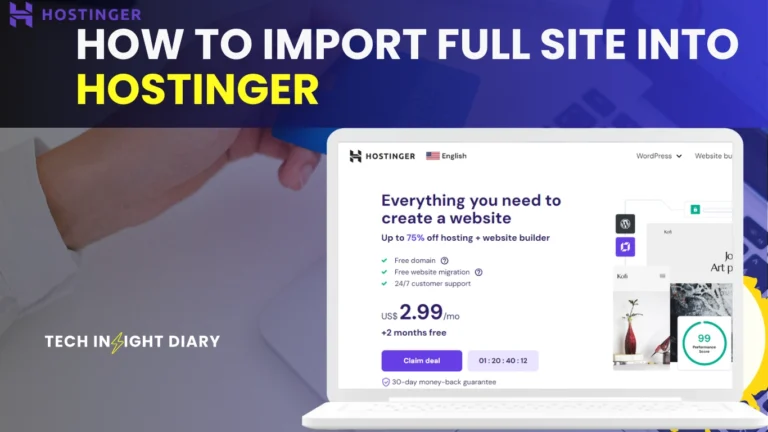Choose a WordPress theme that matches your site’s purpose and offers customization options. Ensure it is responsive and well-supported.
Selecting the right WordPress theme is crucial for your website’s success. A well-chosen theme enhances your site’s appearance, user experience, and performance. Start by identifying your website’s goals and audience. Opt for themes that align with your brand and content.
Responsive design is essential, ensuring your site looks great on all devices. Check for regular updates and active support from the theme developers. User reviews and ratings can provide valuable insights. Compatibility with popular plugins can also enhance functionality. Balancing aesthetics, usability, and performance will help you make an informed decision.
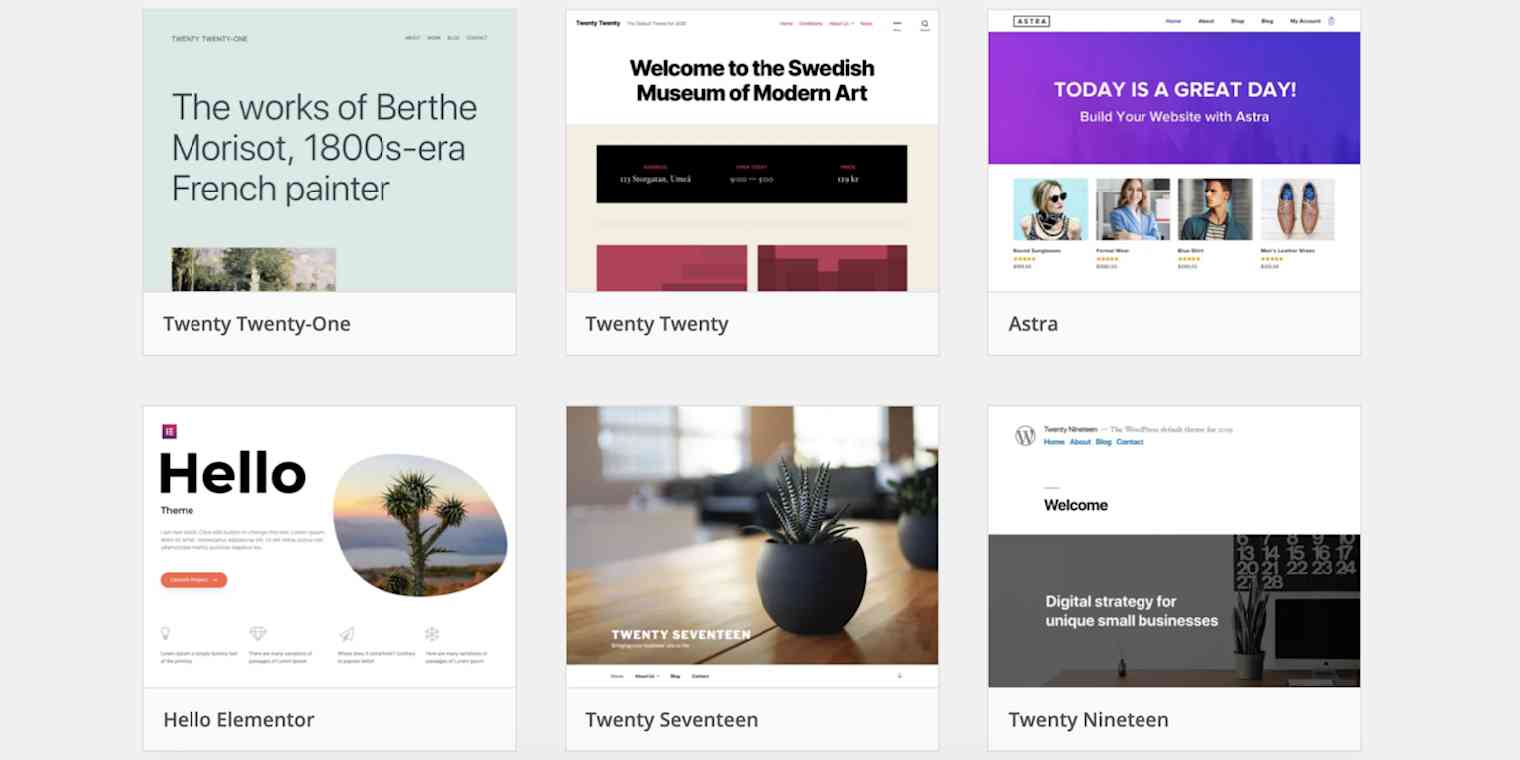
Introduction To WordPress Themes
A WordPress theme is a collection of files. These files work together to create the design of your site. Themes provide the overall look and feel. They can include colors, fonts, and layouts. Each theme can give your site a unique style. Some themes are free, while others cost money. Many themes also come with extra features.
Choosing the right theme is very important. The theme affects your site’s speed and performance. A good theme can make your site look professional. It can also make your site easy to use. A bad theme can slow down your site. It can also make it hard to navigate. Always choose a theme that fits your needs.
Info: How to Design a WordPress Theme: Step-by-Step Guide
Identifying Your Needs
Your website’s purpose is crucial. Business sites need professional designs. Blogs may need simpler styles. E-commerce sites must focus on sales features.
Consider your content type. Videos need video support. Photos need photo galleries. Text-heavy sites need clear typography. Always think about user experience. Easy navigation is key.
Know your audience. Young users prefer trendy designs. Older users may need larger fonts. Professional audiences expect formal layouts.
Focus on user preferences. Different groups have different tastes. Make sure your theme fits their needs. Always test your choices.
Essential Features To Look For
A responsive design is crucial for any WordPress theme. It ensures your site looks good on all devices. This includes phones, tablets, and desktops. Users will have a better experience. Search engines also prefer responsive sites. This can improve your SEO ranking. A good theme should automatically adjust to different screen sizes.
An SEO-friendly theme is vital. It helps your site rank higher in search results. Clean code and fast loading times are essential. Themes should also support popular SEO plugins. Look for themes with built-in schema markup. This helps search engines understand your content better.
Customization Options
Theme Customizer lets you see changes in real-time. This tool is very useful. You can tweak colors, fonts, and layouts. This helps in creating a unique look. Many themes come with built-in options. These options make your work easier. Some themes offer limited choices. Always check the customizer before picking a theme.
Page Builders help in creating complex layouts. They offer drag-and-drop functionality. This makes design work simple. Popular page builders include Elementor and Beaver Builder. These tools come with pre-made templates. Templates save time and effort. Make sure your theme supports your chosen builder. Compatibility is crucial for a smooth experience.
Info: What is Elementor WordPress: Ultimate Guide & Tips
Performance And Speed
Choosing a lightweight theme is essential. It makes your site load faster. A lightweight theme has fewer features. It also has less code. This means your site will be quicker. Visitors will have a better experience. Search engines will also rank your site higher. Always check the theme’s size before installing. Smaller themes are usually better.
Use speed testing tools to measure your site’s performance. Some popular tools include:
- Google PageSpeed Insights
- GTmetrix
- Pingdom
These tools help identify issues. Fixing these issues will make your site faster. Always test your site after making changes. This ensures your site remains quick and efficient.
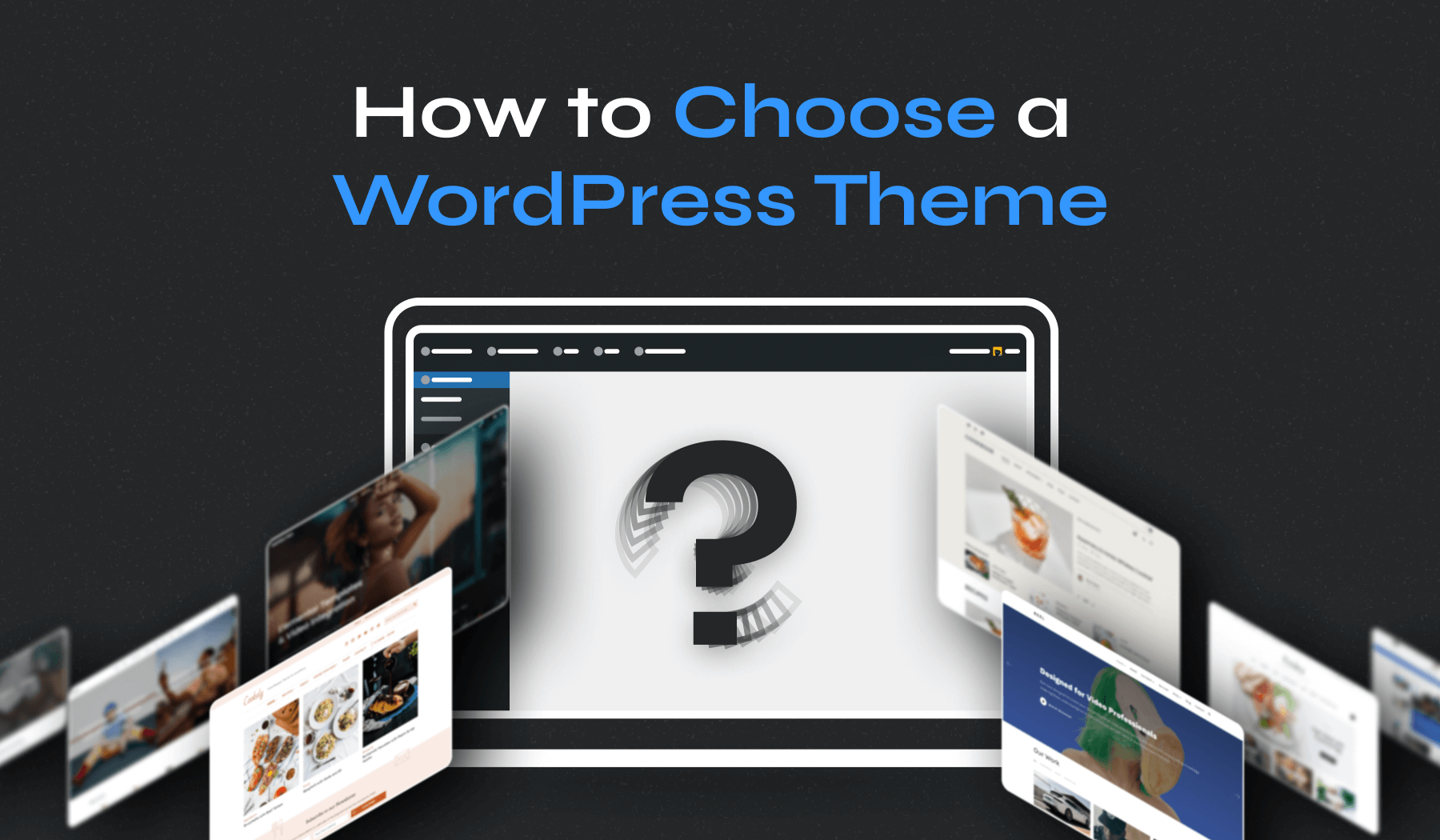
Security Considerations
Themes with regular updates are important. Updates fix bugs and improve security. Always choose a theme that gets updates. Check the last update date before choosing.
Select themes from trusted developers. They follow good practices and ensure better security. Read reviews and ratings for more information. Trusted developers keep themes up-to-date.
Theme Reviews And Ratings
Selecting the right WordPress theme involves examining reviews and ratings. Analyze user feedback to ensure compatibility, speed, and design quality. Prioritize themes with high ratings and positive comments for the best results.
User Feedback
Reading user feedback helps in making a smart choice. Look for positive reviews and high ratings. Users often share real experiences which are valuable. Check for comments on theme performance and ease of use. Negative reviews can point out potential issues. Gathering multiple opinions gives a better picture. Always consider the overall rating of the theme.
Info: How to Design a WordPress Theme: Step-by-Step Guide
Expert Opinions
Experts provide in-depth analysis of themes. They evaluate features and functionality. Experts test themes for performance and security. Look for trusted sources for these opinions. Expert reviews can highlight hidden features. They also point out technical limitations. Relying on expert advice ensures a well-informed decision.
Free Vs. Premium Themes
Free themes cost nothing. They are great for tight budgets. Premium themes require payment. They often provide more features. Free themes might lack advanced options. Premium themes usually offer better designs. Free themes are updated less frequently. Premium themes receive regular updates.
Free themes often lack support. Users might face issues alone. Premium themes offer customer support. Help is available when needed. Free themes may not get regular updates. Security may become an issue. Premium themes are updated frequently. This ensures better security and features.
Finalizing Your Choice
Select a WordPress theme that aligns with your brand’s identity and functionality needs. Ensure compatibility with essential plugins and mobile responsiveness.
Demo And Testing
Always test the theme demo. Make sure it looks good and works well. Click on buttons and links. See if they work. Check how fast the pages load. Slow themes can hurt your site.
Compatibility Check
Your theme must work with your plugins. Some themes may not support all plugins. This can break your site. Test your theme with your plugins before finalizing. Also, make sure it works on all browsers. Check it on Chrome, Firefox, and Safari. Don’t forget mobile browsers too. Your site should look good on phones and tablets.
Info: What is Elementor WordPress: Ultimate Guide & Tips

Frequently Asked Questions
How To Choose The Best WordPress Theme?
Identify your website’s purpose and audience. Look for responsive design, customization options, and good reviews.
What Features To Look For In A Theme?
Ensure the theme is SEO-friendly, mobile-responsive, and supports popular plugins. Check for regular updates and good support.
Can I Change My WordPress Theme Later?
Yes, you can change your theme anytime. Backup your site and test the new theme for compatibility.
Conclusion
Choosing the right WordPress theme is crucial. It impacts your site’s performance and user experience. Consider factors like responsiveness, customization, and support. Always test themes before finalizing your choice. With careful selection, your website can thrive and attract more visitors.
Make your theme choice wisely for long-term success.