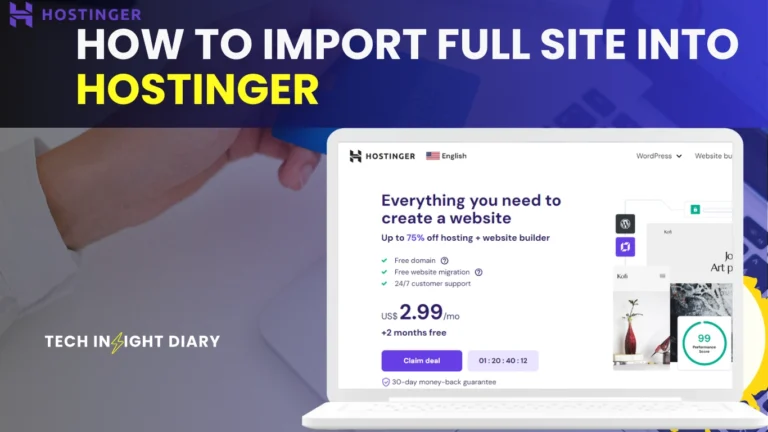To check keyword cannibalization with Ahrefs, use the Site Explorer tool and analyze the organic keywords report. Look for multiple pages ranking for the same keyword.
Keyword cannibalization occurs when multiple pages on your website compete for the same keyword, diluting your SEO efforts. This can confuse search engines and harm your rankings. Ahrefs is an excellent tool to identify and resolve this issue. By pinpointing overlapping keywords and pages, you can streamline your content strategy.
This helps in improving your site’s SEO performance. Addressing keyword cannibalization ensures that each page targets unique keywords. It enhances your site’s visibility and authority. Use Ahrefs to monitor and adjust your content regularly. This proactive approach can significantly boost your search engine rankings.

Introduction To Keyword Cannibalization
Understanding keyword cannibalization is crucial for anyone serious about SEO. It can significantly impact your site’s search engine rankings. In this guide, we will explore how to check keyword cannibalization using Ahrefs. Let’s begin with an introduction to keyword cannibalization.
What Is Keyword Cannibalization?
Keyword cannibalization happens when multiple pages on your website target the same keyword. This can confuse search engines and dilute your rankings. Here’s what you need to know:
- Multiple pages compete for the same keyword.
- Search engines struggle to decide which page to rank higher.
- Your SEO efforts get divided among several pages.
Let’s consider an example:
| Page | Keyword | Rank |
|---|---|---|
| Page A | Best Running Shoes | 3 |
| Page B | Best Running Shoes | 5 |
| Page C | Best Running Shoes | 7 |
INFO: Which is Better Ahrefs Vs Semrush: Ultimate SEO Tool Showdown
In the table above, Page A, Page B, and Page C all target the same keyword, “Best Running Shoes.” This creates confusion and reduces the effectiveness of each page. Instead of one page ranking at the top, you have three pages competing against each other.
Why It Matters For Seo
Keyword cannibalization can have several negative impacts on your SEO efforts:
- Lower Rankings: Instead of one strong page, you have multiple weaker pages.
- Wasted Crawl Budget: Search engines spend more time crawling similar content.
- Confused Users: Visitors may not find the most relevant page.
Consider these points:
- User Experience: Users may get confused if they see multiple similar pages.
- Link Equity: Your backlinks get divided among several pages.
- Conversion Rates: Fewer visitors to each page can mean fewer conversions.
To maximize your SEO efforts, it’s essential to identify and resolve keyword cannibalization. This will help improve your rankings and provide a better experience for your users.
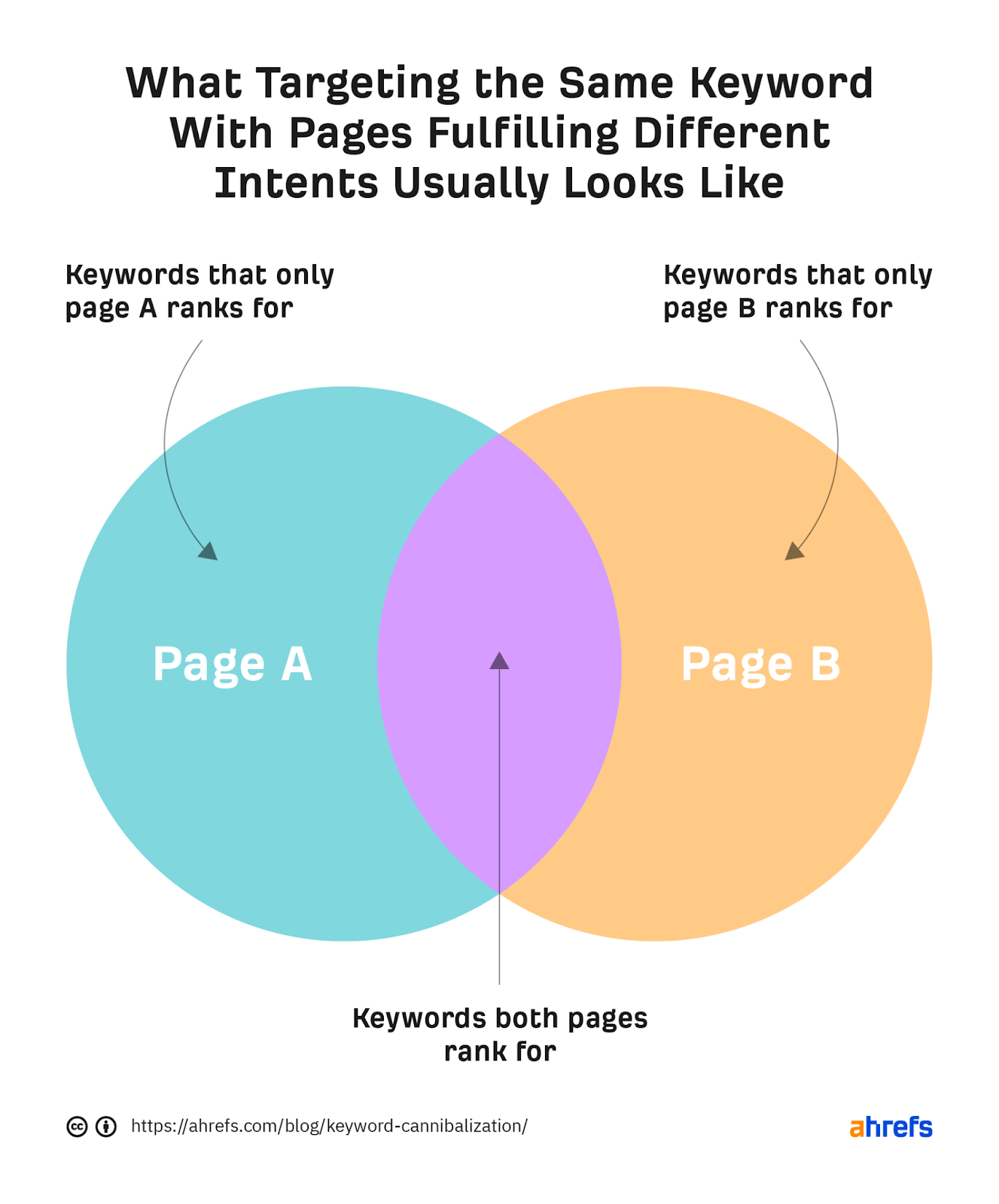
Setting Up Ahrefs
Understanding how to check keyword cannibalization is crucial for improving your website’s SEO. Ahrefs is a powerful tool that helps you identify and solve keyword cannibalization issues. Setting up Ahrefs correctly is the first step to maximizing its potential. This guide will walk you through the initial setup process, ensuring you can navigate the dashboard with ease.
Creating An Account
Before you can start using Ahrefs, you need to create an account. Follow these steps to get started:
- Go to the Ahrefs website.
- Click on the Sign Up button.
- Fill in your email address and create a password.
- Select a subscription plan that suits your needs.
- Enter your payment details and complete the registration process.
Ahrefs offers various subscription plans. Here’s a quick comparison:
| Plan | Monthly Cost | Features |
|---|---|---|
| Lite | $99 | Basic SEO tools |
| Standard | $179 | Advanced SEO tools |
| Advanced | $399 | Comprehensive SEO tools |
After selecting a plan, you’ll receive a confirmation email. Click on the link in the email to verify your account.
Once your account is verified, you can log in and start exploring Ahrefs. Creating an account is the first step to accessing Ahrefs’ powerful SEO tools. Ensure you choose the right plan to fit your needs.
Navigating The Dashboard
After logging in, you will be greeted by the Ahrefs dashboard. Here’s how to navigate it:
The dashboard is divided into several sections:
- Site Explorer: Analyze your site’s backlinks and organic search traffic.
- Keywords Explorer: Discover keyw
Finding Your Keywords
Keyword cannibalization can hurt your SEO efforts. It happens when multiple pages on your site compete for the same keyword. Ahrefs is a powerful tool to detect this issue. The first step is finding your keywords. This will help you identify which ones are causing cannibalization.
Using The Keywords Explorer
Ahrefs’ Keywords Explorer is a powerful feature. It helps you find all the keywords your site ranks for. Follow these steps to use it:
- Log in to your Ahrefs account.
- Navigate to the Keywords Explorer tool.
- Enter your domain name in the search bar.
- Click on the Search button.
Ahrefs will display a comprehensive list of keywords your site ranks for. This list includes:
- Keyword Difficulty – How hard it is to rank for the keyword.
- Search Volume – The number of searches per month.
- Traffic Potential – The potential traffic you can get.
Use this data to identify which keywords are important to you. You can export this list into a CSV file. This makes it easier to work with the data.
Filtering Relevant Keywords
Once you have your list of keywords, filter them to find relevant ones. This helps in focusing on keywords that matter most. Follow these steps:
- Open the exported CSV file.
- Sort the keywords by Search Volume. High-volume keywords are usually more competitive.
- Use filters to exclude irrelevant keywords. For example, filter out brand-related keywords if you are focusing on generic ones.
Here is a sample table to illustrate keyword filtering:
| Keyword | Search Volume | Keyword Difficulty |
|---|---|---|
| Best SEO tools | 5000 | 20 |
| Ahrefs review | 3000 | 15 |
| SEO strategies | 2000 | 25 |
Focus on keywords with moderate difficulty and high volume. This ensures you target keywords that can drive traffic. Repeat this process for different sets of keywords. This helps in identifying potential cannibalization issues.
Analyzing Serp Results
Keyword cannibalization can harm your SEO efforts. It occurs when multiple pages on your site compete for the same keyword. Using Ahrefs, you can identify and fix this issue. The first step is analyzing SERP results. This helps you understand how your pages rank and spot any cannibalization issues.
Understanding Serp Features
Search Engine Results Pages (SERPs) are the pages displayed by search engines in response to a query. They include various features such as:
- Organic Results: These are the standard listings based on relevance.
- Featured Snippets: Short answers displayed at the top.
- Knowledge Panels: Information boxes on the right-hand side.
- Image Packs: Rows of images related to the query.
- Local Packs: Maps and local business listings.
Recognizing these features is crucial. They influence how your pages perform. Use Ahrefs to analyze the SERP features for your target keywords. This helps you understand which features are present and how they impact your rankings.
For example, if a featured snippet is present, your standard organic result may get fewer clicks. Knowing this helps you decide whether to optimize for the snippet or focus on another strategy.
Identifying Cannibalized Keywords
Keyword cannibalization occurs when multiple pages on your site compete for the same keyword. This confuses search engines, leading to lower rankings. Ahrefs can help you identify these issues.
Follow these steps:
- Open Ahrefs and go to the Site Explorer tool.
- Enter your domain and click Search.
- Navigate to the Organic Keywords report.
- Sort the results by keyword.
Look for keywords with multiple URLs ranking. These are potential cannibalization issues. For example:
| Keyword | URL 1 | URL 2 |
|---|---|---|
| best running shoes | /blog/best-running-shoes | /products/running-shoes |
| how to train a dog | /guide/train-dog | /blog/train-dog-tips |
INFO: How to Edit Footer on WordPress: Ultimate Step-by-Step Guide
In this example, “best running shoes” and “how to train a dog” have multiple URLs ranking. This indicates keyword cannibalization. Fix this by consolidating content or updating internal linking strategies.
Checking Backlinks
Keyword cannibalization can hurt your website’s SEO performance. If multiple pages target the same keyword, they compete against each other. To fix this, use Ahrefs to check backlinks. This helps identify which pages get more link juice and which need optimization.
Finding Backlinks With Ahrefs
Ahrefs makes it easy to find backlinks for your pages. First, log into your Ahrefs account. Navigate to the Site Explorer tool. Enter your website’s URL and click Search.
Next, click on the Backlinks tab. This shows a list of all backlinks pointing to your site. You can filter these links by target URL, domain rating, and more.
Here are steps to find backlinks for specific pages:
- Go to Site Explorer.
- Enter your website’s URL.
- Click Search.
- Click on the Backlinks tab.
- Use filters to narrow down results.
For a more detailed view, export the backlink data into a CSV file. This helps you analyze the data in tools like Excel or Google Sheets.
By finding backlinks, you can see which pages are strong and which need more links. This helps you address keyword cannibalization more effectively.
Assessing Link Profiles
Assessing link profiles is crucial to understand the quality of backlinks. In Ahrefs, you can see metrics like Domain Rating (DR) and URL Rating (UR). These metrics show the strength of the linking site and page.
To assess link profiles:
- Navigate to the Backlinks tab in Ahrefs.
- Look at the DR and UR columns.
- High DR and UR values indicate strong backlinks.
Focus on getting more high-quality backlinks. Check the Anchor Text column to see the text used in the backlinks. This helps you understand the context of the links.
Here’s a table to summarize key metrics:
| Metric | Description |
|---|---|
| Domain Rating (DR) | Shows the strength of the linking site. |
| URL Rating (UR) | Shows the strength of the specific linking page. |
| Anchor Text | Text used in the backlink. |
By assessing link profiles, you can identify strong and weak pages. Use this data to optimize your site and fix keyword cannibalization issues.
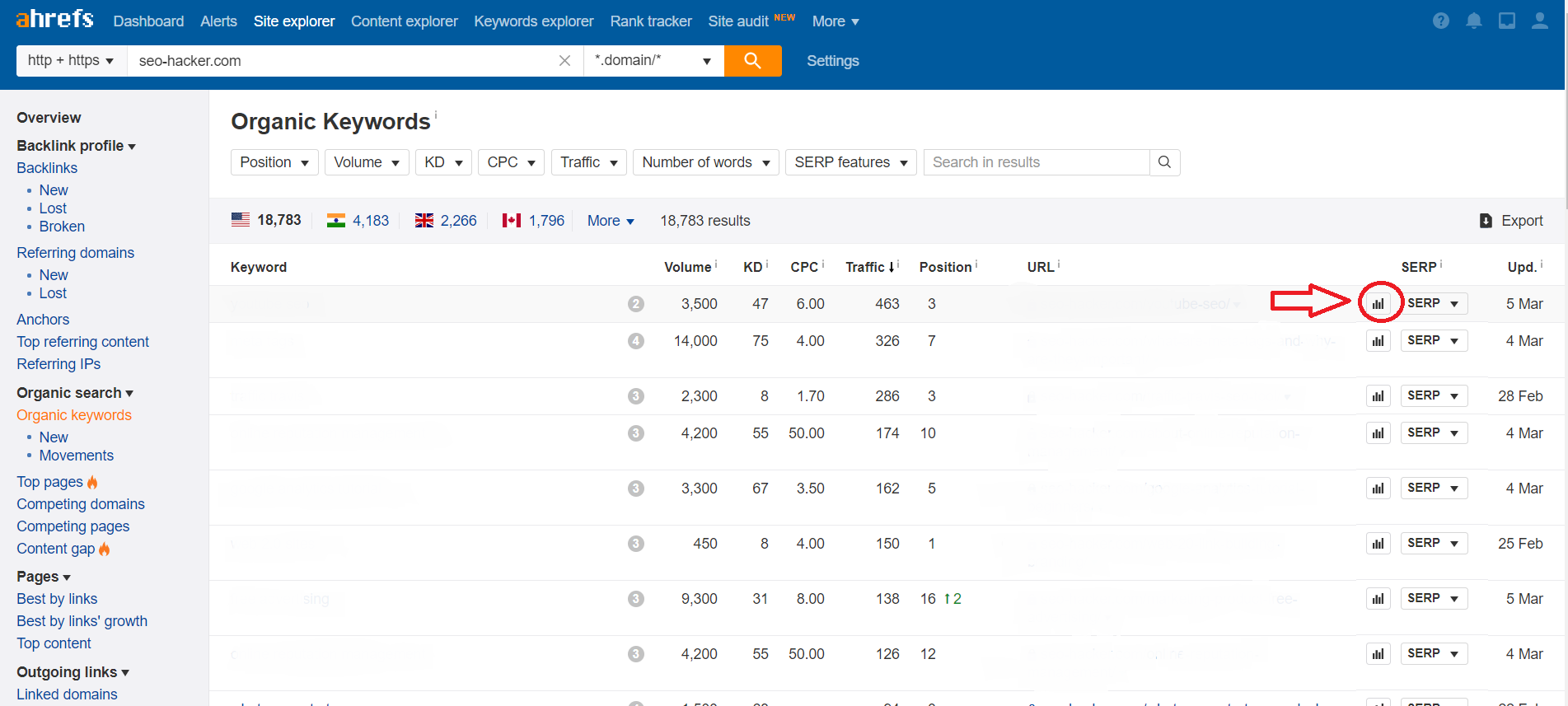
Evaluating Content Quality
Keyword cannibalization can harm your SEO efforts, making it critical to identify and resolve it. Ahrefs is a powerful tool that can help you uncover cannibalization issues. In this section, we will focus on evaluating content quality, which is essential to ensuring your pages are distinctive and valuable to users.
Content Relevance
Content relevance is key to avoiding keyword cannibalization. Ensure each page targets unique keywords and provides distinct value. Use Ahrefs to check which keywords your pages rank for and identify overlaps. Follow these steps:
- Open Ahrefs and go to the Site Explorer.
- Enter your domain name and click Search.
- Navigate to the Organic Keywords report.
- Export the list of keywords your site ranks for.
- Identify pages that rank for similar keywords.
Make sure the content on each page is highly relevant to the target keywords. Here are some tips:
- Analyze the intent behind each keyword. Ensure your content addresses it.
- Use headers and subheaders to structure your content logically.
- Incorporate multimedia elements like images, videos, and infographics to enhance value.
Consider this table to compare content relevance:
| Keyword | Page URL | Relevance Score |
|---|---|---|
| best running shoes | /blog/best-running-shoes | High |
| top running shoes 2023 | /blog/top-running-shoes-2023 | Moderate |
Ensure each page has a unique focus and offers distinct value to users.
User Engagement Metrics
Analyzing user engagement metrics helps to understand how users interact with your content. Ahrefs provides several metrics to evaluate this:
- Navigate to the Site Explorer.
- Enter your domain name and click Search.
- Go to the Top Pages report.
Look at the following metrics:
- Average Time on Page: Indicates if users find your content engaging.
- Bounce Rate: High bounce rates may suggest irrelevant or low-quality content.
- Pages per Session: Shows if users explore more content on your site.
Use a table to track these metrics:
| Page URL | Avg. Time on Page | Bounce Rate | Pages per Session |
|---|---|---|---|
| /blog/best-running-shoes | 3:45 | 50% | 2.5 |
| /blog/top-running-shoes-2023 | 2:30 | 65% | 1.8 |
Optimize pages with low engagement by improving content quality and relevance. Use these metrics to guide your content strategy and enhance user experience.
Resolving Cannibalization Issues
Keyword cannibalization happens when multiple pages on your website target the same keyword, causing them to compete with each other. Using Ahrefs, you can easily identify and resolve these issues to improve your SEO strategy. Resolving cannibalization issues is crucial for maximizing your site’s visibility and ensuring that your content ranks effectively.
Consolidating Content
Consolidating content involves merging similar pages into one comprehensive piece. This process can help eliminate competition between your pages and improve your ranking.
Steps to consolidate content:
- Identify overlapping content using Ahrefs’ Site Audit tool.
- Analyze which page has the most backlinks and traffic.
- Merge relevant information from less-performing pages into the best-performing page.
Ensure the consolidated page is rich in content and covers the topic thoroughly. Use headers, images, and internal links to enhance readability.
Example of a Consolidation Plan:
| Page | Action |
|---|---|
| Page A | Keep main content |
| Page B | Merge valuable sections into Page A |
| Page C | Merge valuable sections into Page A |
INFO: What is the Best Tool to Scan WordPress Site: Top 5 Picks
After consolidating, update the meta tags, titles, and descriptions to reflect the new content structure. This ensures search engines understand the changes.
Redirecting Urls
Redirecting URLs helps maintain your site’s authority by directing traffic from outdated pages to relevant, updated content.
Steps to redirect URLs:
- Identify pages to be redirected using Ahrefs’ Site Explorer.
- Determine the best target URL for the redirect.
- Set up a 301 redirect from the old URL to the new URL.
301 redirects are permanent and transfer most of the link equity to the new page.
Benefits of Redirecting:
- Preserves link juice from old pages.
- Improves user experience by guiding them to relevant content.
- Prevents 404 errors, which can hurt SEO.
Ensure all internal links are updated to point to the new URL. Use Ahrefs’ Site Audit tool to check for broken links and fix them promptly.
By resolving cannibalization issues through content consolidation and URL redirection, your website’s SEO performance can significantly improve.
Monitoring Keyword Performance
Keyword cannibalization can hurt your SEO efforts. Monitoring keyword performance is crucial to identify and fix this issue. Ahrefs provides powerful tools to help you monitor your keywords effectively. This guide will show you how to use Ahrefs to monitor keyword performance and prevent cannibalization.
Setting Up Alerts
Setting up alerts in Ahrefs ensures you are always informed about your keyword performance. Follow these steps to set up alerts:
- Log in to your Ahrefs account.
- Navigate to the Alerts section in the dashboard.
- Click on New Alert and select Rankings.
Configure the alert settings:
| Setting | Description |
|---|---|
| Keywords | Enter the keywords you want to monitor. |
| Frequency | Choose how often you want to receive updates (daily, weekly, monthly). |
| Enter the email address to receive alerts. |
Click Create Alert to save your settings. Now, you will receive regular updates about your keyword rankings. This helps you quickly spot any changes and address keyword cannibalization.
Regularly Reviewing Rankings
Regularly reviewing your keyword rankings helps you maintain your SEO health. Use Ahrefs to review your rankings:
- Go to the Rank Tracker tool in Ahrefs.
- Add your website if not already added.
- Enter the keywords you want to track.
Check the following metrics in the Rank Tracker:
- Position: Shows the current rank of your keyword.
- Traffic: Estimates the traffic generated by the keyword.
- Visibility: Indicates how visible your keyword is in search results.
Analyze the data to identify any drops or fluctuations in rankings. Drops in rankings can indicate keyword cannibalization. Compare the performance of similar keywords to see if they are competing against each other.
Use the Site Explorer tool to dive deeper into your keyword performance. Enter your domain and check the Organic Keywords report. This report shows all the keywords your website ranks for. Look for instances where multiple pages rank for the same keyword.
By regularly reviewing your rankings, you can spot and resolve keyword cannibalization issues. Keeping a close eye on your keywords ensures your SEO strategy remains effective.
Frequently Asked Questions
What Is Keyword Cannibalization?
Keyword cannibalization occurs when multiple pages target the same keyword, competing with each other. This confuses search engines and dilutes your SEO efforts.
How Does Ahrefs Detect Keyword Cannibalization?
Ahrefs detects keyword cannibalization by analyzing overlapping keywords among your pages. It highlights instances where multiple pages rank for the same keyword.
Why Is Keyword Cannibalization Bad For Seo?
Keyword cannibalization is bad for SEO because it splits your ranking potential. It confuses search engines and weakens the authority of each page.
Can Ahrefs Help Fix Keyword Cannibalization?
Yes, Ahrefs helps fix keyword cannibalization by identifying problematic pages. You can then consolidate or optimize content to improve SEO performance.
Conclusion
Mastering keyword cannibalization with Ahrefs can enhance your SEO strategy. Use these tools to identify and fix issues. Regularly monitor your site to maintain optimal performance. Addressing keyword cannibalization can boost your search engine rankings and drive more traffic. Stay proactive and keep refining your content for the best results.