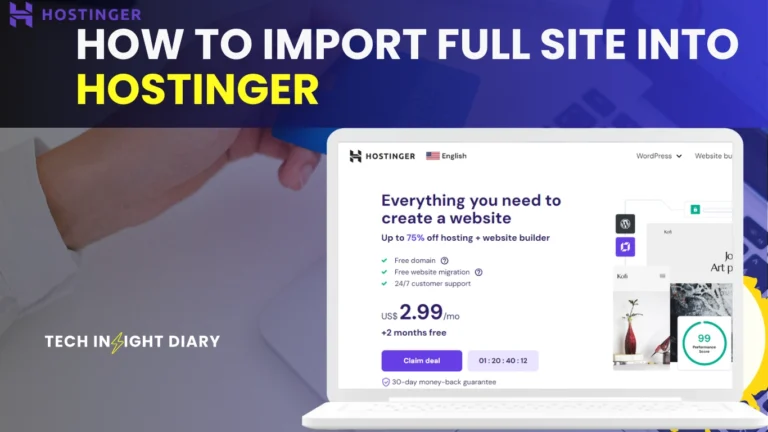Changing the name of your Shopify store is easy. Whether you’re rebranding or just want a fresh start, this guide will help. Follow these simple steps to change your store’s name.
Why Change Your Shopify Store Name?
There are many reasons to change your store name:
- You want a more catchy name.
- Your business focus has changed.
- You need a name that is easier to remember.
- Your original name is too similar to another brand.

INFO: How to Find Products to Sell on Shopify: A Complete Guide
Steps to Change Your Shopify Store Name
Here are the steps to change your store name:
Step 1: Log Into Your Shopify Admin
First, you need to log into your Shopify account. Go to the Shopify website and enter your email and password. Click “Log in” to access your store admin.
Step 2: Go To Settings
Once you are in your admin panel, look for the “Settings” option. It is usually located at the bottom left corner of your screen. Click on it to open the settings menu.
Step 3: Click On General
In the settings menu, you will see several options. Click on “General.” This section allows you to change important details about your store.
Step 4: Change Your Store Name
In the General settings, you will find a field for your store name. This is where you can enter your new store name. Make sure it is unique and reflects your brand.
Step 5: Save Changes
After entering your new store name, scroll down. You will see a “Save” button. Click on it to save your changes. Your store name will now be updated.
INFO: How to Connect Shopify to Instagram: Boost Your Sales Effortlessly
Important Considerations
Before you change your store name, keep these points in mind:
- Check if the new name is available.
- Make sure it fits your brand identity.
- Consider the impact on your SEO.
- Update your social media profiles if needed.
Updating Your Domain Name
If you change your store name, you might also want to change your domain name. Here’s how:
Step 1: Purchase A New Domain
You can buy a new domain name that matches your new store name. Shopify offers domain registration. Check availability and register your new domain.
Step 2: Connect Your New Domain
Once you have your new domain, go back to the settings. Click on “Domains.” Then, follow the prompts to connect your new domain to your Shopify store.
Step 3: Redirect Your Old Domain
If you had a previous domain, set up a redirect. This helps visitors find your new store easily. It also helps maintain your SEO rankings.

SEO Considerations
Changing your store name can affect your SEO. Here are some tips to keep in mind:
- Update your site’s title tag.
- Modify meta descriptions to include your new name.
- Ensure your new name appears in URLs.
- Monitor your traffic after the change.
Notify Your Customers
Your customers should know about your new store name. Here’s how to inform them:
Step 1: Send An Email
Use your email list to notify customers. Let them know about the name change. Make it clear why you changed it.
Step 2: Update Social Media
Change your social media profiles to match your new name. Update your bio and profile picture if necessary.
Step 3: Announce On Your Website
Make a banner or pop-up on your website. This will alert visitors to the name change. It keeps them informed and engaged.
INFO: How to Connect Aliexpress to Shopify: Step-by-Step Guide
Conclusion
Changing the name of your Shopify store is a simple process. Just follow the steps outlined above. Remember to consider the impact on your branding and SEO.
After changing your store name, keep an eye on customer feedback. This will help you understand how the change is received. Good luck with your Shopify store!
FAQs
1. Can I Change My Store Name Anytime?
Yes, you can change your store name whenever you want.
2. Will Changing My Store Name Affect My Sales?
It might affect sales initially, but a good name can attract more customers.
3. Do I Need To Change My Logo Too?
It’s a good idea to update your logo to match your new store name.
4. How Long Does It Take For Changes To Reflect?
Changes are usually instant but may take some time for DNS updates.
5. What If I Don’t Like The New Name?
You can always change it again if you are not satisfied.