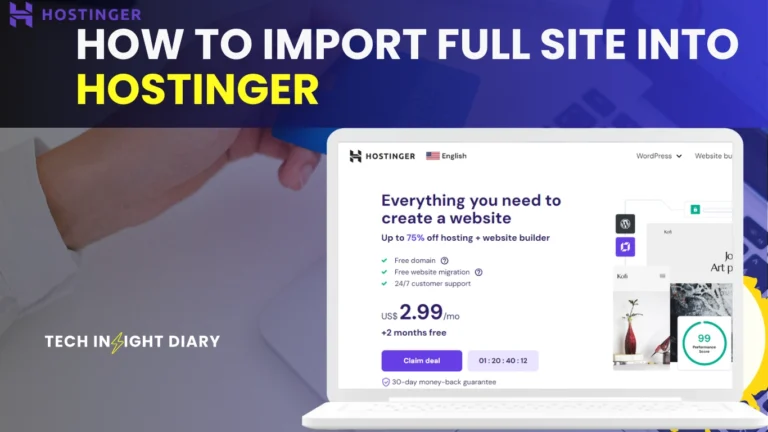To build a Wix website, sign up for a Wix account and choose a template. Customize the template to suit your needs.
Creating a website on Wix is a straightforward process that anyone can master. Wix offers a user-friendly drag-and-drop interface, making it accessible for beginners and professionals alike. Start by signing up for a free account on the Wix platform. Once registered, you can select from a wide range of templates tailored for different industries and purposes.
Customization is easy, allowing you to add text, images, and other elements to fit your brand. With Wix’s built-in SEO tools, your site can achieve better visibility on search engines. The platform also provides features like mobile optimization and e-commerce capabilities, ensuring your website is functional and attractive.

Getting Started
Building a website on Wix is simple and fun. This guide will help you start. Follow the steps below, and you’ll have a website in no time.
Creating A Wix Account
First, you need a Wix account. Follow these steps:
- Go to the Wix website.
- Click on the Sign Up button.
- Enter your email address.
- Create a strong password.
- Click Sign Up to create your account.
Once your account is created, you can start building your site.
Choosing A Subscription Plan
Wix offers various subscription plans. Choose the one that suits your needs. Here’s a quick overview:
| Plan | Features |
|---|---|
| Free | Basic tools, Wix ads, limited storage |
| Combo | No ads, custom domain, 3GB storage |
| Unlimited | No ads, more storage, unlimited bandwidth |
| VIP | Priority support, more features, 35GB storage |
INFO: Is Wix a Good Website Builder: Unveiling the Truth
Review these plans and select the best one for your project. You can always upgrade later if needed.
Website Planning
Planning your website is the first and most crucial step. Effective planning ensures your site meets its objectives and provides a great user experience.
Defining Your Purpose
Before you start building, define the purpose of your website. Ask yourself:
- What do you want to achieve?
- Who is your target audience?
- What kind of content will you provide?
Defining your purpose will guide your design and content. It will help you stay focused and ensure your site aligns with your goals.
Planning Your Site Structure
Next, plan the structure of your site. A well-organized site makes navigation easy for users. Create a sitemap to visualize your structure. A simple sitemap might look like this:
| Page | Description |
|---|---|
| Home | Welcome page with site overview |
| About | Information about your business |
| Services | Details of services you offer |
| Contact | How users can reach you |
INFO: What’s a Bold New Font Style Used in WordPress: Discover Top Picks
Each page should serve a specific function. Ensure the most important information is easily accessible. This helps users find what they need quickly.
Also, decide on the number of pages. Too many pages can confuse users. Keep it simple and focused.
Finally, consider the user journey. Think about how users will navigate your site. Make sure there are clear paths to important information.
Choosing A Template
One of the first steps in building your Wix website is choosing a template. The right template sets the tone and layout of your site. Wix offers a variety of templates to suit different needs. Let’s explore how to choose and customize your template.
Template Categories
Wix provides a wide range of template categories to choose from. Each category targets a specific type of website. Here are some popular categories:
- Business
- Online Store
- Photography
- Music
- Design
Each category offers various templates designed to fit specific needs. For example, the Business category offers templates for consultants, agencies, and startups.
Customizing Your Template
After selecting a template, you can customize it to fit your brand. Wix’s drag-and-drop editor makes customization easy. Here are some steps to follow:
- Change the text and fonts.
- Adjust the color scheme.
- Add or remove sections.
- Upload your own images.
- Integrate social media links.
Customizing your template ensures your website looks unique. It also helps your site align with your brand identity. You can also add additional features such as contact forms, maps, and videos.
Remember, a well-customized template can make your website stand out. It can also improve user experience and engagement.
Designing Your Site
Designing your site on Wix is an exciting step. This stage allows you to turn your vision into reality. With Wix’s intuitive tools, creating a visually appealing site is easy and fun. Let’s dive into the key aspects of designing your site.
Adding Pages
Pages form the backbone of your website. To add a new page, follow these steps:
- Go to the Wix Editor.
- Click on the ‘Menus & Pages’ tab.
- Click on the ‘Add Page’ button.
- Name your new page and click ‘Done’.
You can add multiple pages like:
- Home
- About Us
- Services
- Contact
- Blog
Ensure each page serves a clear purpose. Use short, engaging content. This keeps visitors interested and improves SEO.
Incorporating Media
Media elements can make your site more engaging. To add media, follow these steps:
- Click on the ‘Add’ button in the Wix Editor.
- Select ‘Image’ or ‘Video’.
- Choose from Wix’s media library or upload your own.
Use media to break up text and add visual interest. Here are some types of media you can incorporate:
| Type | Purpose |
|---|---|
| Images | Enhance visual appeal |
| Videos | Engage and inform visitors |
| Galleries | Showcase multiple images |
| Slideshows | Feature key highlights |
INFO: Is Wix a Good Website Builder: Unveiling the Truth
Optimize images and videos for faster loading times. This is vital for a good user experience and better SEO rankings.
Adding Functionality
Adding functionality to your Wix website can elevate your user experience. It makes your site more engaging and useful. Here, you will learn how to integrate apps and set up a blog.
Integrating Apps
Apps can add extra features to your Wix website. They can make your site more dynamic and interactive. Follow these steps to integrate apps:
- Go to the Wix App Market from your dashboard.
- Browse or search for the app you need.
- Click on the app and hit the “Add to Site” button.
- Follow the on-screen instructions to configure the app.
Here are some popular app categories:
- Social Media: Link your social media accounts.
- Forms: Collect user information easily.
- eCommerce: Sell products directly from your site.
Setting Up A Blog
A blog can attract more visitors to your website. It helps in sharing valuable content with your audience. Here’s how to set up a blog on Wix:
- From your Wix dashboard, click on “Blog” in the menu.
- Select “Add Blog” to start the setup.
- Choose a template that matches your site design.
- Customize the blog layout and settings.
- Start creating and publishing blog posts.
Remember to keep your blog posts:
- Informative and engaging
- Optimized with keywords
- Visually appealing with images and videos
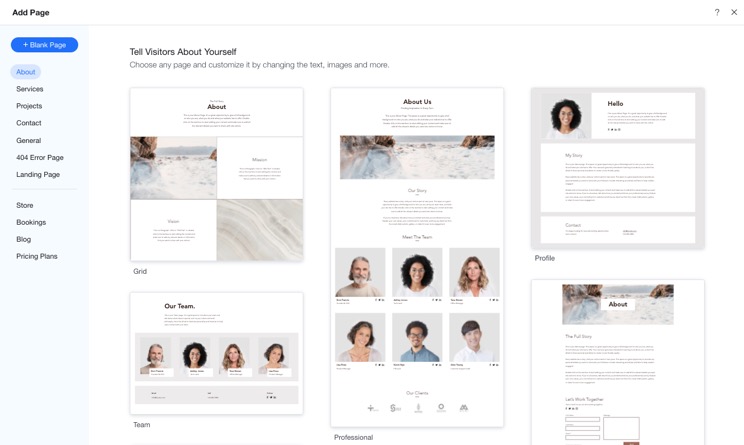
Optimizing For Seo
Optimizing your Wix website for SEO ensures it ranks high on search engines. This boosts visibility and attracts more visitors. Below, we’ll guide you through basic SEO settings and creating SEO-friendly content.
Basic Seo Settings
Start with setting up the basic SEO settings on your Wix site. These settings form the foundation of your SEO strategy.
| Setting | Description |
|---|---|
| Site Title | Choose a unique and descriptive title for your site. |
| Meta Description | Write a brief summary of your site. Include important keywords. |
| URL Structure | Ensure your URLs are clean and include relevant keywords. |
| Alt Text for Images | Add descriptive alt text to all images. This helps search engines understand them. |
Creating Seo-friendly Content
Creating SEO-friendly content involves using keywords wisely and structuring your content properly.
- Keyword Research: Identify and use relevant keywords. These should be words your audience searches for.
- Headings: Use headings to structure your content. This helps both readers and search engines.
- Content Quality: Write high-quality content that answers questions and provides value. Avoid keyword stuffing.
Following these steps will help your Wix website rank better on search engines. Optimizing for SEO might seem complex, but breaking it down makes it manageable.
Publishing Your Site
You’ve built your Wix website and it’s ready to go live. The final step is to publish your site. This stage is crucial. It involves previewing and managing your site after it goes live.
Previewing Your Site
Before you publish, always preview your site. This ensures everything looks perfect. Click the Preview button at the top of the Wix editor. This action shows you how your site will appear to visitors.
- Check all pages for any errors.
- Ensure all links work correctly.
- Test your site’s loading speed.
Correct any issues you find. This ensures a smooth experience for your visitors.
Publishing And Managing
Once you’re happy with the preview, it’s time to publish. Click the Publish button in the top right corner. Your site is now live!
- Go to your Wix dashboard.
- Select Manage Site.
- Update content as needed.
Regularly manage your site to keep it updated. Check for any broken links or outdated content. Use Wix’s SEO tools to optimize your site for search engines. This helps drive traffic to your website.
Here’s a quick summary in table format:
| Step | Action |
|---|---|
| 1 | Preview your site |
| 2 | Fix any errors |
| 3 | Click Publish |
| 4 | Manage your site regularly |
INFO: Is Wix a Good Website Builder: Unveiling the Truth
Publishing your Wix site is simple. Follow these steps for a successful launch.

Maintaining Your Website
Building a Wix website is just the first step. Keeping it maintained is crucial. Regular updates and performance checks ensure your site runs smoothly. Let’s dive into some key aspects of website maintenance.
Updating Content
Regularly updating your content is essential. Fresh content keeps visitors engaged. It also improves your site’s SEO ranking.
- Blog posts: Add new posts weekly.
- Images: Update images to keep them relevant.
- Products: Add new products and remove outdated ones.
Keeping your content current shows visitors you care. It builds trust and keeps them coming back.
Monitoring Performance
Monitoring your website’s performance helps you understand visitor behavior. Use tools like Google Analytics to track important metrics.
| Metric | Description |
|---|---|
| Page Views | Number of times a page is viewed. |
| Bounce Rate | Percentage of visitors who leave immediately. |
| Session Duration | Average time a visitor spends on your site. |
INFO: Is Wix a Good Website Builder: Unveiling the Truth
Tracking these metrics helps you identify issues. Fix problems quickly to improve user experience.
Frequently Asked Questions
How Do I Start Building A Wix Website?
Sign up for a Wix account, choose a template, and begin customizing your site.
Can I Use My Own Domain On Wix?
Yes, you can connect your own domain to your Wix website easily.
Is Wix Good For Seo?
Wix offers robust SEO tools to help improve your site’s visibility on search engines.
How Much Does A Wix Website Cost?
Wix offers a free plan, but premium plans start at $14 per month.
Conclusion
Building a Wix website is straightforward and efficient. Follow the steps mentioned to create a stunning site. Customize it to reflect your brand. With Wix’s user-friendly interface, anyone can build a professional website. Start your journey today and watch your online presence grow.
Happy website building!