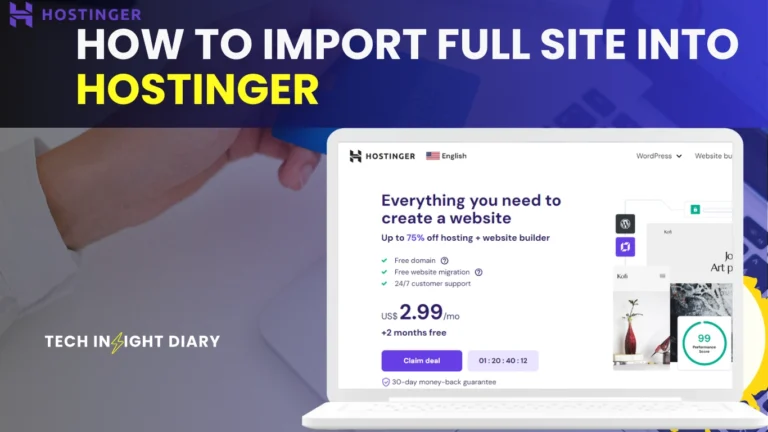To add reviews to Shopify, install a review app from the Shopify App Store and follow the setup instructions. Popular options include Product Reviews by Shopify and Yotpo.
Adding customer reviews to your Shopify store can significantly boost your business’s credibility and sales. Reviews offer social proof, which helps potential customers make informed purchasing decisions. A well-chosen review app integrates seamlessly with your store, providing a platform for customers to share their experiences.
This user-generated content can enhance your store’s SEO, driving more organic traffic. Additionally, reviews can provide valuable feedback, helping you improve products and services. By selecting a robust review app, you ensure that the review process is simple for customers and effective for your business. This small investment can yield substantial returns, making it an essential feature for any Shopify store.
Importance Of Reviews
The importance of reviews on your Shopify store cannot be overstated. Reviews provide valuable feedback and can significantly impact your business success. This section delves into why reviews matter, focusing on customer trust and sales impact.
Customer Trust
Customer trust is crucial for any online store. Reviews help build this trust. When potential buyers see positive reviews, they feel more confident. They believe in the quality of the product. This increases the likelihood of them making a purchase.
Reviews act as social proof. They show that real people have bought and liked the product. This makes new customers feel safe. They think, “If others liked it, I will too.” This trust leads to higher conversion rates.
INFO: How to Create a Shopify Website: A Step-by-Step Guide
Sales Impact
Reviews do more than build trust. They also have a direct impact on sales. Products with many reviews tend to sell better. This is because customers rely on the experiences of others.
Consider these statistics:
| Number of Reviews | Sales Increase |
|---|---|
| 1-5 | 5% |
| 6-20 | 20% |
| 21+ | 30% |
As the table shows, more reviews often lead to more sales. This happens because customers trust products with more feedback. They feel reassured by the experiences of others.
Reviews also help with SEO. More reviews mean more content for search engines to crawl. This can improve your store’s ranking on search engine results pages (SERPs).
In summary, adding reviews to your Shopify store is essential. They build trust and boost sales. So, start collecting reviews now and watch your business grow.
INFO: How Much is Shopify Per Month?: Affordable Plans Explained
Choosing The Right App
Adding reviews to your Shopify store boosts trust and sales. Choosing the right app can be tricky. This section helps you pick the best app for your needs.
Free Vs Paid
Free apps are a great start for new businesses. They offer basic features like review collection and display. These apps are cost-effective but might lack advanced features.
Paid apps provide more features and customization. They offer better support, advanced analytics, and automated review requests. Paid apps are ideal for growing businesses.
Top Recommendations
| App Name | Free/Paid | Key Features |
|---|---|---|
| Loox | Paid | Photo reviewsCustomizable widgetsAutomated review requests |
| Judge.me | Free & Paid | Unlimited reviewsSEO-rich snippetsIntegration with Google Shopping |
| Yotpo | Free & Paid | Customer photos and videosSocial sharingEmail review requests |
INFO: What is Sku in Shopify: Master Inventory Management
Installing The Review App
Adding reviews to your Shopify store can boost sales and trust. The first step is installing a review app. This guide will walk you through the process.
App Store Navigation
First, you need to navigate to the Shopify App Store. Follow these steps:
- Log in to your Shopify admin panel.
- In the left-hand sidebar, click on Apps.
- Click on the Visit Shopify App Store button.
Step-by-step Guide
Now, let’s install the review app. Follow this guide:
- In the App Store, use the search bar to find “Product Reviews”.
- Select an app that suits your needs. Popular choices include Shopify Product Reviews and Yotpo.
- Click on the Add app button.
- You’ll be redirected to your Shopify admin panel.
- Click Install app to confirm.
Once installed, the app will appear in your Apps section. You can now start configuring the settings.
| Step | Action |
|---|---|
| 1 | Log in to Shopify admin. |
| 2 | Navigate to Apps. |
| 3 | Visit Shopify App Store. |
| 4 | Search for “Product Reviews”. |
| 5 | Select and add the app. |
| 6 | Install the app in the admin panel. |
INFO: How to Change Shopify Domain Name: A Step-by-Step Guide
Tip: Always read reviews and check ratings before installing any app. This ensures you choose the best one for your store.
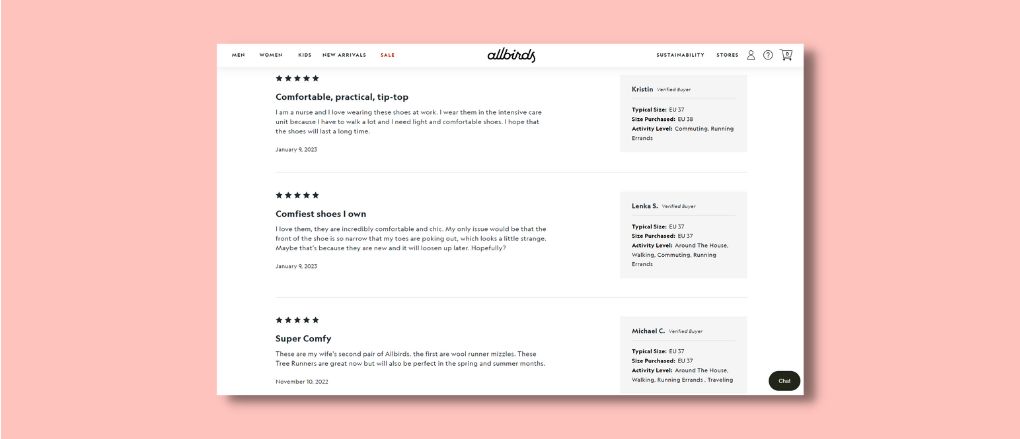
Customizing Review Settings
Customizing review settings can help your Shopify store shine. You can make reviews look great and manage notifications easily. Let’s dive into the options available.
Appearance Options
Appearance options let you control how reviews look on your site. You can choose from different layouts and styles. This makes your reviews match your store’s design.
| Option | Description |
|---|---|
| Layout | Choose grid or list layout for reviews. |
| Star Ratings | Enable or disable star ratings display. |
| Reviewer Photos | Show or hide photos from reviewers. |
Notification Settings
Notification settings help you stay updated on new reviews. You can receive alerts for new reviews.
- Email Notifications: Get an email for each new review.
- Mobile Alerts: Enable push notifications on your phone.
- Admin Panel Alerts: See new reviews in your Shopify admin panel.
Customizing these settings ensures you never miss a review. It helps you respond to customers quickly.
INFO: How to Add Products to Shopify: Step-by-Step Guide
Collecting Customer Reviews
Collecting customer reviews is crucial for any Shopify store. Reviews build trust and boost conversions. Implementing effective strategies to gather reviews can significantly enhance your store’s credibility.
Automated Requests
Automated requests simplify collecting reviews. Set up email campaigns to request reviews post-purchase. Use Shopify apps to send timely reminders. Automated requests ensure consistency and save time.
- Set specific time intervals for sending emails.
- Include direct links to the review page.
- Personalize emails to increase response rates.
Customers are more likely to leave reviews with gentle reminders.
Incentivizing Reviews
Offer incentives to encourage reviews. Rewards motivate customers to share their experiences. Consider offering discounts or loyalty points.
| Incentive Type | Details |
|---|---|
| Discount Coupons | Provide a small discount on the next purchase. |
| Loyalty Points | Add points to customer accounts for each review. |
| Free Products | Offer a free product sample for detailed reviews. |
Incentivizing reviews can lead to more detailed and positive feedback. Make the process straightforward to avoid discouraging customers.

Displaying Reviews
Displaying reviews on your Shopify store can greatly boost your sales. Customer reviews build trust and provide social proof. Reviews can be shown in various parts of your store.
Product Pages
Product pages are the most important places to display reviews. Here, potential buyers can read feedback from previous customers. This can help them make a purchase decision.
To display reviews on product pages:
- Go to your Shopify admin panel.
- Navigate to Online Store > Themes.
- Click Customize next to your active theme.
- Select Product Pages from the dropdown menu.
- Add a Reviews section to your product pages.
Ensure that the reviews are easy to read. Use a star rating system to make quick evaluations possible. Always display the newest reviews at the top. This keeps your product page fresh and relevant.
Home Page Integration
Showing reviews on your home page can attract more visitors. It gives a quick snapshot of your store’s credibility. Highlighting top reviews can entice visitors to explore more.
To integrate reviews into your home page:
- Go to your Shopify admin panel.
- Navigate to Online Store > Themes.
- Click Customize next to your active theme.
- Select Home Page from the dropdown menu.
- Add a Reviews section or a Testimonials section.
Make sure to feature the most positive reviews. Use images if possible to make the section more engaging. Highlight customer names and their purchase to build trust.
Displaying reviews effectively can make a big difference. It can increase trust and boost sales significantly. Implement these steps to showcase your reviews prominently.
INFO: How to Remove Powered by Shopify: Easy Steps & Tips
Managing Negative Feedback
Adding reviews to your Shopify store can boost trust. But, dealing with negative feedback is crucial. It shows your commitment to customer satisfaction. Handling bad reviews well can even turn unhappy customers into loyal ones. Below are some tips on managing negative feedback effectively.
Responding Tactfully
Always respond to negative feedback calmly and professionally. Avoid taking it personally. Start by acknowledging the customer’s concerns. Use phrases like “Thank you for your feedback” or “We’re sorry to hear about your experience”.
Provide a solution or ask for more details. This shows your willingness to resolve issues. For example:
"Thank you for your feedback. We're sorry you had a bad experience. Could you please provide more details so we can assist you better?"
Always end your response on a positive note. This leaves a good impression on potential customers.
Turning Negatives To Positives
Use negative reviews as a learning tool. Identify common issues and fix them. This improves your product or service quality.
Sometimes, a negative review can highlight a misunderstanding. Clarify any confusion in your response. For example:
"We apologize for the inconvenience. The feature you mentioned is available under the 'Settings' tab."
Offer compensations like discounts or refunds where applicable. This can turn an unhappy customer into a loyal one.
Here is a quick summary:
- Acknowledge the issue.
- Respond calmly and professionally.
- Offer a solution or compensation.
- Learn from the feedback to improve.

Analyzing Review Data
Analyzing review data is crucial for improving your Shopify store. Reviews provide valuable insights that can shape your business strategies. They help you understand customer needs, improve products, and boost sales.
Customer Insights
Customer reviews reveal what buyers think about your products. Positive reviews highlight what you’re doing right. Negative reviews show areas needing improvement.
To analyze review data effectively, you can use the following methods:
- Sentiment Analysis: Identify common positive and negative words.
- Rating Trends: Track changes in product ratings over time.
- Keyword Extraction: Find frequently mentioned words in reviews.
| Method | Purpose |
|---|---|
| Sentiment Analysis | Understand general sentiment towards products |
| Rating Trends | Track changes in customer satisfaction |
| Keyword Extraction | Identify common themes in reviews |
INFO: Is Shopify Legit: Unveiling the Truth Behind the Platform
Improving Products
Use review data to enhance your products. Customer feedback points out flaws and suggests improvements.
- Identify Common Issues: Look for repeated complaints.
- Implement Changes: Adjust based on feedback.
- Monitor Results: Check if changes improve reviews.
Improving products based on reviews can lead to higher customer satisfaction. Happy customers leave positive reviews, boosting your store’s reputation.
Frequently Asked Questions
How Do I Add Reviews On Shopify?
To add reviews on Shopify, install a review app from the Shopify App Store.
Which Review App Is Best For Shopify?
Loox, Judge. me, and Yotpo are popular review apps for Shopify.
Can Customers Leave Reviews On Shopify?
Yes, customers can leave reviews if you enable the review feature in your Shopify store.
Conclusion
Adding reviews to your Shopify store can boost customer trust and sales. Follow these steps to integrate reviews seamlessly. Enhance your online reputation and drive more conversions. Start leveraging customer feedback today to build a stronger brand presence. Your Shopify store will benefit greatly from authentic reviews.