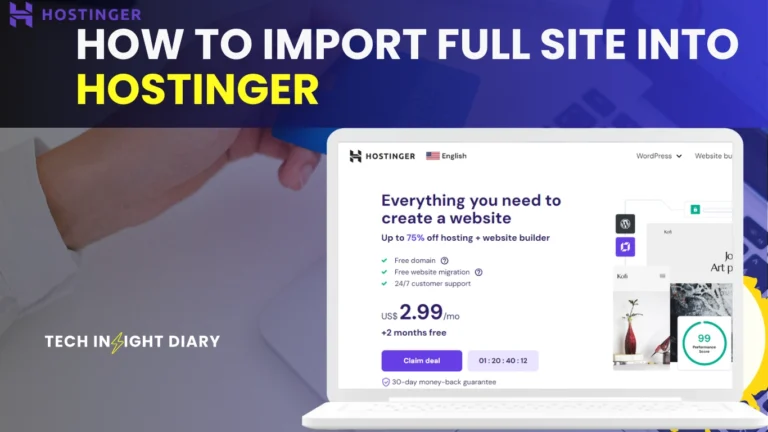To add AI to your WordPress site, install a relevant AI plugin and configure its settings. Popular options include WP AI Assistant and WordLift.
Integrating artificial intelligence into your WordPress site can enhance user experience and streamline operations. AI plugins offer various functionalities, from chatbots to content recommendations. These tools can automate customer service, improve SEO, and personalize user interactions. Choosing the right AI plugin depends on your specific needs, such as content creation, data analysis, or user engagement.
Proper configuration ensures optimal performance and maximizes the benefits of AI. With the right setup, AI can significantly boost your website’s efficiency and user satisfaction.
Introduction To Ai And WordPress
Artificial Intelligence (AI) is changing many fields. It can also make your WordPress site smarter and more efficient. Integrating AI with WordPress can help with tasks like content creation, SEO, and user experience. Let’s explore how AI and WordPress work together.
Benefits Of Ai In WordPress
AI offers several benefits for WordPress users:
- Improved SEO: AI tools can optimize content for search engines.
- Personalized Content: AI can provide personalized content to users.
- Enhanced Security: AI can detect and prevent security threats.
- Automated Support: AI chatbots can handle customer queries 24/7.
- Content Creation: AI can generate content ideas and even write articles.
Common Ai Use Cases
Here are some common AI use cases in WordPress:
- SEO Plugins: AI-powered plugins can optimize your site for better search rankings.
- Chatbots: AI chatbots can provide instant customer support.
- Content Generation: AI can help in writing and improving blog posts.
- Personalization: AI can tailor content based on user behavior.
- Security: AI can identify and mitigate security risks.
By integrating AI, you can enhance your WordPress site’s functionality and user experience. These tools can save time and make your website more effective.
Choosing The Right Ai Tools
Adding AI to your WordPress site can improve user experience. You need the right tools to make it happen. Here, we help you choose the best AI tools for your needs.
Popular Ai Plugins
There are many AI plugins available for WordPress. Here are some popular options:
- Akismet – Helps with spam filtering.
- WordLift – Enhances SEO with AI.
- ChatBot – Adds a chatbot to your site.
- Quttera Web Malware Scanner – Scans for malware using AI.
- MyCurator – Curates content using AI.
Factors To Consider
When choosing an AI tool, consider these factors:
| Factor | Details |
| Compatibility | Ensure the tool works with your WordPress version. |
| Ease of Use | Choose a tool that is easy to install and use. |
| Support | Look for tools with good customer support. |
| Price | Consider your budget when selecting a tool. |
| Reviews | Check reviews from other users to gauge reliability. |
Choosing the right AI tool can make a big difference. Keep these factors in mind for the best results.
Info: How to Add .Xml File to WordPress: Easy Step-by-Step Guide
Preparing Your WordPress Site
Before you add AI to your WordPress, you need to prepare your site. Proper preparation ensures a smooth integration. Let’s walk through the necessary steps.
Backup Your Site
Always backup your site before making major changes. This protects your data. You can use plugins like UpdraftPlus or BackWPup.
- Install a backup plugin
- Run a full backup
- Store the backup in a safe place
Backing up your site avoids data loss. This step is crucial.
Update WordPress And Plugins
Ensure your WordPress and plugins are up-to-date. This keeps your site secure and compatible with AI tools.
- Go to your WordPress dashboard
- Navigate to Updates
- Click on Update Now
Next, update your plugins:
- Go to Plugins in your dashboard
- Check for available updates
- Click Update for each plugin
Keeping everything updated ensures a smooth AI integration.
Installing Ai Plugins
Adding AI to your WordPress site can revolutionize your user experience. AI plugins automate tasks, enhance search capabilities, and personalize content. Let’s dive into the installation process.
Step-by-step Installation
- Log in to your WordPress dashboard.
- Navigate to Plugins > Add New.
- Search for the AI plugin you want.
- Click Install Now next to the plugin.
- After installation, click Activate.
You have successfully installed your AI plugin.
Configuration Tips
- Go to the plugin settings page.
- Follow the setup wizard if available.
- Customize the settings to fit your needs.
- Test the plugin to ensure it works properly.
- Regularly update the plugin for new features and fixes.
| Plugin | Feature | Usage |
| Chatbot | Automated customer support | Improves user engagement |
| SEO AI | Content optimization | Boosts search engine ranking |
| Recommendation Engine | Personalized content suggestions | Increases user retention |
Make sure to choose plugins that are well-rated and frequently updated. This ensures compatibility and security for your WordPress site.
Info: How Do You Manually Overwrite the Robots.Txt File in WordPress: A Step-by-Step Guide
Integrating Ai Features
Adding AI to your WordPress site can transform how you create and manage content. AI tools can streamline tasks, improve SEO, and generate quality content. This section explores how to integrate AI features into your WordPress site.
Content Generation
AI-powered content generation tools can help you create high-quality posts quickly. These tools use natural language processing to write engaging articles. Here are some steps to integrate AI content generators:
- Choose an AI Tool: Select a reliable AI content generator like GPT-3 or Jasper.
- Install Plugin: Add the AI plugin to your WordPress.
- Configure Settings: Set up the plugin according to your needs.
Using AI for content creation saves time and ensures consistency.
Seo Optimization
AI tools can enhance your site’s SEO performance. These tools analyze your content and suggest improvements. Here’s how to use AI for SEO:
- Keyword Analysis: AI tools identify high-ranking keywords for your niche.
- Content Suggestions: Get suggestions to improve readability and engagement.
- Performance Tracking: Monitor your site’s SEO performance with AI insights.
Here is a table of popular AI SEO tools:
| Tool | Features |
| Yoast SEO | Keyword analysis, readability check, and SEO suggestions |
| SEMRush | Competitor analysis, keyword tracking, and site audit |
Integrating AI for SEO boosts your site’s visibility and traffic.
Info: How to Install WordPress: A Step-by-Step Guide for Beginners
Customizing Ai Settings
Customizing AI settings in WordPress makes your website smarter. You can improve user experience and automate tasks. Learn how to adjust parameters and set up automation below.
Adjusting Parameters
Adjusting parameters helps fine-tune AI behavior. You can set specific rules.
- Temperature: Control randomness in AI responses. Lower values make responses more focused.
- Max Tokens: Limit the length of AI-generated text. This keeps responses concise.
- Top P: Use nucleus sampling to control creativity. Higher values make responses more diverse.
Here is a sample configuration table:
| Parameter | Description | Recommended Value |
| Temperature | Controls randomness | 0.7 |
| Max Tokens | Limits response length | 150 |
| Top P | Controls creativity | 0.9 |
Setting Up Automation
Setting up automation saves time and effort. It makes your site run smoothly.
- Install Plugins: Use plugins like WP AI Assistant.
- Configure Triggers: Set triggers for specific actions. For example, send an email when a comment is posted.
- Create Workflows: Design workflows to automate tasks. You can automate content creation and scheduling.
Automation examples include:
- Auto-reply to user comments
- Generate content ideas
- Schedule posts automatically
These steps ensure your website remains efficient.
Testing And Optimization
Adding AI to your WordPress site can significantly enhance functionality. To ensure it works efficiently, thorough testing and optimization are crucial. This section will guide you through the steps to test and optimize AI on your WordPress site.
Running Initial Tests
Begin by running initial tests on your AI integration. These tests help you identify any immediate issues. Create a checklist of functionalities to test.
- Test AI responses to various user inputs.
- Check for any loading delays.
- Ensure AI integrates well with existing plugins.
Use tools like Selenium to automate your testing. Document any issues found and prioritize fixes based on severity.
Monitoring Performance
After initial tests, start monitoring performance. Use performance monitoring tools to track AI behavior over time. Key metrics to monitor include:
| Metric | Description |
| Response Time | How quickly the AI responds to user inputs. |
| Error Rate | Frequency of errors in AI responses. |
| User Engagement | How users interact with the AI feature. |
Analyze the data collected to identify any performance bottlenecks. Optimize the AI system based on these insights to ensure a smooth user experience.
Info: Do WordPress Tags Boost Your Social Media Engagement
Maintaining Ai Integrations
Adding AI to your WordPress site offers many benefits. But maintaining these integrations is essential. Proper maintenance ensures smooth operation and longevity of your AI tools. Below, we explore how to keep your AI integrations in top shape.
Regular Updates
Regular updates are crucial for AI tools. Developers release updates to improve features and fix bugs. Ignoring updates can lead to security vulnerabilities. Always check for updates from your plugin dashboard.
- Enable automatic updates if possible.
- Check for updates weekly.
- Read release notes before updating.
Updating your plugins can prevent many issues. It also ensures you have the latest features. Keeping your AI tools updated should be a priority.
Troubleshooting Common Issues
Sometimes, AI integrations face issues. Knowing how to troubleshoot common problems can save time.
| Issue | Solution |
| Plugin not working | Check compatibility with your WordPress version. |
| Slow website | Optimize your database and check for conflicting plugins. |
| AI tool errors | Consult the plugin documentation or support forum. |
If these steps don’t solve the issue, you may need expert help. Many AI tool providers offer support. Don’t hesitate to contact them.
Maintaining AI integrations requires attention and regular effort. This ensures your WordPress site benefits fully from AI technologies.
Future Trends In Ai And WordPress
Artificial Intelligence (AI) is revolutionizing how websites operate. WordPress, the world’s most popular CMS, is no exception. Integrating AI can enhance user experience, streamline tasks, and improve website performance.
Emerging Technologies
Several emerging technologies are shaping the future of AI in WordPress. These technologies are making websites smarter and more efficient.
- Natural Language Processing (NLP): NLP helps understand and generate human language. This improves content creation and customer support.
- Machine Learning (ML): ML algorithms can analyze user behavior. This helps personalize content and recommendations.
- Chatbots: AI-powered chatbots provide instant customer support. They can answer questions and solve issues quickly.
- Image Recognition: AI can tag and categorize images. This makes managing media libraries easier.
- Voice Search Optimization: AI helps optimize content for voice searches. This caters to the growing number of voice search users.
Long-term Benefits
Integrating AI into WordPress offers several long-term benefits. These benefits can help your website stay ahead of the competition.
- Improved User Experience: AI can personalize content. This leads to higher user engagement and satisfaction.
- Enhanced Security: AI algorithms can detect and prevent cyber threats. This keeps your website safe from attacks.
- Automated Tasks: AI can automate repetitive tasks. This saves time and reduces manual errors.
- Better SEO: AI can analyze search trends. This helps optimize content for better search engine rankings.
- Data-Driven Insights: AI can provide valuable insights. This helps in making informed decisions for your website.
| Technology | Benefit |
| NLP | Improves content creation and support |
| ML | Personalizes content and recommendations |
| Chatbots | Provides instant customer support |
| Image Recognition | Manages media libraries efficiently |
| Voice Search Optimization | Caters to voice search users |
Info: How Many Tables in a Default WordPress: Uncover the Hidden Structure
By leveraging these technologies, you can make your WordPress site more efficient and user-friendly.

Frequently Asked Questions
What Is Ai In WordPress?
AI in WordPress refers to integrating artificial intelligence tools to enhance website functionality and user experience.
How To Add Ai To WordPress?
Install AI plugins from the WordPress Plugin Directory. Configure settings to suit your website’s needs.
Which Ai Plugins Are Best For WordPress?
Top AI plugins include Akismet, Yoast SEO, and WordLift. They offer various functionalities like spam protection and content optimization.
Can Ai Improve WordPress Seo?
Yes, AI can analyze content, suggest keywords, and optimize on-page SEO, improving your site’s search engine rankings.
Conclusion
Enhancing your WordPress site with AI is simpler than you might think. Follow our guide to improve functionality and user experience. From chatbots to personalized content, AI tools can transform your website. Start integrating AI today and watch your site thrive.
Keep exploring new AI tools to stay ahead.