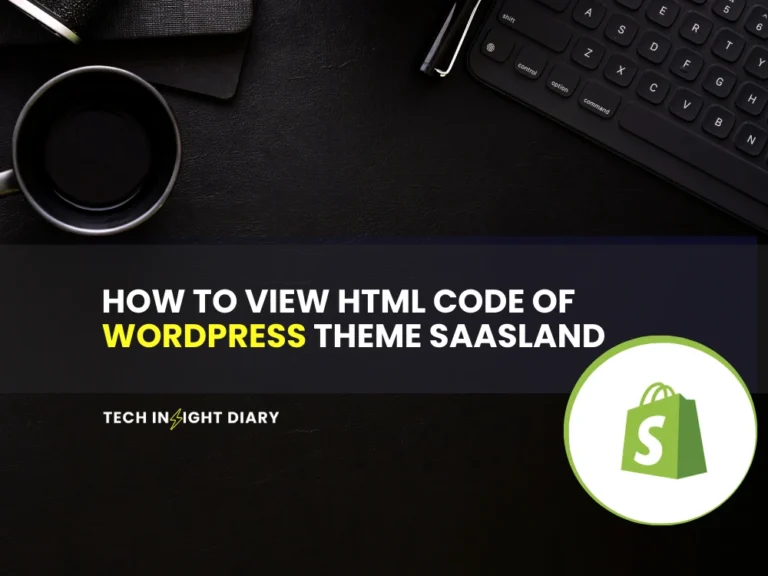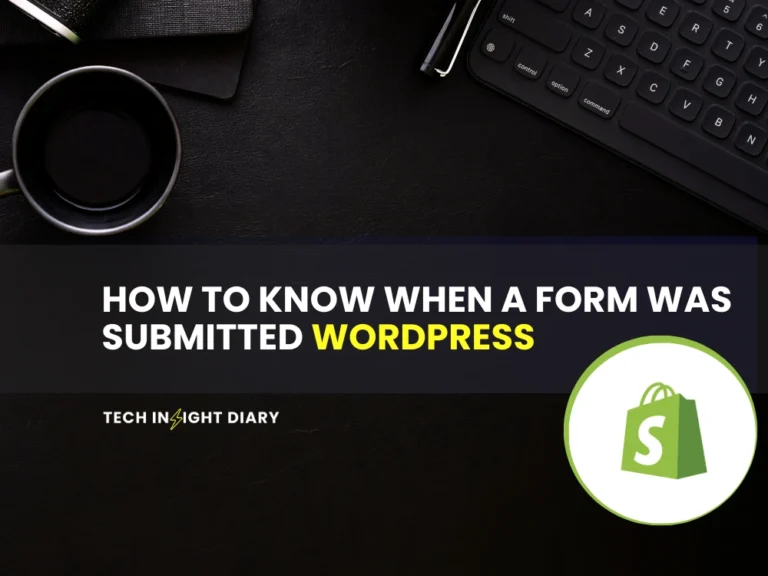How to Background Color of My Site Header in WordPress: Easy Steps

To change the background color of your site header in WordPress, navigate to Appearance > Customize > Header. Then, adjust the background color settings. Customizing the header background color can enhance your site’s visual appeal. WordPress offers a user-friendly interface…