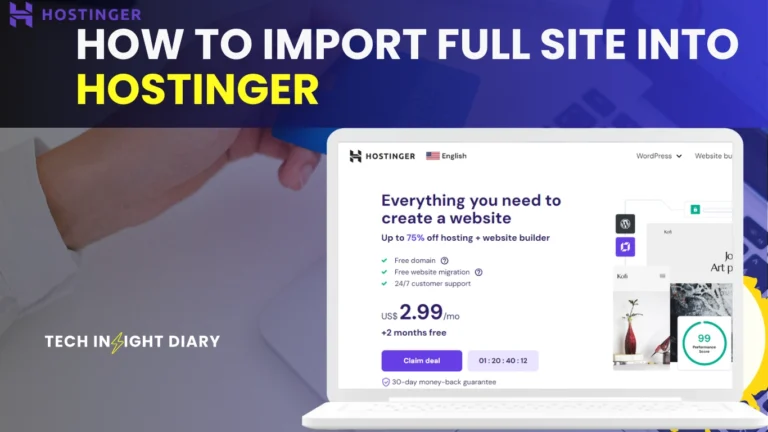WordPress tags do not directly help with your social media posts. They improve blog organization and SEO instead.
WordPress tags organize your content and enhance website SEO. They make it easier for users to find related posts, boosting overall engagement. While not directly impacting social media posts, improved SEO can lead to higher visibility and shareability. Tags help search engines understand your content better, which can indirectly increase social media traffic.
By strategically using relevant tags, you enhance user experience and search engine ranking. This method ensures your blog reaches a wider audience, potentially driving more social media shares. Proper tagging is essential for effective content management and improved online presence.
Introduction To WordPress Tags
Are you new to WordPress and curious about its features? One essential feature is WordPress Tags. These tags are powerful tools that can enhance your content’s visibility and SEO. Let’s dive into the basics of WordPress Tags and their importance.
What Are WordPress Tags?
WordPress Tags are keywords assigned to blog posts. They help in categorizing content. Tags make it easier for users to find related posts. They are different from categories but complement them. For instance, a post about “Baking Tips” might have tags like “recipes”, “cakes”, and “oven techniques”.
Importance Of Tags
Tags play a critical role in content organization. They enhance user experience by grouping similar posts together. This improves site navigation and keeps visitors engaged.
Tags also have SEO benefits. They make your posts more discoverable to search engines. Proper tagging can boost your site’s ranking. This leads to increased traffic.
Additionally, tags can help with your social media strategy. When sharing posts, tags provide context and relevance. This can increase engagement and reach on social platforms.
Info: Is WordPress Good for Small Business: Unveiling the Truth
Role Of Tags In Seo
Tags play a crucial role in SEO. They help organize your content. With tags, search engines can understand your content better. This understanding improves your website’s visibility. Tags also help users find content easily.
Improving Search Rankings
Tags can significantly improve your search rankings. They categorize your content effectively. Search engines like Google use these tags. They help determine the relevance of your content. By using relevant tags, you can appear in more searches.
For instance, if your post is about “WordPress plugins,” you should use tags like “WordPress,” “plugins,” and “SEO.” This helps search engines understand your post’s topic. It also helps users find your post when searching for these keywords.
Enhancing Content Discoverability
Tags enhance content discoverability for your audience. They group related content together. This makes it easier for users to find related posts. When users click on a tag, they see all posts with that tag. This keeps users on your site longer.
Consider using a mix of broad and specific tags. Broad tags attract a wider audience. Specific tags target niche audiences. Both types of tags improve your content’s discoverability.
Here’s an example:
| Broad Tags | Specific Tags |
| SEO | WordPress SEO |
| Blogging | Content Marketing Tips |
Info: How to Install WordPress: A Step-by-Step Guide for Beginners
Using a variety of tags ensures you reach a broader audience. It also helps your content appear in more relevant searches.
In summary, tags are essential for SEO. They improve search rankings and enhance content discoverability.
Tags And Social Media
Tags in WordPress can boost your social media posts. They connect relevant topics to interested audiences. Understanding how to use them effectively can enhance your online presence.
Connecting Content To Audiences
Tags help link your content to specific audiences. Using relevant tags makes it easier for people to find your posts. This increases engagement and interaction with your content.
For example, if you write about cooking, use tags like “recipes” or “cooking tips”. These tags will attract users interested in those topics. The right tags can turn casual readers into loyal followers.
Here’s a simple table showing how tags can connect content to audiences:
| Content Type | Suggested Tags | Target Audience |
| Tech Reviews | gadgets, tech news | Tech Enthusiasts |
| Fitness Tips | workouts, health | Fitness Buffs |
| Travel Guides | destinations, travel tips | Travelers |
Increasing Shareability
Tags can also increase the shareability of your posts. They make your content easier to find and share on social media. When users see relevant tags, they are more likely to share the post.
Using popular and trending tags can boost visibility. For instance, using a tag like “#MondayMotivation” can align your post with a trending topic. This can lead to more shares and likes.
Here are some tips to make your posts more shareable:
- Use specific and relevant tags.
- Include trending tags for more visibility.
- Keep your tags short and precise.
Effective tags can make a significant difference. They help your content reach a broader audience and become more shareable.
Best Practices For Using Tags
Tags in WordPress can boost your social media posts. They help categorize your content and make it easier to find. Follow these best practices to use tags effectively.
Choosing Relevant Tags
Always use tags that are related to your content. This helps your audience find your posts easily. Here are some tips:
- Use specific tags.
- Avoid broad tags like “blog” or “news”.
- Research popular tags in your niche.
| Good Tags | Bad Tags |
| WordPress Tips | General |
| SEO Best Practices | Miscellaneous |
| Social Media Strategy | Random |
Info: How Do You Manually Overwrite the Robots.Txt File in WordPress: A Step-by-Step Guide
Avoiding Tag Overuse
Using too many tags can confuse your readers. It also makes your posts look cluttered. Stick to these guidelines:
- Limit tags to 5-10 per post.
- Ensure each tag is necessary.
- Review your tags regularly.
Too many tags can hurt your SEO. Always choose quality over quantity.
Case Studies And Success Stories
In this section, we explore case studies and success stories showcasing the impact of WordPress tags on social media posts. These real-life examples highlight how strategic use of tags can boost engagement and reach.
Successful Tag Strategies
Successful bloggers use WordPress tags to categorize their content effectively. This strategy helps in making their posts easily discoverable on social media platforms.
- Relevant Tags: Bloggers use tags relevant to their niche.
- Consistent Use: Consistency in using tags ensures better visibility.
- Hashtag Integration: Tags aligned with popular hashtags enhance reach.
Real-world Examples
Several bloggers have shared their experiences with using WordPress tags. Let’s look at some real-world examples of successful implementations.
| Blogger | Strategy | Outcome |
| Jane Doe | Used niche-specific tags | Increased social shares by 25% |
| John Smith | Consistent tag usage | Boosted engagement by 30% |
| Emily Johnson | Aligned tags with trending hashtags | Gained 50% more followers |
These examples demonstrate the power of WordPress tags in enhancing social media performance. Using tags strategically can drive more traffic and engagement from social platforms.
Tools For Tag Management
Efficient tag management is crucial for WordPress users. Proper tags can boost your social media presence. Various tools can help manage tags effectively. These tools simplify the process and improve results.
Popular Tag Plugins
WordPress offers many plugins for tag management. These plugins help you organize and optimize tags easily.
| Plugin Name | Features |
| Tag Manager | Easy to useBulk tag editingTag suggestions |
| Simple Tags | Tag cloud displayAuto taggingTag management dashboard |
Automation Tools
Automation tools can save time and effort. These tools streamline the tagging process.
- IFTTT: Connects apps and automates tasks.
- Zapier: Links apps and automates workflows.
Both tools support WordPress and social media integration. They help automate tag management tasks.
Measuring Engagement With Tags
Tags on WordPress help organize content. They also boost engagement on social media. Measuring engagement with tags is crucial. It shows which tags perform best. This can guide your content strategy.
Analytics And Metrics
Use analytics tools to track tag performance. Check metrics like likes, shares, and comments. These metrics show which tags get the most attention. Tools like Google Analytics can help. They offer detailed insights into user behavior.
| Metric | Description |
| Likes | Number of likes a post receives. |
| Shares | Number of times a post is shared. |
| Comments | Number of comments on a post. |
Adjusting Strategies Based On Data
Use the data to adjust your strategy. Focus on tags with high engagement. Create more content around these tags. This keeps your audience interested.
- Identify high-performing tags.
- Create content related to these tags.
- Track engagement regularly.
Consistent monitoring helps. Always refine your tag strategy. This ensures sustained engagement.
Future Trends In Tag Usage
WordPress tags play a vital role in content organization. Their impact extends beyond your website. Tags also influence your social media posts. Understanding the future trends in tag usage can help you stay ahead.
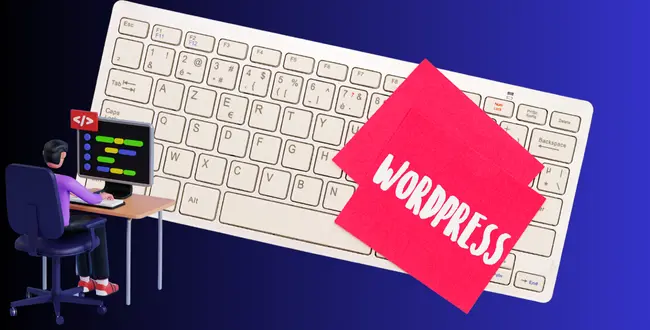
Emerging Tagging Techniques
New tagging techniques are emerging in the digital world. These techniques make your content more discoverable. One such technique is semantic tagging. Semantic tags provide more context. They help search engines understand your content better.
Another technique is automated tagging. Automated tools use AI to generate tags. This saves time and ensures accuracy. Niche-specific tags are also gaining popularity. They target a specific audience. This can boost your engagement rates.
Predictions For Social Media Integration
Social media and WordPress tags are becoming more integrated. Cross-platform tagging will become a trend. This allows you to use the same tags on different platforms. It makes your content more consistent.
Real-time tagging is another prediction. As you post, tags will update in real-time. This keeps your content relevant. Finally, user-generated tags will gain traction. Users can tag your content. This increases engagement and reach.
| Tagging Technique | Benefit |
| Semantic Tagging | Provides context and improves SEO |
| Automated Tagging | Saves time and ensures accuracy |
| Niche-specific Tags | Targets a specific audience |
| Cross-platform Tagging | Makes content consistent across platforms |
| Real-time Tagging | Keeps content relevant |
| User-generated Tags | Increases engagement and reach |
Info: How Many Tables in a Default WordPress: Uncover the Hidden Structure
Frequently Asked Questions
Do WordPress Tags Improve Social Media Reach?
WordPress tags can enhance discoverability on social media by categorizing content and making it easier to find.
Can Tags Increase Engagement On Social Media?
Tags help users find relevant posts, potentially increasing engagement by connecting them with content they care about.
Are WordPress Tags Useful For Seo?
Yes, tags can improve your site’s SEO by organizing content, making it easier for search engines to index.
How Do Tags Affect Social Media Sharing?
Tags make content more discoverable, encouraging users to share posts that align with their interests and needs.
Conclusion
Using WordPress tags effectively can boost your social media engagement. They help organize content and enhance discoverability. Incorporate relevant tags to reach a broader audience. This simple strategy can significantly impact your social media presence. Optimize your posts and see improved results.
Start using tags today for better engagement and visibility.