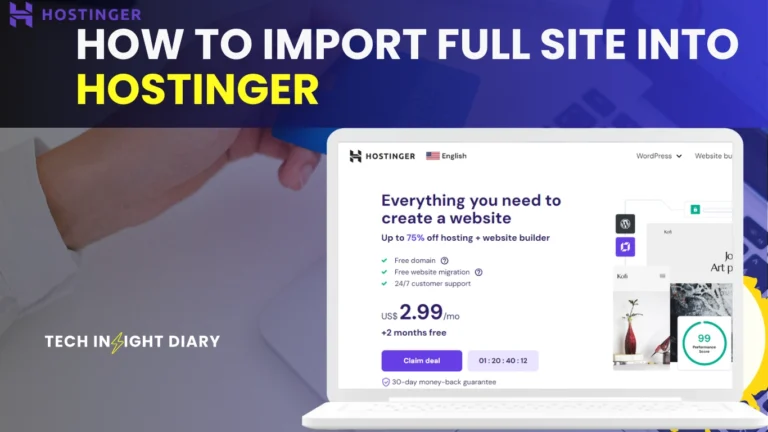Yes, is WordPress is good for small businesses. It offers flexibility, ease of use, and a range of powerful features.
WordPress provides a user-friendly platform for small business owners. You can easily create and manage a professional website without needing advanced technical skills. The platform offers numerous themes and plugins, allowing you to customize your site to fit your brand.
WordPress is also SEO-friendly, helping your site rank higher on search engines. With built-in blogging capabilities, you can regularly update your content to engage your audience. Additionally, WordPress is scalable, so your site can grow as your business expands. The community support and extensive documentation make it an ideal choice for small businesses looking to establish a strong online presence.
Introduction To WordPress For Small Business
Small businesses need a strong online presence. A website is essential for this. But, creating a website can be costly and complex. This is where WordPress comes in. WordPress is a popular platform for building websites. It’s user-friendly and cost-effective. Let’s explore why WordPress is good for small businesses.
What Is WordPress?

WordPress is an open-source content management system (CMS). It started as a blogging tool. Now, it powers over 40% of all websites. You can create any type of website with WordPress. It offers a range of themes and plugins. These tools help you customize your site easily.
Why Consider WordPress?
There are many reasons to choose WordPress. Here are some key points:
- Cost-Effective: WordPress itself is free. You only pay for hosting and domain.
- Easy to Use: WordPress is beginner-friendly. No coding skills are needed.
- Customizable: Thousands of themes and plugins are available. You can tailor your site to your needs.
- SEO-Friendly: WordPress helps improve your site’s visibility on search engines.
- Responsive Design: Most WordPress themes are mobile-friendly.
- Community Support: A large community of developers and users is available. You can find help easily.
Let’s look at these points in detail.
| Feature | Benefit |
| Cost-Effective | WordPress itself is free. Only hosting and domain costs apply. |
| Easy to Use | No coding skills needed. User-friendly interface. |
| Customizable | Thousands of themes and plugins available. |
| SEO-Friendly | Improves site visibility on search engines. |
| Responsive Design | Mobile-friendly themes ensure a good user experience. |
| Community Support | Large community offers plenty of help and resources. |
Info: How to Install WordPress: A Step-by-Step Guide for Beginners
Cost-effectiveness
One of the key considerations for small businesses is cost-effectiveness. Using WordPress can be highly beneficial in this regard. Let’s explore the initial setup costs and ongoing maintenance costs associated with WordPress.
Initial Setup Costs
The initial setup costs for WordPress are relatively low. Here is a breakdown:
- Domain Name: Purchasing a domain name typically costs around $10-15 per year.
- Hosting: Shared hosting plans start from $3-10 per month.
- WordPress Software: The WordPress software is free to download and use.
- Themes and Plugins: Many free themes and plugins are available. Premium options can range from $20-100.
Below is a table summarizing these costs:
| Item | Cost |
| Domain Name | $10-15/year |
| Hosting | $3-10/month |
| WordPress Software | Free |
| Themes and Plugins | $0-100 |
Ongoing Maintenance Costs
Ongoing maintenance costs are also important for small businesses. These costs can include:
- Hosting Renewal: Hosting services need to be renewed annually or monthly.
- Domain Renewal: Domains require annual renewal fees.
- Premium Plugin/Theme Updates: Some premium plugins and themes require annual fees for updates and support.
- Security and Backups: Investing in security plugins and backup services is essential. These can range from free to $50 per year.
Here’s a table summarizing these ongoing costs:
| Item | Cost |
| Hosting Renewal | $36-120/year |
| Domain Renewal | $10-15/year |
| Premium Plugin/Theme Updates | $20-100/year |
| Security and Backups | $0-50/year |
In summary, WordPress offers a cost-effective solution for small businesses. The initial setup and ongoing maintenance costs are manageable. This makes it an attractive option for many small businesses.
Ease Of Use
Small business owners need a website that is easy to manage. WordPress offers a simple interface and a gentle learning curve. This makes it perfect for beginners.
User-friendly Interface
WordPress has a user-friendly interface. The dashboard is simple to navigate. You can add pages, posts, and media with a few clicks.
A clean layout helps you find features quickly. No coding skills are needed. This saves you time and effort.
The interface also supports drag-and-drop functionality. You can design your site without technical know-how.
Learning Curve
The WordPress learning curve is gentle. Many resources help you get started. These include tutorials, forums, and guides.
You can find answers to common questions easily. WordPress has a large community. This means quick help when you need it.
Below is a table of resources available for learning WordPress:
| Resource | Description |
| WordPress Codex | Official documentation with detailed guides. |
| Video Tutorials | Step-by-step video guides. |
| Forums | Community support and discussions. |
| Blogs | Articles from experts and enthusiasts. |
You can start small and grow your skills over time. The platform is designed to be intuitive.
Here are some benefits of the WordPress learning curve:
- Quick setup and configuration
- Easy-to-follow tutorials
- Community support
- Access to a wealth of information
WordPress is a great choice for small businesses. Its ease of use stands out.
Customization Options
WordPress offers vast customization options. These make it a great choice for small businesses. You can tweak every part of your site. Let’s dive into the themes, templates, plugins, and extensions.
Themes And Templates
WordPress provides thousands of themes and templates. You can choose a theme that suits your brand. Themes can be free or paid. Free themes are good but paid themes offer more features.
Templates help structure your content. They ensure your site looks professional. You can customize templates without coding skills. This flexibility helps small businesses stand out.
Plugins And Extensions
Plugins and extensions add functionality to your WordPress site. Plugins can help with SEO, security, and design. Thousands of plugins are available for free. Some premium plugins offer advanced features.
Extensions are similar but often more specialized. They can enhance themes or other plugins. This makes WordPress adaptable to any business need.
Here are some popular plugins:
- Yoast SEO: Improves your site’s SEO.
- WooCommerce: Adds e-commerce features.
- Jetpack: Boosts security and performance.
Using these plugins, you can enhance your site easily. This boosts your small business’s online presence.
Seo Benefits
WordPress is an excellent choice for small businesses. It offers many SEO benefits that can help your website rank higher on search engines. These benefits are designed to make your site more visible and attract more visitors.
Built-in Seo Tools
WordPress comes with many built-in SEO tools. These tools make it easy to optimize your website. You can add meta tags, customize URLs, and create sitemaps. All these features help search engines understand your content better.
Here are some built-in tools:
- Meta tag editor
- Customizable URLs
- XML sitemaps
These tools are user-friendly. Even beginners can use them easily. They help small businesses improve their online presence.
Seo Best Practices
WordPress encourages the use of SEO best practices. It has many plugins and themes designed for SEO. These plugins help you follow best practices without any hassle.
Popular SEO plugins include:
| Plugin | Features |
| Yoast SEO | On-page SEO, readability analysis |
| All in One SEO Pack | XML sitemaps, meta tags |
| Rank Math | SEO analysis, keyword tracking |
Info: How to Install WordPress: A Step-by-Step Guide for Beginners
These plugins help you optimize your content. They also provide suggestions to improve your SEO. This ensures your site follows the latest SEO trends.
Using WordPress for your small business website offers many SEO benefits. It helps you attract more visitors and grow your business.
Security Measures
Ensuring the security of your WordPress site is crucial for any small business. WordPress powers a significant portion of websites globally. This makes it a target for various security threats. Implementing robust security measures can protect your business from potential risks.
Common Security Threats
Small businesses face several common security threats on WordPress:
- Brute Force Attacks: Attackers try multiple password combinations to gain access.
- Malware: Malicious software designed to damage or disrupt your site.
- SQL Injections: Hackers insert malicious code into your database via forms.
- Cross-Site Scripting (XSS): Attackers inject scripts into web pages viewed by users.
- Phishing: Fraudulent attempts to obtain sensitive information through disguised emails.
Effective Security Plugins
Using security plugins can help safeguard your WordPress site. Here are some highly recommended plugins:
| Plugin Name | Key Features |
| Wordfence Security | Firewall, malware scanning, and live traffic monitoring. |
| iThemes Security | Two-factor authentication, strong password enforcement, and database backups. |
| Sucuri Security | Security activity auditing, malware scanning, and post-hack security actions. |
| All In One WP Security & Firewall | Login lockdown, database security, and file integrity monitoring. |
Implementing these plugins can significantly enhance your site’s security. Regularly update all plugins to the latest versions. This ensures the most current protection against vulnerabilities.
In addition to plugins, adopt best practices like:
- Using Strong Passwords: Avoid easy-to-guess passwords.
- Regular Backups: Maintain backups to restore your site if compromised.
- Limiting Login Attempts: Restrict the number of login attempts to prevent brute force attacks.
- Keeping WordPress Updated: Always use the latest WordPress version for enhanced security features.
By focusing on these security measures, you can protect your small business website. A secure site builds trust with your customers and helps your business thrive.
Scalability
Scalability is crucial for small businesses planning for growth. WordPress offers a robust platform that can scale with your business. This flexibility ensures that your site can handle increased traffic and future growth needs efficiently.
Handling Increased Traffic
As your small business grows, your website will see more visitors. WordPress is equipped to handle this increase in traffic. Its strong architecture and caching plugins help manage high volumes of visitors. You can also use Content Delivery Networks (CDNs) to distribute the load.
- Strong Architecture: Optimized to support high traffic.
- Caching Plugins: Improve site speed and performance.
- CDNs: Distribute content to reduce server load.
Future Growth Potential
WordPress is highly adaptable and can grow with your business. You can easily add new features and functionalities through plugins and themes. This flexibility supports your business’s evolving needs.
| Feature | Benefit |
| Plugins | Extend functionality without coding. |
| Themes | Change design effortlessly. |
| Custom Development | Tailor solutions to specific needs. |
- Identify Needs: Determine new features required.
- Select Plugins: Choose from thousands of options.
- Implement Changes: Easily add and activate plugins.
Scalability ensures your WordPress site grows with your small business. This adaptability makes it an excellent choice for small businesses aiming for long-term success.

E-commerce Capabilities
WordPress offers a wide range of e-commerce capabilities, making it ideal for small businesses. With its robust features, you can easily set up an online store, manage products, and handle transactions efficiently. Let’s explore two key aspects of WordPress’s e-commerce capabilities: WooCommerce Integration and Payment Gateway Options.
Woocommerce Integration
WooCommerce is a popular plugin for WordPress. It helps you create an online store with ease. You can add products, set prices, and manage inventory. WooCommerce supports various product types such as physical goods, digital downloads, and services.
- Easy Setup: Quickly install WooCommerce with just a few clicks.
- Customizable: Tailor your store to match your brand’s look and feel.
- Scalable: Grow your business without changing platforms.
| Feature | Description |
| Product Management | Organize products into categories and tags. |
| Inventory Control | Track stock levels and manage backorders. |
| Shipping Options | Set up various shipping methods and rates. |
Info: How to Install WordPress: A Step-by-Step Guide for Beginners
Payment Gateway Options
WordPress supports multiple payment gateways through WooCommerce. This allows your customers to choose their preferred payment method, enhancing their shopping experience.
- PayPal: Secure and widely used for online transactions.
- Stripe: Accepts credit card payments directly on your site.
- Square: Ideal for both online and offline sales.
Integrating these payment gateways is simple. You can configure them in the WooCommerce settings. This flexibility ensures your customers have a smooth and secure checkout process.
Content Management
Managing content can be a challenge for small businesses. WordPress simplifies this task. It offers several tools to help you manage your content effectively.
Blogging Features
WordPress started as a blogging platform. It still excels in this area. You can easily create and manage blog posts. The editor is intuitive and user-friendly. It supports text, images, and videos. You can also schedule posts to go live at a specific time. This is ideal for keeping a consistent posting schedule.
The platform also supports various plugins. These plugins enhance your blogging experience. For example, SEO plugins help you optimize your posts. Social sharing plugins make it easy for readers to share your content. This boosts your reach and engagement.
WordPress also supports multiple authors. You can assign different roles to team members. This helps you manage who can create, edit, or publish posts. It’s great for team collaboration.
Media Library
The Media Library in WordPress is powerful. It helps you manage all your media files. You can upload images, videos, and documents. The interface is easy to use. You can drag and drop files to upload them.
The Media Library also offers search and filter options. This makes it easy to find specific files. You can also add metadata to your media files. This includes titles, captions, and alt text. Adding alt text is essential for SEO and accessibility.
Here’s a quick overview of the Media Library features:
| Feature | Description |
| Drag and Drop Upload | Upload files by dragging and dropping them. |
| Search and Filter | Find files easily using search and filter options. |
| Metadata | Add titles, captions, and alt text to files. |
The Media Library also supports various file types. This includes images (JPEG, PNG), videos (MP4), and documents (PDF). You can also organize files into folders using plugins.
Support And Community
One of the biggest advantages of using WordPress for small businesses is its robust support system. With a vast community and official support channels, WordPress ensures that you are never alone in managing your website.
Official Support Channels
WordPress offers a variety of official support channels to help users. Here are some key resources:
- WordPress Codex: This is the official documentation for WordPress. It covers everything from installation to theme customization.
- WordPress Support Forum: This is a platform where users can ask questions and get help from experts.
- WordPress Tutorials: Video tutorials and guides are available for beginners and advanced users.
These channels provide reliable information and are maintained by the WordPress team.
Community Forums
The WordPress community is one of its strongest assets. Here are some popular forums:
- WordPress.org Forums: This is the official community forum where users share tips and solutions.
- Stack Exchange: A Q&A site where experts help solve issues.
- Reddit: Subreddits like r/WordPress offer community support and discussions.
These forums are great for getting real-time help and connecting with other WordPress users.
| Support Channel | Features |
| WordPress Codex | Comprehensive documentation, regularly updated |
| WordPress Support Forum | Community-driven, expert assistance |
| Stack Exchange | Detailed Q&A, high-quality answers |
| Community discussions, varied topics |
With these resources, small businesses can easily find the help they need to succeed with WordPress.
Mobile Responsiveness
Mobile responsiveness is crucial for small businesses. Today, many people use smartphones to browse websites. A mobile-friendly website improves user experience and boosts search engine rankings. WordPress is an excellent platform for achieving this.
Responsive Themes
WordPress offers many responsive themes. These themes adjust to different screen sizes. They ensure your website looks good on phones, tablets, and desktops.
Choosing a responsive theme is easy. Look for themes labeled as “responsive” or “mobile-friendly”. These themes usually have a preview option. Use it to see how your site will look on various devices.
Here are some popular responsive themes:
- Astra
- OceanWP
- GeneratePress
Mobile Optimization Techniques
In addition to choosing a responsive theme, apply mobile optimization techniques to enhance performance:
- Optimize Images: Use compressed images to reduce load times.
- Use a Mobile-Friendly Menu: Simplify navigation with a hamburger menu.
- Enable Caching: Use plugins like W3 Total Cache for faster loading.
- Minimize CSS and JavaScript: Reduce code to speed up the site.
Here is a comparison of mobile optimization techniques and their benefits:
| Technique | Benefit |
| Optimize Images | Faster load times |
| Mobile-Friendly Menu | Better user navigation |
| Enable Caching | Improved speed |
| Minimize CSS and JavaScript | Enhanced performance |
Employ these techniques for a seamless mobile experience. WordPress makes it easy to create a mobile-responsive website. Your small business will benefit from better user engagement and higher search engine rankings.
Performance And Speed
Performance and speed are crucial for small business websites. A fast site improves user experience and boosts search engine rankings. This section explores how WordPress can help your small business site perform well.
Speed Optimization Plugins
WordPress offers many plugins that improve speed. Some popular ones include:
- WP Rocket: Easy to use and highly effective.
- W3 Total Cache: Offers many caching options.
- Smush: Compresses images without losing quality.
- Autoptimize: Aggregates and minifies scripts and styles.
Best Practices For Performance
Follow these practices to keep your WordPress site fast:
- Use a lightweight theme: Choose themes optimized for speed.
- Optimize images: Compress images before uploading them.
- Minimize plugins: Only use essential plugins.
- Enable caching: Use caching plugins to store static files.
- Regularly update WordPress: Keep WordPress and plugins up to date.
By following these tips, your WordPress site can run smoothly. Fast websites keep visitors happy and improve search engine rankings.
Integration With Other Tools
WordPress offers powerful tools for small businesses. One standout feature is its seamless integration with other tools. This makes it a versatile choice. Let’s explore two key integrations: Social Media Integration and Email Marketing Tools.
Social Media Integration
WordPress makes social media sharing easy. You can link your site to Facebook, Twitter, and Instagram. This helps boost your online presence.
Using plugins, you can add social media buttons to your posts. This encourages visitors to share your content. Popular plugins include:
- Jetpack
- Social Warfare
- Monarch
These plugins allow easy sharing. They also provide analytics to track shares and engagement. This data helps you understand your audience better.
Email Marketing Tools
Email marketing is crucial for small businesses. WordPress integrates with popular email tools. These include MailChimp, Constant Contact, and Getresponse.
With these tools, you can collect emails directly from your site. This helps build your subscriber list. You can also create automated email campaigns.
Here is a table showing some popular email marketing tools and their features:
| Email Tool | Feature |
| MailChimp | Drag-and-drop email builder |
| Constant Contact | Customizable templates |
| Getresponse | Auto-responders |
Info: How to Install WordPress: A Step-by-Step Guide for Beginners
Integrating these tools can save time and improve your marketing efforts. WordPress makes this integration seamless, helping your small business grow.
User Experience
A good user experience can make or break a small business website. WordPress excels in providing an exceptional user experience. It ensures that visitors can find what they need quickly and easily. This, in turn, can lead to higher customer satisfaction and engagement.
Intuitive Navigation
An intuitive navigation system is crucial for a website. WordPress offers many themes and plugins that provide easy-to-use menus and navigation bars. This means visitors can find information without getting lost.
Here are some key features:
- Customizable menus
- Breadcrumb trails
- Responsive design
These features ensure that users have a seamless experience on both desktop and mobile devices. A well-structured navigation system can significantly reduce bounce rates. It can also encourage users to explore more pages.
Customer Engagement
Engaging with customers is vital for small businesses. WordPress makes this easy through various tools and features. You can integrate social media buttons to allow sharing of content. You can also use comment sections to interact with visitors directly.
Here are some ways to boost customer engagement:
- Use live chat plugins
- Enable blog comments
- Integrate social media feeds
These engagement tools can help build a loyal customer base. They can also provide valuable feedback and insights. WordPress makes it simple to add these features without needing technical skills. This makes WordPress an excellent choice for small businesses.
Accessibility
Accessibility is vital for any small business website. It ensures that all users, regardless of their abilities, can access your content. WordPress shines in this area, providing various tools and features to make your site accessible to everyone.
Ada Compliance
ADA Compliance stands for the Americans with Disabilities Act. It mandates that websites be accessible to users with disabilities. WordPress offers plugins to help you achieve ADA compliance. These plugins can check your site’s accessibility and suggest improvements.
- WP Accessibility Plugin
- Accessibility Widget
- One Click Accessibility
These tools ensure your site meets legal standards, and is usable by all visitors.
Accessible Themes
WordPress provides a range of accessible themes. These themes are designed to be user-friendly for people with disabilities. They include features like keyboard navigation, screen reader support, and high-contrast color schemes.
| Theme Name | Accessibility Features |
| Twenty Twenty-One | Keyboard navigation, high contrast |
| Astra | Screen reader support, accessible forms |
| Neve | Skip links, ARIA landmarks |
Using these themes, you can ensure your site is inclusive and caters to all users.
Analytics And Tracking
Analytics and tracking are essential for small businesses using WordPress. They help you understand visitor behavior and improve your website’s performance.
Google Analytics Integration
WordPress makes it easy to integrate Google Analytics. This tool provides detailed insights into your website traffic. You can track visitor locations, devices, and behavior.
Use plugins like MonsterInsights to connect Google Analytics. These plugins simplify the integration process. They require no coding skills and offer user-friendly dashboards.
With Google Analytics, you can identify your most popular pages. You can also see how visitors find your site. This data helps you improve your marketing strategies.
Conversion Tracking
Conversion tracking is vital for measuring the success of your campaigns. WordPress supports various plugins for tracking conversions.
Plugins like Google Ads Conversion Tracking and Facebook Pixel help you monitor user actions. These actions include form submissions, purchases, and sign-ups.
Set up goals in Google Analytics to track specific actions. This helps you understand which campaigns drive the most conversions.
Use tracking codes to monitor user interactions. This data helps you optimize your website for better results.
| Feature | Benefit |
| Google Analytics Integration | Track visitor behavior and traffic sources |
| Conversion Tracking | Measure campaign success and user actions |
WordPress provides powerful tools for analytics and tracking. These tools help small businesses grow and succeed.
Case Studies
Many small businesses wonder if WordPress is right for them. Real-world examples can help answer this. Let’s dive into some case studies to see how WordPress has helped small businesses succeed.
Success Stories
Here are some success stories where small businesses thrived using WordPress:
| Business Name | Industry | Outcome |
| Green Thumb Gardens | Landscaping | Increased online bookings by 40% |
| Urban Cafe | Restaurant | Boosted reservations by 60% |
| Pet Pals | Pet Services | Grew customer base by 50% |
These businesses used WordPress to create user-friendly websites. They saw significant improvements in their online presence and customer engagement.
Lessons Learned
Let’s explore the lessons learned from these case studies:
- Green Thumb Gardens: Focus on SEO. Their website ranked higher in search results.
- Urban Cafe: Easy online reservation system. Customers found it simple to book tables.
- Pet Pals: Regular blog updates. Kept customers engaged with useful content.
From these lessons, it’s clear that WordPress offers valuable tools. These tools help small businesses grow and connect with customers better.
Common Challenges
WordPress is a popular choice for small businesses. But, it comes with some challenges. Understanding these can help you use WordPress more effectively.
Technical Issues
Small businesses often face technical issues with WordPress. Installing themes and plugins can be tricky. Some plugins may cause conflicts. This can slow down your site.
Keeping WordPress updated is crucial. Outdated versions can have security flaws. Regular updates can fix bugs and improve performance. But, updates can also break your site. Backup your site before updating.
| Technical Issue | Solution |
| Plugin Conflicts | Disable plugins one by one to find the issue. |
| Slow Loading | Optimize images and use a caching plugin. |
| Security Flaws | Keep your WordPress updated. |
Content Management Hurdles
Managing content can be a challenge. Small businesses need good content to attract visitors. But, creating and organizing content takes time.
Using tags and categories helps. It makes your content easier to find. Also, use an SEO plugin. This can improve your content’s visibility on search engines.
- Create a content calendar to plan your posts.
- Use tags and categories to organize your content.
- Install an SEO plugin to optimize your content.
Alternatives To WordPress
Many small businesses use WordPress for their websites. But there are other options available. These alternatives might suit your needs better. Let’s explore some of them below.
Other Cms Options
There are several Content Management Systems (CMS) that can replace WordPress. Each has unique features and benefits. Here are some popular choices:
- Joomla: A powerful CMS with extensive customization options.
- Drupal: Known for its flexibility and security.
- Squarespace: Offers beautiful templates and an easy-to-use interface.
- Wix: Ideal for beginners with its drag-and-drop features.
Pros And Cons
| CMS | Pros | Cons |
| Joomla | Highly customizableGood for complex sites | Steeper learning curveFewer themes and plugins |
| Drupal | Flexible and secure Good for large sites | Requires technical knowledge Complex setup process |
| Squarespace | Easy to use Beautiful templates | Limited customizationHigher cost |
| Wix | Beginner-friendly Drag-and-drop editor | Less scalableLimited SEO capabilities |
Info: How to Install WordPress: A Step-by-Step Guide for Beginners
Frequently Asked Questions
Is WordPress Good For Small Businesses?
Yes, WordPress is cost-effective, user-friendly, and has numerous plugins to enhance business websites.
Can I Customize My WordPress Site?
Absolutely, WordPress offers extensive customization options through themes and plugins to fit any business need.
Does WordPress Support E-commerce?
Yes, WordPress supports e-commerce through plugins like WooCommerce, making it easy to sell products online.
Is WordPress Secure For Business Websites?
Yes, WordPress is secure if you keep it updated and use trusted plugins and themes.
Conclusion
WordPress offers a powerful and flexible platform for small businesses. Its user-friendly interface and vast plugin options make it ideal. Small businesses can create professional websites without large budgets. WordPress is a reliable choice for growing your online presence. Consider WordPress to elevate your small business effectively.